Released 03.16.2017
New Features & Improvements | Web
Break Penalties
Administrators who have access to the PayControl tab in the ASC can now create break penalties to compensate employees when meals and/or breaks are not taken. Break Penalties can be configured by navigating to the Meal & Break Planning v2 sub-tab of the ASC Configure tab.
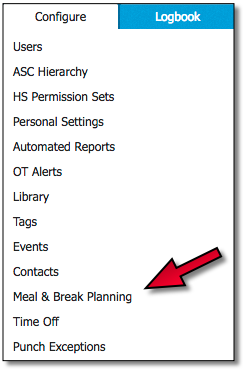 |
Users can can then click the Pay Impact button when editing a set of Meal & Break Planning rules.
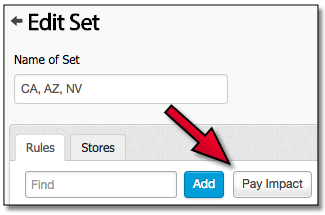 |
Penalties for both meals and breaks can be configured in the Pay Impact modal.
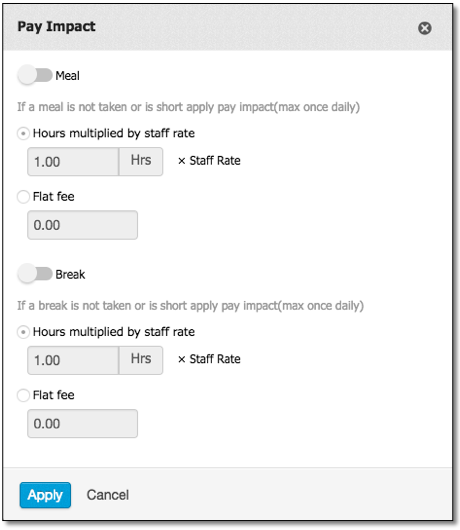 |
By enabling the toggle for one and/or the other, users can specify the ramifications of missing a meal or break.
- Hours multiplied by staff rate refers to the paid rate of the job worked by the employee when the violation occurred. For example, if a user selects that an employee will be paid 2 hours x the Staff Rate for missing a meal, and the employee is working a Server job at $5.00 per hour, he/she would be paid an additional $10 for missing a meal, or by coming back from a meal early.
- Flat fee refers to a set payment that is to be applied in the event an employee misses a meal and/or break. For example, if a user enters 10.00 flat fee for missing a meal, an employee will be paid an additional $10.00 for missing a meal, or by coming back from a meal early.
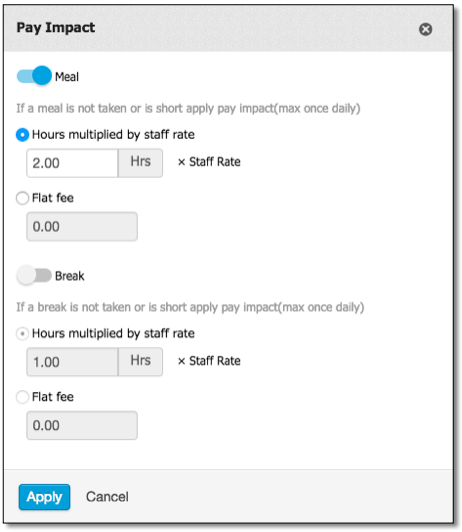 |
Once applied, a label will be applied to the set of rules informing users that all the rules within the set have a Pay Impact configured.
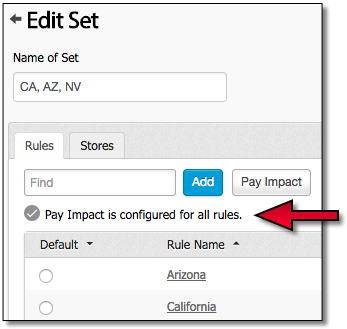 |
When a penalty occurs, all reports and exports that include labor costs will include a "Special Pay" column that will include the compensation. This includes payroll exports and the Employee Hours report.
*****************
Comments
Please sign in to leave a comment.