Released 04.13.2017
New Features & Improvements | PayControl
Paylocity & PayChex Flex Payroll Exports
PayControl Above Store Console users now have the option of exporting their labor to a Paylocity and/or PayChex Flex format to submit to their payroll company. From the PayControl tab in the ASC, users can select the Payroll Generation option, their pay period, and date range to reveal the pay type options.
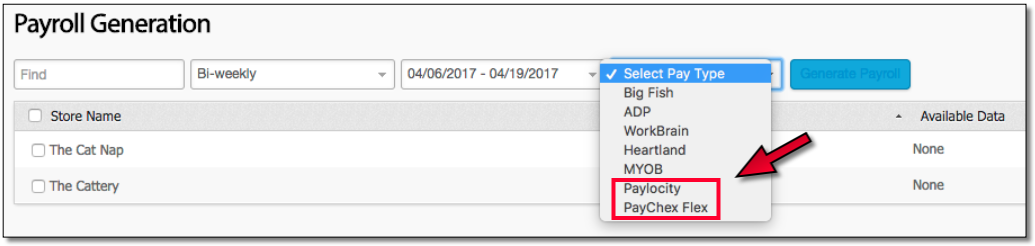 |
Editing Locked Punches
With the Staff - Edit Locked Punches permission enabled, users are able to edit locked punch records from a previous pay period. After clicking an employee’s name to view his/her punches, a locked record (marked with a lock icon) can be edited by clicking on its row.
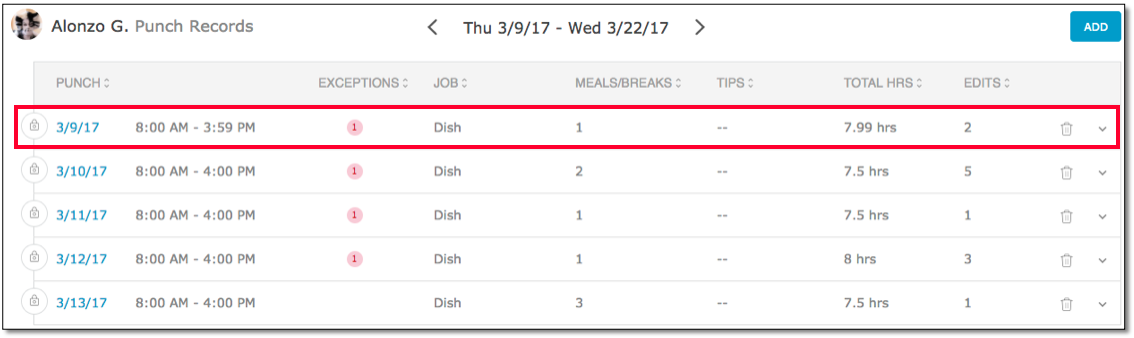 |
The Edit Punch Record modal will display, and users will notice a warning at the bottom informing them they are editing a locked punch record. Once the adjustment has been applied, they will need to click Save Locked Record.
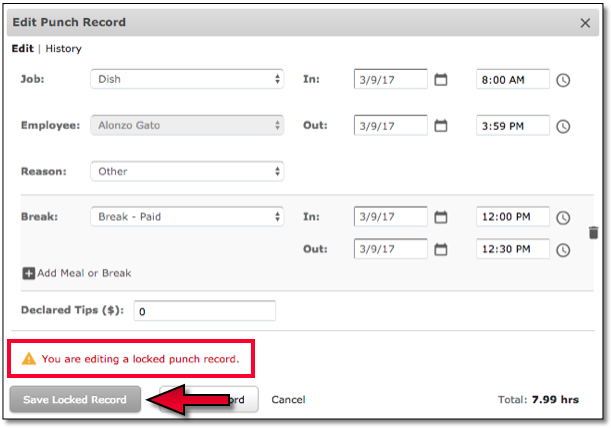 |
Users will be presented with the Save Punch Record modal to confirm their desire to make an edit to a locked punch record. Clicking Save will complete the process.
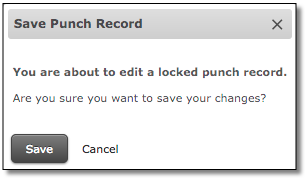 |
Please note that if a change is made after the payroll file is exported at the ASC level, the file will need to be exported and re-submitted to the payroll company.
Emails for Late Punches, Meals, & Breaks
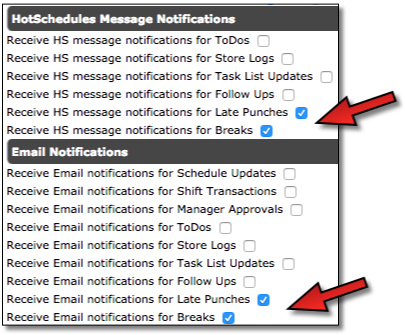 |
It should be noted that the option to receive HS Messages will be automatically checked when the corresponding Email option is selected, but users will be able to opt to receive just an HS Message without an email.
Although the 15-minute timeframe is non-configurable now, future Releases will introduce the ability for Above Store Console users to make adjustments to that time. One other enhancement for this feature will be sending notifications 15 minutes prior to the scheduled times to avoid late meals and breaks.
******************
Comments
Please sign in to leave a comment.