Released 04.13.2017
New Features & Improvements | Mobile
Time Off Approval Push Notifications
Previously, users with the Staff - Edit Employee Profile permission were able to receive Time Off Approval push notifications. The requirement has been changed so that only users with the Home - Manage Time Off permission will have the option to receive the notifications.
Editing Time Off by Range Approved Requests
Several improvements have been made to the process of editing pending and already-approved Time Off requests on the mobile apps so that sites using Time Off by Range are consistent with sites using Time Off by Day Parts.
New Features & Improvements | Web
Reporting - Day Notes in the Roster Report
Performance enhancements have been applied to the Roster Report so that Day Note preferences are saved on a per-user basis.
Reporting - Time Off & Request Report Improvements
The Time Off & Request Report has been improved to be backward-compatible to display partial approvals that were made in the old Time Off interface. For example, if an employee requested four days off, but the manager only approved the third day, the report will now reflect this. Furthermore, any Time Off that was approved and was then overridden in the Scheduler will be treated as a Denied status, but will still display as “Manager Override” in the status column of the report.
Scheduler - Labor Budget Tab
Previously, users with the Forecasting - Labor Proforma Forecast permission had access to the Labor Budget tab in the Scheduler as well as the Labor Budget Tool in the Forecasting tab. The permission has been renamed to Forecasting - Labor Budget Tool, and will now only grant access to the tool in the Forecasting tab. A new permission has been created for access to the Labor Budget tab in the Scheduler. The Scheduler - View Labor Budget Tab permission has been assigned to all users with the Forecasting - Labor Budget Tool permission so no one will lose access to features they were previously used to seeing, but administrators can now decide who has access to what.
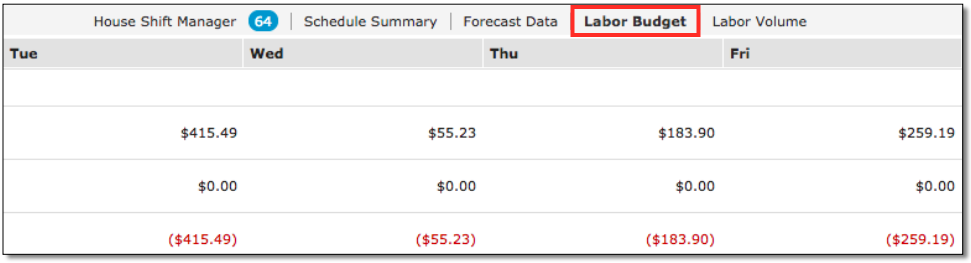 |
Scheduler - Shift Transactions Crossing Multiple Day Parts
Sites using the New Scheduler will no longer allow shifts to be picked up or swapped if there is any overlapping of times, regardless of the Day Part the shifts reside. For example, if Johnny is scheduled from 10:00am - 5:00pm, he will not see Toni’s 3:00pm - 9:00pm released shift since his scheduled shift won’t be over when hers begins. The same rule applies when Toni clicks to view eligible swapping partners; she won’t see Johnny as an option.
******************
Comments
Please sign in to leave a comment.