Compliance. It’s sticky and tough and can cost a lot of money when you’re not in line.
Has this ever happened to you?
Your candidate is hired with a start date of January 1 so you go ahead and set the hire date in PeopleMatter as 1/1. But then your new hire can’t start until 1/5. Your employee completes onboarding and you perform your manager onboarding tasks. But when you get to the task to complete Form I-9, you don’t notice the default start date of 1/1. You complete onboarding and now your Form I-9 shows a start date of 1/1 but a completion date of 1/5—outside the 3-day window. Without even realizing it...you’re out of compliance!
Not anymore! At Snagajob, our goal is to do everything we can to ensure you're compliant—so we’re making a small change to this process that makes a big impact. Now, when you complete the manager onboarding task for Form I-9, we will ask you for the First Day of Work instead of defaulting it in. Here’s how the new feature looks:
Old Experience:
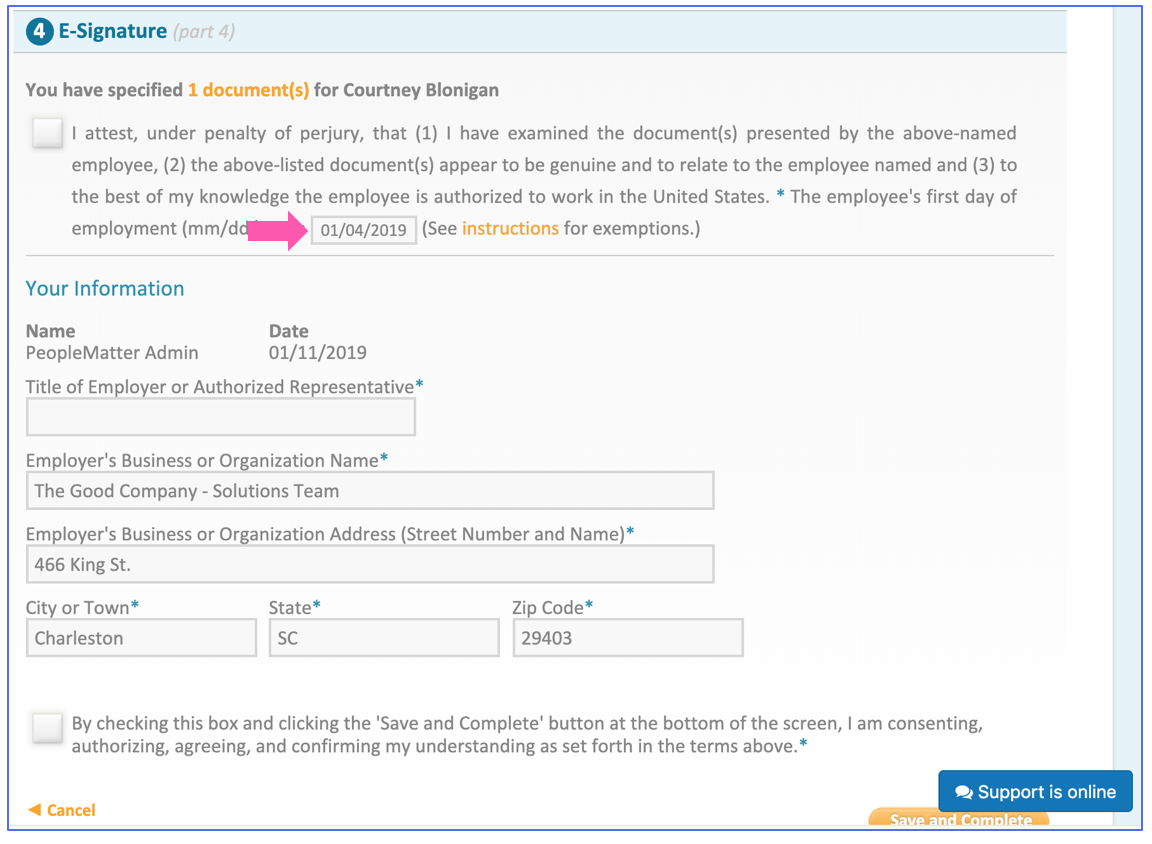
New Experience: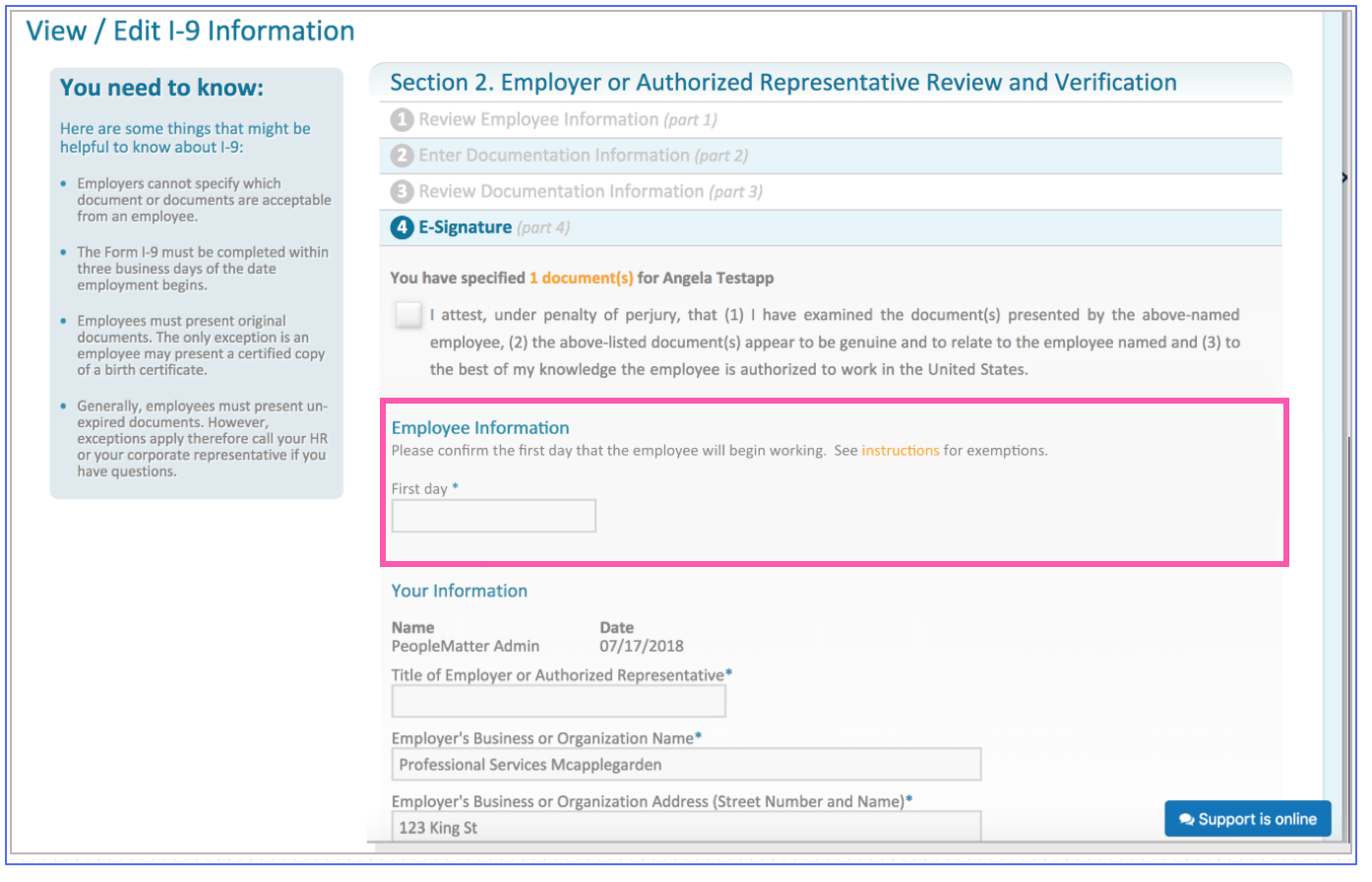
There are no additional changes and there are no impacts to your employees’ experience. It’s just one more step to ensure you remain compliant. If you have questions, check out our FAQs below.
FAQs
What is being changed to the Manager Onboarding Task for Form I-9 in PeopleMatter?
The “Employee’s First Date of Employment” field has been pulled out as its own section and will no longer be pre-populated with the date of hire. You will now be prompted/required to enter the employee’s first day of work as a part of completing Form I-9..
How is this different from what happens today?
Today PeopleMatter populates the first day on Form I-9 using the date of hire that was entered in the system when the candidate was hired.
How does this help you remain compliant?
Today, PeopleMatter defaults in the date of hire that was entered when the employee was hired. However, this date sometimes changes and the employee ends up starting later than first planned. The USCIS requires Form I-9 be completed within 3 days of starting a new job. If the employee’s start date is delayed, and you forget to update the date of hire, it shows being outside the required 3-day window and, thus, out of compliance.
How will the new feature work in PeopleMatter?
When you are asked to complete your portion of Form I-9 manager onboarding task, you will now be required to enter the employee’s first day of work while completing the form. It will no longer default in the date added when the candidate was hired.
What happens when the first day of work I enter in Form I-9 is different from the hire date in the system?
When the date you enter for First Day in Form I-9 onboarding task is different from the date of hire that was originally entered, the New Start Date message will display: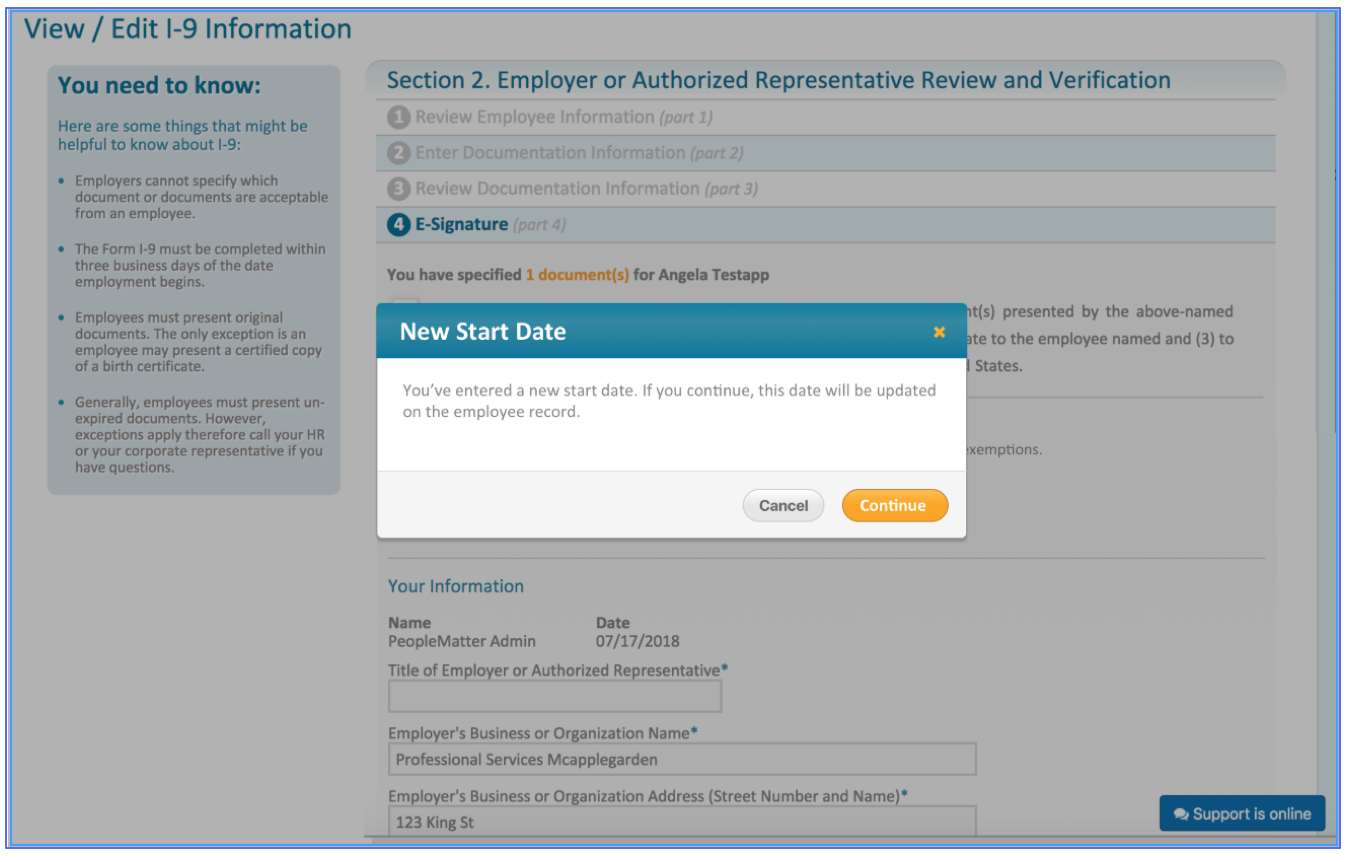
Do I have to exit onboarding to fix the date of hire or can I proceed?
The message does not prevent you from completing Form I-9. You will be notified the date is different and can either cancel to re-enter the first day of work for Form I-9 (in the case it was a keying error) or you can continue with the day you just entered.
What happens if I choose to continue with the date I entered on Form I-9 and it conflicts with the date that was entered when the employee was hired?
If the dates conflict and you choose to continue, the date of hire in PeopleMatter will be updated to match the start date on Form I-9.
Are there any restrictions around the date that can be entered as the start date?
Yes - the system will not allow you to enter a start date that is less than one year prior or more than one year in the future from today's date.
Is there any impact on the employee’s experience or onboarding task with this change?
No - there is no impact on the employee’s experience or onboarding with this change.
Are there any logs or reports that will show that the hire date was changed?
The notes tab will show a pay rate change with the new start date. This is the same thing that happens today when your change the hire date that defaults in the start date.

Comments
Please sign in to leave a comment.