We've made updates to ensure you are taking Action with all Tentative Nonconfirmations (TNCs) in PeopleMatter.
What are the requirements?
E-Verify Requirement - Employer Action Required on Tentative Nonconfirmations within 10 Federal Government Working Days
E-Verify Requirement - Employer Action Required on Tentative Nonconfirmations within 10 Federal Government Working Days
-
E‐Verify requires enrolled employers take action on Tentative Nonconfirmations (TNCs) for their employees within 10 federal government working days. Federal government working days are Monday through Friday (except for federal holidays). Starting on November 5, 2020, E‐Verify will begin notifying employers not in compliance with this legal requirement to take action to meet the requirement
-
Having TNC cases that remain open and without action for an extended period of time may suggest that your users are either not referring TNC cases to the Social Security Administration or Department of Homeland Security when the employee chooses to take action to resolve the TNC, or are not closing the case when an employee chooses not to take action to resolve the TNC. Both of these are violations that may lead to compliance action, up to and including termination of your E‐Verify account
-
Completing the TNC process strengthens E‐Verify system integrity and helps ensure employers close E‐Verify cases according to program requirements. See Section 3.3 of the E-Verify User Manual
Employers are reminded that if you receive a TNC result for your employee, you must complete the following steps in E‐Verify within 10 federal government working days after issuance of the TNC result:
-
Notify your employee of their TNC result as soon as possible within the 10 days
-
Give your employee a copy of the Further Action Notice
-
Review the Further Action Notice with your employee in private and have them confirm whether the information listed at the top is correct
-
If the information is incorrect, close the case and select the statement indicating the information was not correct. After the case is closed, create a new case for your employee with the correct information
-
If the information is correct, proceed to the next step
-
Tell the employee he or she has to decide whether to take action on the TNC by the 10th day after TNC is issued
If your employee does not give you their decision by the end of the 10th federal government working day after E‐Verify issued the TNC, then you close the case.
How am I notified of a TNC in PeopleMatter?
1) On your Dashboard
- Managers view: Navigate between your locations at the top right of your screen.
- You will see an Active Count on your Dashboard for the Employees at locations you are assigned to.
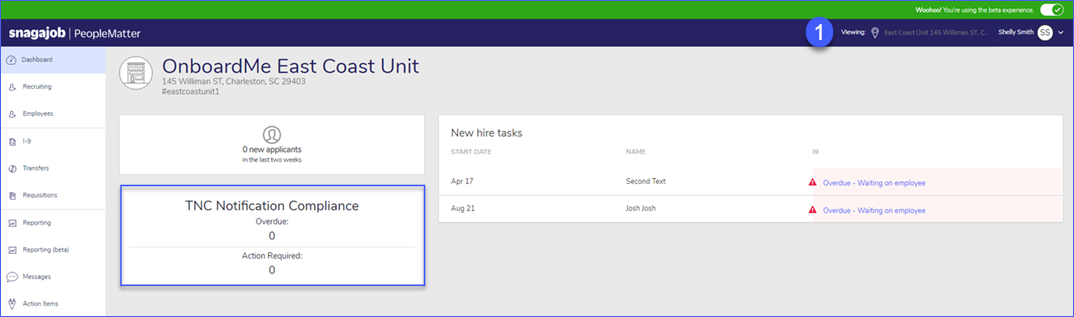

- HR Leaders view: You will see an Active Count for All Employees in your Organization.
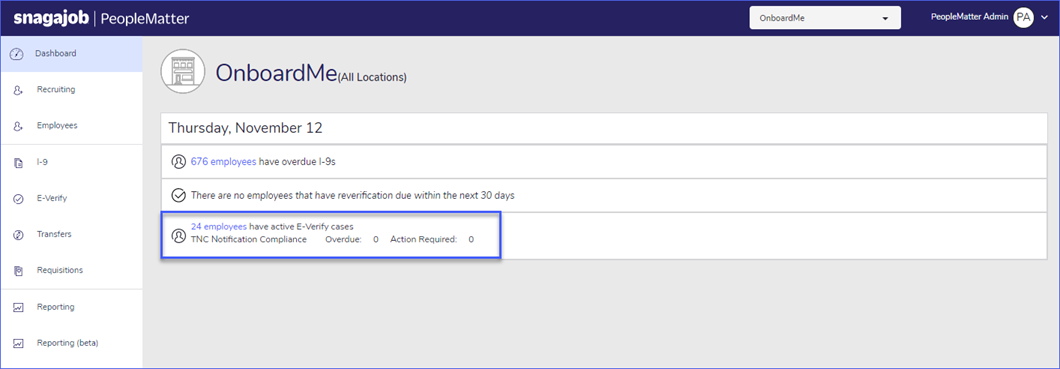

2) On E-Verify Cases:
- You will see an Active Count of Days remaining to notify
- If Active Count reaches 0, you must Take Action Immediately
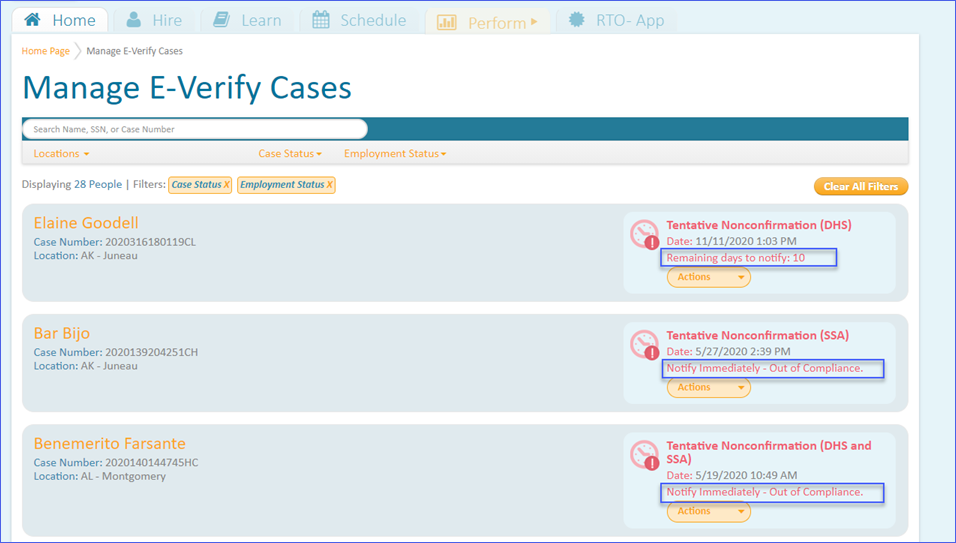


Comments
Please sign in to leave a comment.