Job Categories are not necessary for every customer, however, they could be utilized by organizations for the following scenarios:
- Job Categories can enhance job searching on a customer's Career Page,
- Job Categories can allow administrators to group open positions into custom categories specific to the company (i.e, Accounting, Human Resources, etc.), and
- Job Categories can be useful for Corporate Recruiting, where an applicant would search based on job type (i.e., Finance) instead of location.
Speak to your Professional Services Consultant or PeopleMatter Support if you have questions regarding if using Job Categories benefits your organization's use of the PeopleMatter platform.
To access Job Categories at any time, follow this path: Settings → Select your organization → Company Settings/Job Categories.
To add Job Categories:
Note: All fields with a blue asterisk * are required.
- Click Add New.
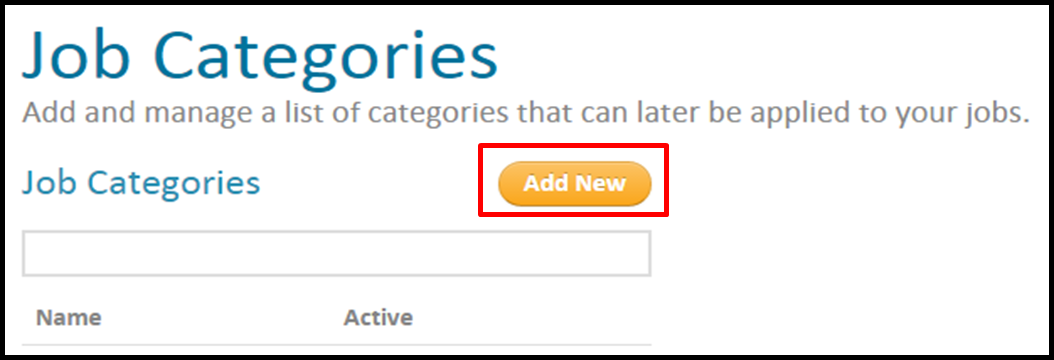
- Enter Category Name.
- Enter Description, if applicable.
- Enter Category Code.
- Ensure the Status is turned On.
- Click Save.

To manage Job Categories:
- Job Categories that you create will display on the left.
- You can click on the name of the Job Category to:
-
- Edit Name, Description, or Category Code,
- Turn the Status to Off. (You cannot delete one.)
-
To assign a Job Category to a particular job:
- Click Jobs.
- Select the job you need to open it.
- Scroll to the section called Job Category. Use the drop-down to apply the Job Category.
-
- If you do not want to use a Job Category, leave the selection as No Job Category.
-

Related Articles:

Comments
Please sign in to leave a comment.