E-Verify Case- Employment Authorized
Employment Authorized E-verify cases are now automatically closed.
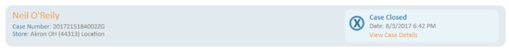
Managing Closed Cases
To review and manage closed cases:
Administrators and Managers may want to review the last status an employee received on an E-Verify Case.
- On the E-Verify Cases Dashboard, select the Case Status filter for Closed.

- A list of Team Members will appear. The status for each individual will display on the right.
- The Case Closed status will display. To view additional information, click View Case Details.

- The View Case Details window will appear. View the details listed, including the Close Reason and Previous Status.

Can I close a case for a separated employee?
- No, if the employee was previously separated from the organization, an Administrator or Manager can no longer take action on the E-Verify Case. PeopleMatter Support cannot take action either.
- It is recommended that you apply the Employment Status - Active filter to only view active employees.


Comments
Please sign in to leave a comment.