Activity-Based Scheduling offers a labour standards export. Any users with the ability to create and edit labour standards will have access to this export. The generated export will contain labour standards for all locations and divisions the user has access to, and be exported in CSV format.
- Go to the Settings tab
- From the left side menu, select Activity Based Scheduling > Labour Standards
- Then select Export Labour Standards
Fig.1 – Export Labour Standards
Column headers are explained below:
DepartmentForeignId - Labour standard ID
DepartmentName - Location and Department name where the Labour Standard is assigned
LabourStandardName - Name of Labour Standard
LabourStandardType - Fixed / Variable / Complex
JobRole - The job role that labour standard is configured for
Days - The days that Labour Standard is configured for (if all days of the week this field is empty)
DailyPeriods - All Day, or if sessions are in use then the session the Labour Standard has been configured for
Activity Driver Name - If Variable or Complex, the Activity Driver that the Labour Standard has been linked to
AllowContractorToFulfilLabourDemand - If 'Yes', contractors can be scheduled for this job role in the schedule page
MinHours - Number of hours allowed before any additional allowed hours
BaseActivity - Base Activity, only when this value is exceeded then additional hours are allowed
Productivity - When Base Activity is exceeded by this value, one additional hour is allowed
MaxHours - The total number of hours allowed for this Labour Standard
DayOffset - If activity driver value offset is being applied, and what offset
Notes - Labour Standard Notes. Separated by | if more rows of notes have been entered
IsAllDay - Configured for all-day or specific sessions
Monday - Sun Fixed Hours – Number of fixed hours per day (only populated if Labour Standard is fixed)
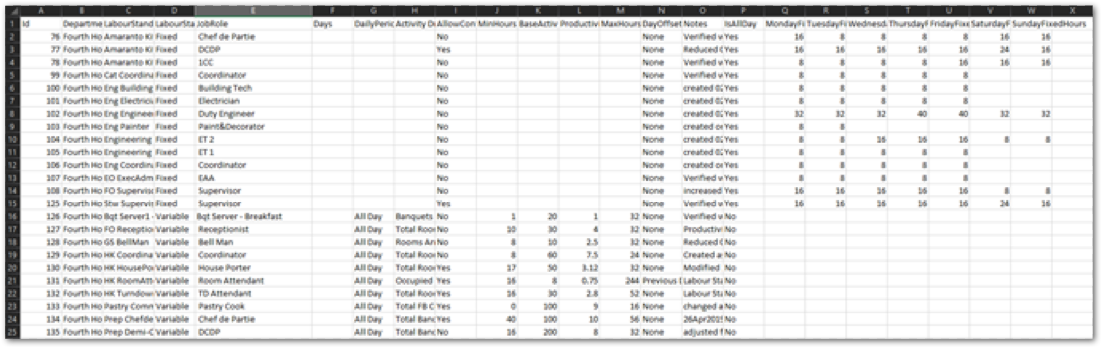
Fig.2 – Example Labour Standard Export

Comments
Please sign in to leave a comment.