Overview
In Activity-Based Scheduling, Activity Drivers are used to record values of activity within a business. Activity Driver values can be updated via an FTP or API integration. Automating the updating of Activity Driver values removes any manual effort to maintain them, and can be configured to update in real time.
To update Activity Driver values via FTP, the data needs to be compiled in a CSV file (structure listed below and shown in Fig.1).
LocationCode – Activity-Based Scheduling location code
ForeignID – Activity Driver Foreign ID
BusinessDate – Date Format in YYYY-MM-DD
Status – 1 = Budget 2 = Forecast 3 = Actual (see below for further information)
Value – Activity Driver value
Status 1 –– For Budget values there is no validation. They can be updated for past, current and future days.
Status 2 – Forecast values can only be updated for future days. If a file is received with a forecast value for past days, it will not be processed.
Status 3 - Actual values can only be updated for current or past days. If a file is received with an actual value for future days, it will not be processed.
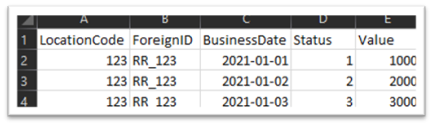
Fig.1 – Sample CSV File
The file needs to be placed in a specific FTP location - ftp://ftpemea.teamhours.com/[ClientName]/Data/ActivityDriversData
‘ClientName’ will be the subdomain for the customer. This will be confirmed when FTP user credentials are obtained from Fourth.
If the file is successfully processed it will be placed in a ‘Completed’ subfolder. If the file fails to process it will be placed in the ‘Failed’ subfolder. In event of failure, a text file will be generated in the ‘Failed’ subfolder, stating the reasons.
If the file is valid and the data is successfully processed, the data within the file will overwrite any existing values and update with the values provided.
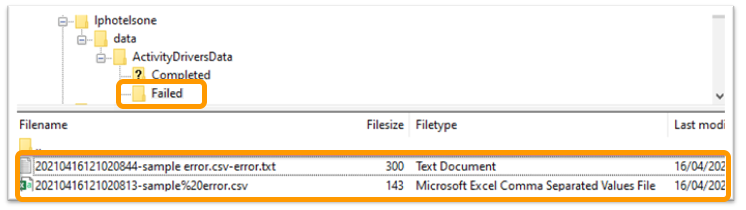
Fig.2 – FTP Failed / Completed Folders
Failure to either present the file in the correct format or to transmit via any other means will result in the failure of the data to be uploaded to Activity-Based Scheduling.
The responsibility for the file transmission lies with the customer.
Activity Driver Values Validation and Error Messaging
Sample Error Messages
- Activity Driver is not assigned to a department in Location:
Activity Driver Foreign ID [Activity Driver Foreign ID] is not assigned to Location Codes: [Location Code]
Activity Driver Foreign ID [Activity Driver Foreign ID2] is not assigned to Location Codes: [LocationCode2]
- Duplicated values for Activity Driver, Location, Status, Date:
Activity Driver values must be unique per Location, Status and Date.
Duplicated values found for:
Activity Driver Foreign Id [RR_123], Location Code [Lp4HT], Status [Actual],Date [2021-03-11],
Activity Driver Foreign Id [RR_123], Location Code [Lp4HT], Status [Actual], Date [2021-03-11]
- Not existing Activity Driver:
Activity Drivers with Foreign Ids [RR_123] do not exist
- Not existing Location:
Location with Location Codes [location code provided] does not exist
- Activity driver with negative values:
Activity Driver value must be either 0 or positive. Negative values found for: Activity Driver [RR_123], Location Foreign Id [Lp4HT], Status [Actual], Date [2021-03-08]
- Actual in the future:
Activity Driver actual values cannot be updated for future dates. These values are not valid: Activity Driver Foreign Id [RR_123], Location Code [Lp4HT], Status [Actual], Date [2021-03-12]
- Forecast in the past:
Activity Driver forecast values cannot be updated for past dates. These values are not valid: Activity Driver Foreign Id [RR_123], Location Code[Lp4HT], Status [Forecast], Date [2021-03-11]
For API Integration Please raise a request with your Fourth representative to arrange user credentials for the API and all associated documentation.
New Organization Setting
- Go to Settings > Organisations > select Edit against the required Organisation
- Scroll down to the 'Sales Forecast' section and tick the box against Upload of Forecast activity drivers in the past
- Then Save changes
When this setting is enabled, users will be able to upload call forecast activity drivers via FTP or API for a past period of no longer than 6 weeks.
Fig.3 - New organization setting

Comments
Please sign in to leave a comment.