Overview
This report gives details of sales within the selected criteria.
Running the Report
- To run this report, go to Report Center > Recipe Reports > Sales History Report
- To open the report criteria screen, double click Sales History Report or select the report and click Run Report as per Fig.1
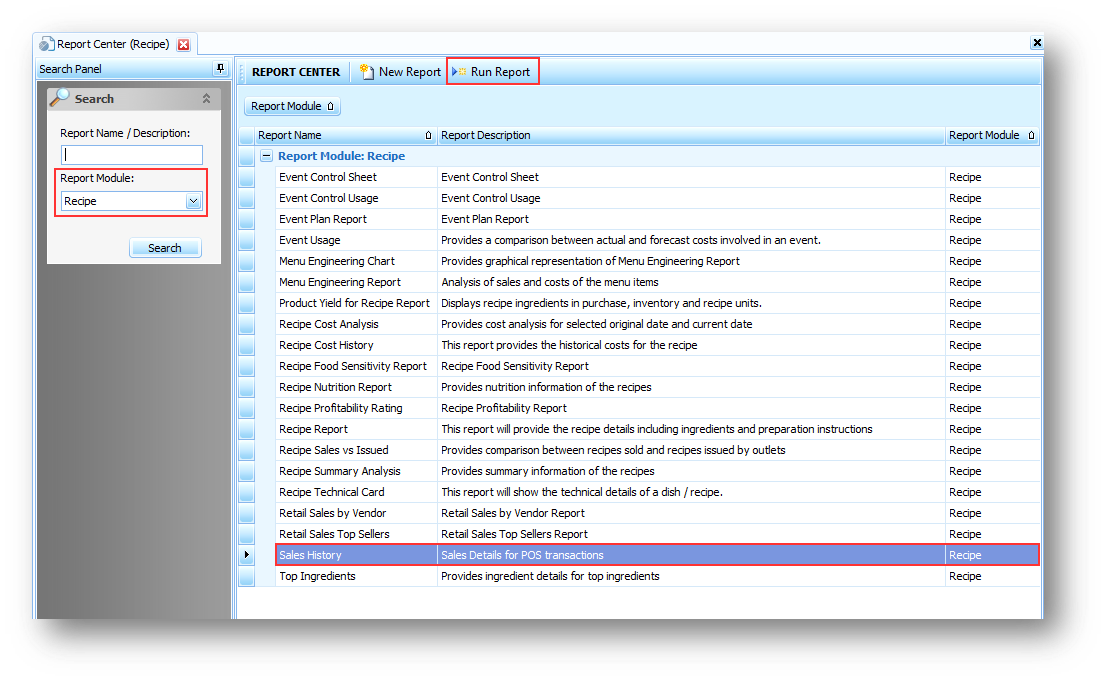
Fig.1 – Running the Sales History Report
Report Criteria
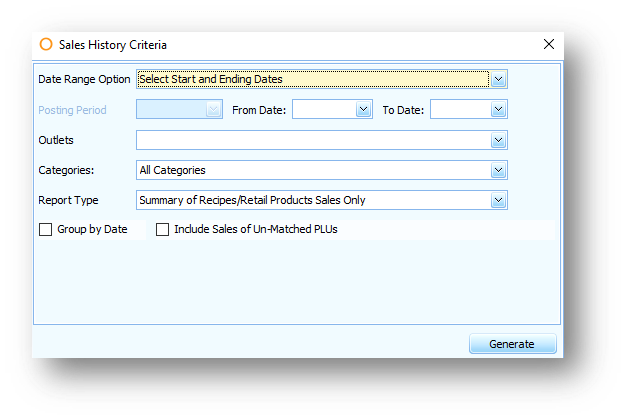
Fig.2 – Sales History Report Criteria
Table.1 - Report Criteria fields
|
Fields |
Description |
|
Date Range Option |
Select Start and Ending Dates: Select a start and ending date for report results Date Range by Period: Select period number for which to generate results |
|
Posting Period |
Fields will be editable depending on which option was selected above |
|
Outlets |
Select one or more outlets for which to generate results |
|
Categories |
All Categories: All categories will be included Selected Categories: A new dialog box will open allowing the selection of one or more categories for which to generate the results |
|
Report Type |
Summary of Recipes/Retail Product Sales Only: Runs the report with summary of recipe and retail sales Include details of Recipe Transactions: This option will exclude retail sales but give details of recipe transactions. Note that is a recipe is already in stock at the time of the sale then there will be no transaction details to report on. Summary of Recipe/Retail Sales by Date: Runs the report including sales dates |
|
Group by Date |
Groups sales by date within the date range of the report |
|
Include sales of Un-Matched PLUs |
Include sales details where incoming sales have unmatched PLUs to Adaco recipe or retail product |
Report Results
Depending on the options selected above, when the Sales History Report is generated the results will look similar to Fig.3. 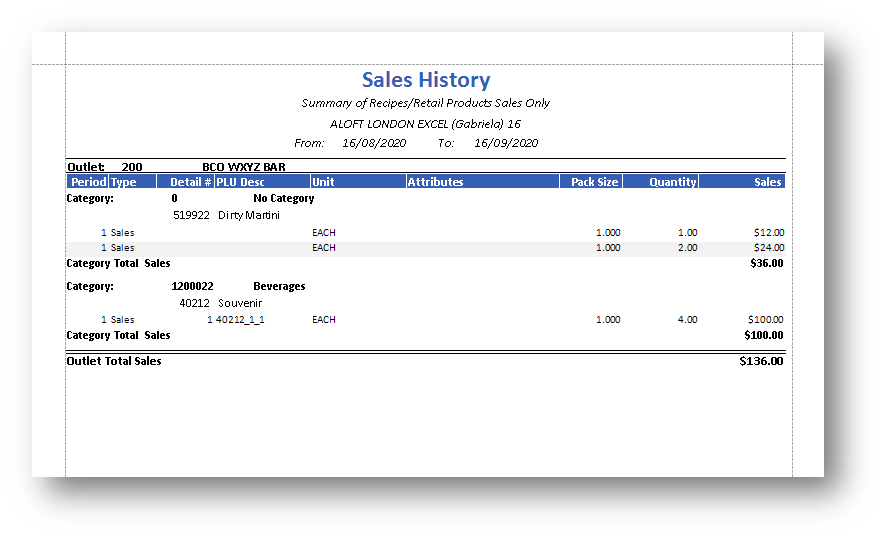
Fig.3. Sales History Report Results
Table.2 - Generated report fields
|
Fields |
Description |
|
From: To: |
Displays the from, to dates for which the report was generated |
|
Outlet |
Displays the Outlet Number and Name, if more than one outlet was selected sales will be grouped by outlet |
|
Period |
This field is left blank |
|
Type |
Sales Transaction |
|
Detail # |
Gives the Adaco recipe or retail product number |
|
PLU Desc |
Gives the description of the sales item with PLU number (if assigned) underneath |
|
Unit |
Unit of sale |
|
Attributes |
Lists the sales attribute of a retail product if defined |
|
Pack size |
Pack size of sales item |
|
Quantity |
Total number of sales within the sales transaction for the recipe/retail product |
|
Sales |
Total value of items sold within the transaction |
|
Category |
Details of the category within which the sales item resides. The Recipe/Retail Product must be assigned to a category otherwise No Category will be displayed |
|
Category Total Sales |
Total sales value for items within the category |
|
Outlet Total Sales |
Total sales value for all items within the outlet |

Comments
Please sign in to leave a comment.