Account Purchase Report
The Account Purchase Report is used to see the purchase details of products.- To run the this report, go to Report Center>Purchasing Reports>Account Purchase Report.
- To open the report criteria screen, double-click Account Purchase Report or select the report and click Run Report, as per Fig.1.
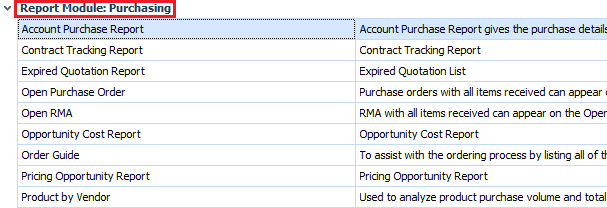
Fig.1 - Running the Account Purchase Report
Report Criteria
Enter report criteria to get desired results, as per Fig.2 below.
Fig.2 - Report Criteria for the Account Purchase Report
| Fields | Description |
| Report Options |
Detailed: generates the report with product information on specific purchase orders. Summary: generates the report with only the account totals. |
| Account |
(Select All): allows the selection of all the accounts in one click. Allows the selection of one or more of the accounts in Adaco with which to generate the report. |
| Date Range Option |
Select Start and Ending Dates: when selected, enables the From Date: and Thru Date: fields to allow the choice of a specific date range. Date Range by Period: when selected, enables the Period field to allow a choice of either the current period or any previously closed ones. |
| Outlet |
Select All: allows the selection of all the outlets in one click. Allows the selection of one or more of the outlets in Adaco with which to generate the report. |
Report Results
When the Account Purchase Report is generated the result should look similar to Fig.3
Fig.3 - Account Purchase Report results
| Fields | Descriptions |
| Product | Displays the Adaco product number. |
| Product Description | Displays the name of the product. |
| Retail Attributes | Displays the retail information, if it has been set up under Property>Products>Retail. |
| P.O Number | Displays the purchase order number containing this product information. |
| Purchase Information | Displays the text written in the Purchase Info field on the Product Master. |
| Vendor Price | Displays the purchase cost for the product on the specific purchase order. |
| Quantity | Displays the amount purchased on the specified purchase order. |
| Unit Description | The product's unit information is displayed as PurchaseUnit [PackSize PackUnit (SubPackSize SubPackUnit)]. |
| Total Cost | The total purchase cost for the quantity received.
|
| Account | Displays the Adaco number and name for the account, as setup under Property>Setup>Accounting>Accounts. |
| Outlet | Displays the Adaco number and name for the outlet, as setup under Property>Setup>Location>Outlet. |
| Outlet Total | Displays the Total Cost for all the products for the specific outlet. |
| Account Total | Displays the Total Cost for all the products for the specific account. |
| Accounts Grand Totals Recap |
Account: displays the Adaco number of the account. Account Name: displays the name of the account. Total: displays the total for each account in all the outlets. Accounts Grand Total: displays the total for all the accounts in all the outlets. |

Comments
Please sign in to leave a comment.