Billed Receiving Report
This report provides a list of received purchase orders with assigned payment types.- To run the Billed Receiving Report go to Report Center>Accounting Reports>Billed Receiving Report.to open the report criteria screen,
- To open the report criteria screen double-click Billed Receiving Report or select the report and click Run Report, as per Fig.1.
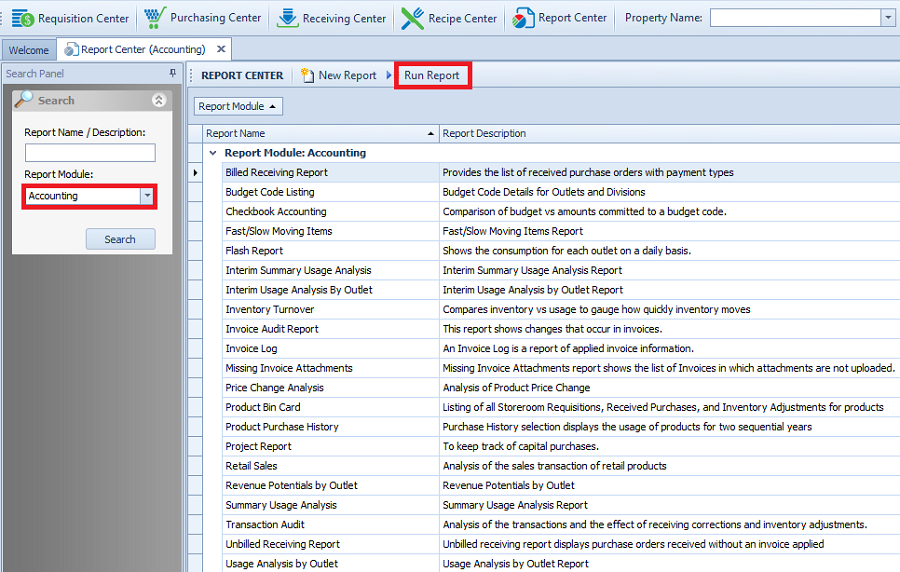
Fig.1 - Running the Billed Receiving Report
Report Criteria
- Enter report criteria to get desired results, as per Fig.2 below
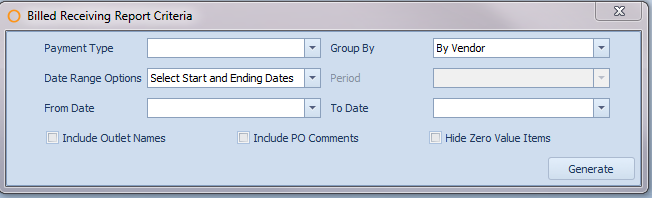
Fig.2 - Report Criteria for the Billed Receiving Report
| Fields | Description |
|---|---|
| Payment Type | Select your payment type as defined in Property>Setup>Accounting>Payment Methods |
| Group By |
|
| Date Range Options |
Select Start and Ending Dates: shows all the billed receivings that fall into the selected date range. Date Range by Period: generates the report with the selected period according to the fiscal calendars defined at Property>Setup>Accounting>Fiscal Calendar. |
| From Date | When Select Start and End Dates is enabled, this drop down list will allow a calendar date to be selected as the beginning date. |
| To Date | When Select Start and End Dates is enabled, this drop down list will allow a calendar date to be selected as the ending date. |
| Include Outlet Names | If checked, displays an additional column on the report "Outlet Name" and populates with the name of the ordering outlet. |
| Include PO Comments | If checked, displays the PO comments entered upon creating the purchase order (if applicable). |
| Hide Zero Value Items | If checked will exclude zero cost receivings and/or any rates applied that are not included in inventories that have a zero cost. |
Report Results
When the Billed Receiving Report is generated the result should look similar to Fig.3.

Fig.3 - Billed Receiving Report results
| Fields | Description |
|---|---|
| Invoice Type | Display the invoice type applied to the receiving. |
| Invoice No. | Displays the Invoice number. |
| P.O. Number | The Adaco Purchase Order number. |
| Delivery Date | Displays the delivery date entered on the purchase order. |
| Receiving | Displays the receiving number. |
| P.O. Amount | The purchase order total allocated to each account. |
| Account Reference | Displays the account code. May include an outlet cross reference (if applicable). |
| Total |
Vendor Total: displays vendor total(s) if Group By vendor is chosen. Invoice Type Total: displays invoice type total(s) if Group By invoice type is chosen. Outlet Total: displays outlet total(s) if Group By outlet is chosen. |

Comments
Please sign in to leave a comment.