Category List Report
The Category List report is used to see all the categories and subcategories created in Adaco.- To run this report, go to Report Center>Property Reports>Category List.
- To open the report criteria screen, double-click Category List report or select the report and click Run Report, as per Fig. 01.
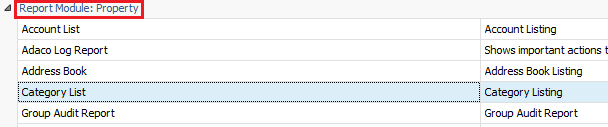
Fig. 01 - Running the Category List Report
Report Criteria:
The report criteria becomes available after double-clicking to open the report.
- Click Modify Criteria to sort the report in different ways, as per Fig. 02.
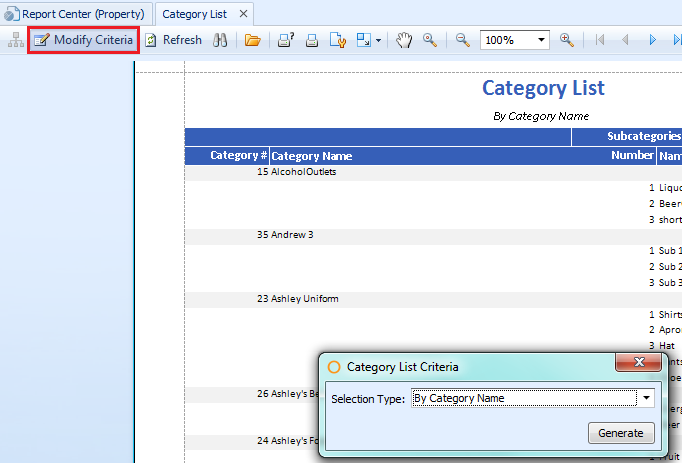
Fig. 02 - Report Criteria for the Category List Report
| Fields | Description |
| Selection Type |
By Category/Name: generates the report in alphabetical order by the name of the category. By Category Number: generates the report in numerical order. |
Report Results
When the Adaco Category List report is generated, the result should look similar to Fig. 03.
Fig. 03 - Category List Report results
| Fields | Description |
| Category # | The Adaco number of the category. |
| Category Name | The name of the category. |
| Subcategories |
Number: the Adaco number of the subcategory Name: the name of the subcategory. |

Comments
Please sign in to leave a comment.