Overview
This article shows how it is possible to regain access to Recipe & Menu Engineering (RME - also known as Starchef), in the event a user has forgotten their username, password – or both.
![]() Please note: If you log in through the Fourth app via single-sign-on (SSO) to access RME, please refer to Engage Mobile: Username and Password Reset (SSO).
Please note: If you log in through the Fourth app via single-sign-on (SSO) to access RME, please refer to Engage Mobile: Username and Password Reset (SSO).
If you have an RME account that is not accessed via SSO, an internal administrator for RME will be able to assist further if credentials have been forgotten or the reset options are not working.
Select Issue
Employees and End Users
Reset Password |
Administrators
Retrieve/Reset Username and Password |
Steps for an End User - Password Reset
- On the login screen, select Forgotten your password?
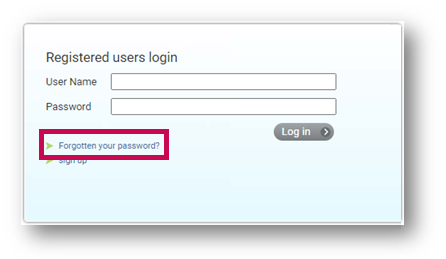
Fig.1 - Forgotten your password? button
- Enter the relevant username and then select Reset
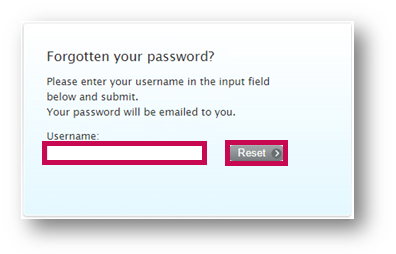
Fig.2 - Entering username and resetting
An email containing password reset details will then be sent to the user's associated email address.
If a user is unsure of what their username is, or an email has not been received – an internal administrator for RME should be contacted, who will be able to investigate the issue further.
Steps for an Internal Administrator
There are various reasons why a user is unable to reset their password. The incorrect username may be being entered, or the user's profile could be inactive.
- In the taskbar, select Admin, and from the Select drop-down, select Users
A list of users will be displayed.
- Search for and select the required user
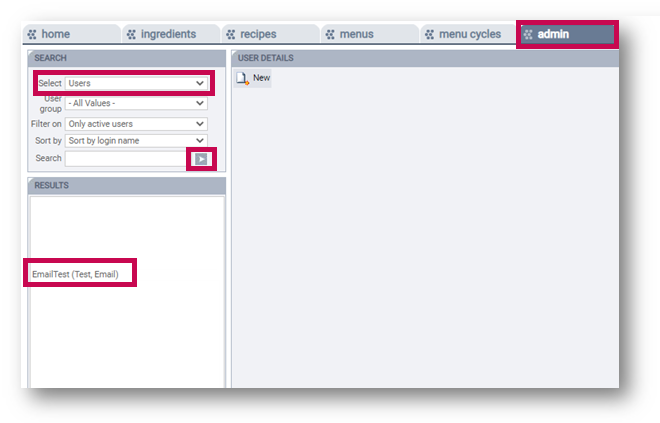
Fig.3 - Admin > Users - searching and selecting
- Verify the username and share directly with the user if required
- If any details need to be changed, select Edit
- If the account is not enabled, tick the box Account enabled
- If necessary, manually enter a new password
- Save any changes made
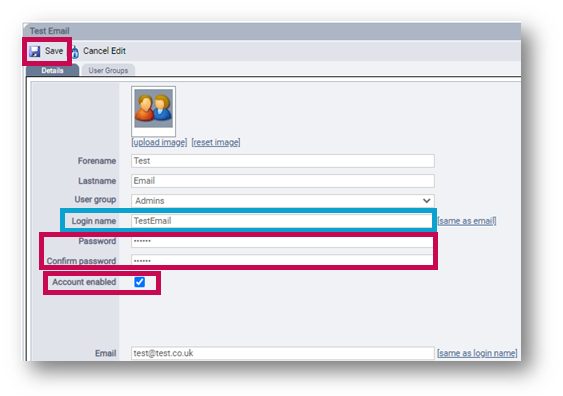
Fig.4 - Editing a user's details - enabling account, resetting password
After completing all of the above steps, if there is still an outstanding issue – please raise a case with Fourth's technical support team.

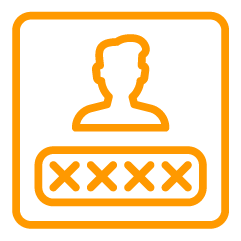
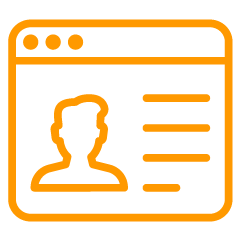
Comments
Please sign in to leave a comment.