This 'article' was once an internal release note but still contains correct information for Fourth
employees. This article cannot be viewed by customers.
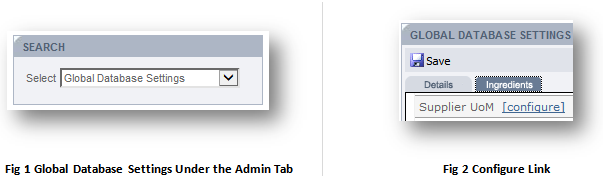
- To enable this field for customers follow the path: admin tab > Global Database Settings > Ingredients tab
- Search for ‘Supplier UoM’ and click on the ‘configure’ link.
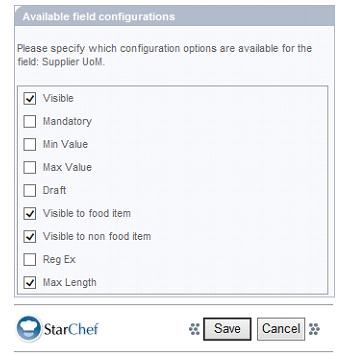
Fig 3 - Field Configurations
- Tick the following values:
- Visible
- Visible to food item
- Visible to non food item
- Max Length
- Click the grey ‘Save’ button.
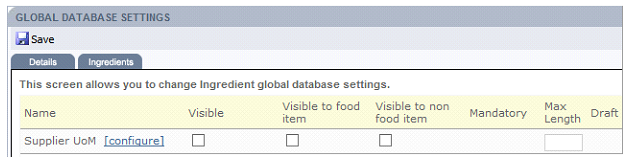
Fig 4 - Supplier UoM Field
- After saving the values will appear as in Fig 4 above.
- Click on each of the checkboxes and input a maximum value in the ‘Max Length’ field as shown in Fig 5 below.
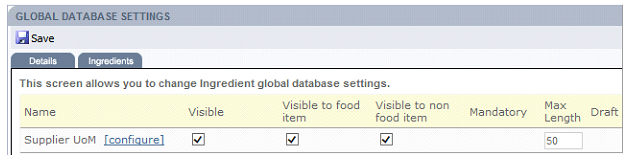
Fig 5 - Supplier UoM Field with Settings Enabled
- Click the Save icon.

Comments
Please sign in to leave a comment.