Stock Reconciliation Report
When the Stock Reconciliation Report is generated, the option is given to show only lines with variances or to show all references.
- From the C - Variances drop-down:
- To only show variances, select Yes
- To show all products, select No
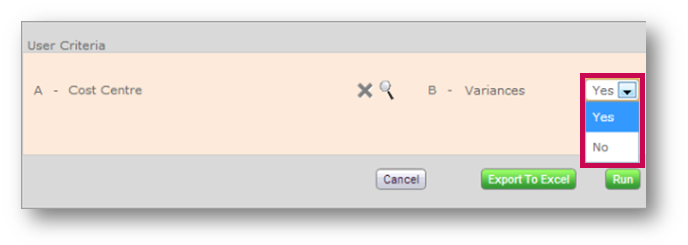
Fig.1 - Report Criteria
Report Fields
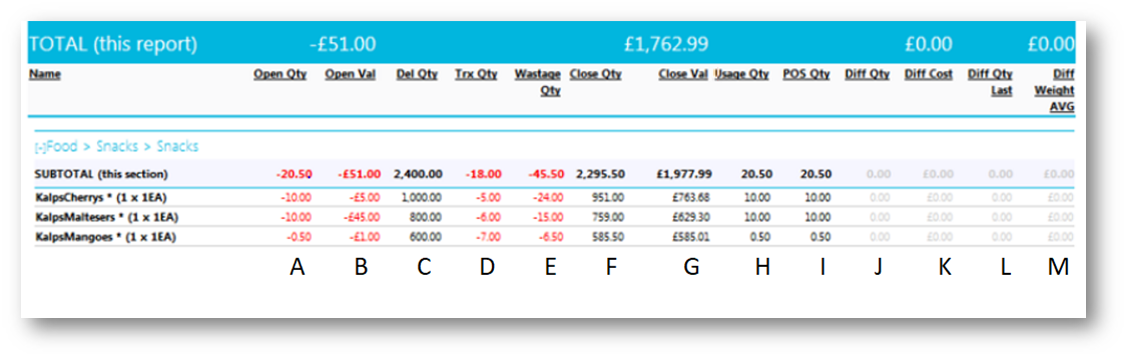
Fig.2 - Stock Recon Report
A. "Open Qty" - the closing stock value from the last period - this cannot be changed
B. "Open Val" - the opening value of the stock period
C. "Del Qty" - the quantity of product that has been delivered and approved into stock within the current stock period. Please note - this includes deliveries & returns
D. "Trx Qty" - the total quantity of all approved transfers in and out of the site during the current stock period, site transfers and account transfers.
E. "Wastage Qty" - the wastage transfers for the current stock period.
F. "Close Qty" - the closing stock quantity as per your stock count
G. "Close Val" - the closing value of the stock period
H. "Usage Qty" - (A + B +/- C +/- D - E)
I. "POS" - the total verified EPOS sales recorded against this product, this is the theoretical usage assuming the correct quantities have been used. This is according to the recipes in the system.
J. "Diff" - the difference between POS (the theoretical value) and the Usage as per your stock count (the actual value)
K. "Diff Cost" - the different between the actual and theoretical values in terms of cost
L. "Diff Last" - this is the stock difference of that product in the last stock period.
M. "Diff Weighted Average" - this is the difference (column G) x Weighted average cost.
Also See

Comments
Please sign in to leave a comment.