The reconciliation process does not differ, however the screens and the functionality will do. The principle point to remember: The invoice always needs to be reconciled and overcharges/ shortages can be managed by a return to supplier.
Reconciling a Quantity Difference
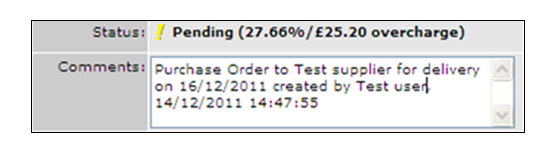
Fig 1 - Under/Over Charge Status
- Once the invoice is in, the system will show any variances between the delivery and the invoice as per Fig 1.
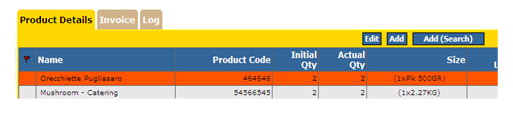
Fig 2 - Highlighted Delivery Variance
- If there is a problem with a particular line the system will show the effected line highlighted in orange as per Fig 2.
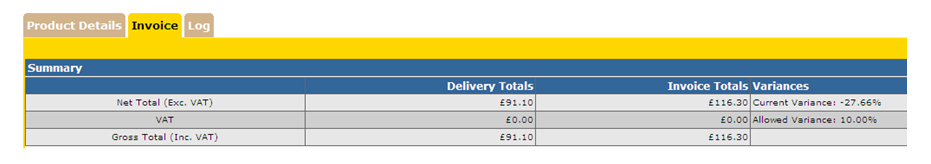
Fig 3 - Invoice Tab
- To reconcile use the “Invoice” Tab on the delivery.
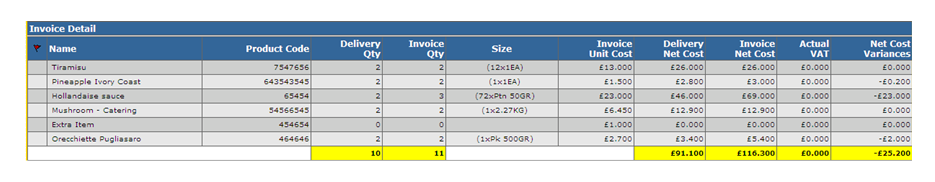
Fig 4 - Invoice Detail
- Fig 4 above shows the summary are the details of the product lines.
- Hollandaise Sauce has been invoiced for 1 unit more than received and the price of the Orecchhiette has gone up.
Price Difference
- Modify the price or use the adjustment item to reconcile an over charge.
- Do this to match the value of the invoice.
- Use the invoice tab.
- Once the value of the overcharge has been reconciled the status will go from an over/ under charge, see Fig.5 to being reconciled.
- Create a supplier return for any anticipated credit.
- Return the invoice adjustment to reconcile the price.
Quantity Difference
- Modify the delivery cost to match the invoiced quantity.
- Use the invoice tab to do this.
- Once the invoice has been reconciled the details of any over/ under charge will disappear.
- Create a supplier return for any anticipated credit. Return the invoice adjustment to reconcile the price.
Completing a Delivery
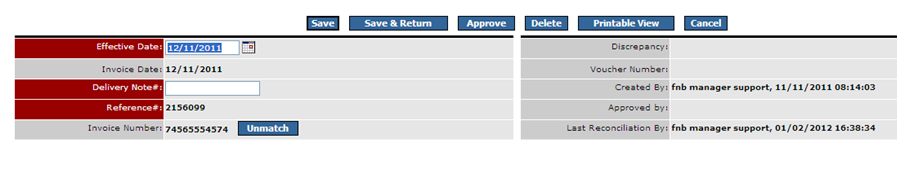
Fig 5 - Reconciled Invoice
- When the delivery has been received approve it into stock. Make sure that if the invoice has been received, that the reconciliation has been completed.
- Select “Approve”.
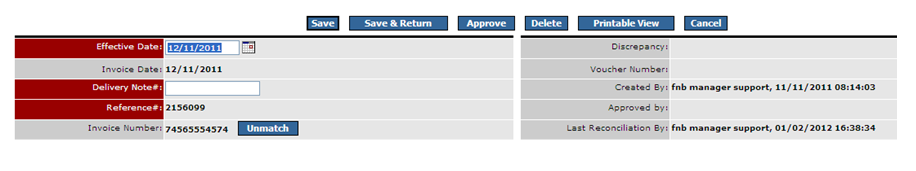
Fig 6 - ‘Mark for Export’ Button
- When the invoice has been received make sure to then “Mark it for Export”.
- Once completed this transaction is finished.
EDI Scenarios
- There is a short delivery what to do?
If the invoice quantity is more than the delivered quantity, check with the supplier that a credit will be issued, if so match the invoice quantity and raise a return against the short product.
- There is an overcharge what to do?
If the invoice quantity is more than the delivered quantity, check with the supplier that a credit will be issued; if so adjust the delivered value to match the invoice value. Raise a return against the adjustment product.
- There is no invoice to match what do I do?
Use the “Match” button. If there is still no associated invoice then contact the supplier.
- What do to with credit notes?
Use the “Match” button to match credits with returns.

Comments
Please sign in to leave a comment.