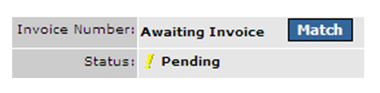
Fig 1 - No Invoice Matched
- The option of typing the invoice number in to the invoice field will be removed when on P2P. This is replaced by a match button. The “Match” button will appear until the invoice has matched against the delivery.
- The system matches invoices automatically based on the purchase order (PO) number.
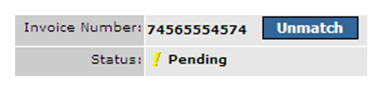
Fig 2 - Invoice Matched
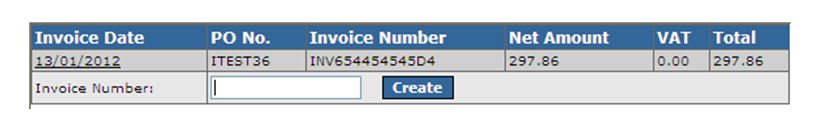
Fig 3 - Manually Match Invoice
- On some occasions the EDI invoice will not match, this can happen on a credit note or a manually input order. This normally happens when there is no associated PO number. Select the “Match” button when this happens.
- Use the date and PO number and value to match against the correct delivery.
- Once the invoice has matched it will appear as Fig 3.

Comments
Please sign in to leave a comment.