Overview
Delivery Logic is used to set specific Delivery Days and order cut off times against a Supplier. Delivery Logic can also be set at Site level against the same Supplier to reflect differing logic between Locations.
Delivery Logic would be set when working with Suppliers that only deliver to Sites on certain days. This will ensure the Sites are aware when their delivery is due, and can better manage their stock.
Setting Logic against a Supplier (for all Sites)
Setting Delivery Logic against a Supplier will ensure all Sites ordering from that Supplier receive the same delivery days and cut-off times to place those orders.
Navigate to the Supplier, and set up the Delivery Logic by going to:
- Setup > All Options > Browse Suppliers > select the Supplier

Fig.1 - Selecting a Supplier
- Select the Edit Details tab and scroll to the bottom of the page to Delivery Logic
- If using the Ordering app, select Send Delivery Dates to Ordering App, as in Fig.2
- Select Enforce Delivery Day and select the days required for that Supplier, as in Fig.2
Please note, Order Days do not provide any function.
Fig.2 - Applying Logic to a Supplier in Inventory
- An Order Cut Off time can also be set against a Supplier, ensuring any orders placed before this time will be delivered on the next available delivery day
- Select Save at the bottom right of the page to apply the changes to that Supplier
Setting Site specific Delivery Logic
Specific Delivery Logic can also be set within ‘Site Depot Management’, including Delivery Days and cut-off times.
- Go to Setup > select the All Options drop-down menu > Supplier Admin > Site Depot Management
- Select the relevant Stock Location and Supplier, as in Fig.3
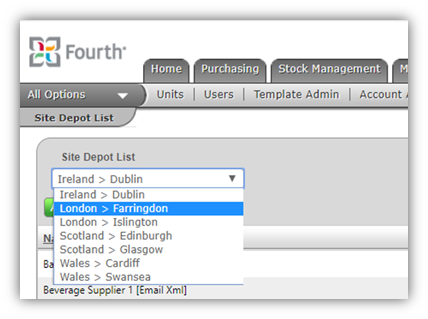
Fig.3 - Selecting a Site to Manage Supplier Depots
- Once the Site has been selected, choose the Supplier Depot which requires specific Delivery Logic
- Select the Edit Detail tab as in Fig.4
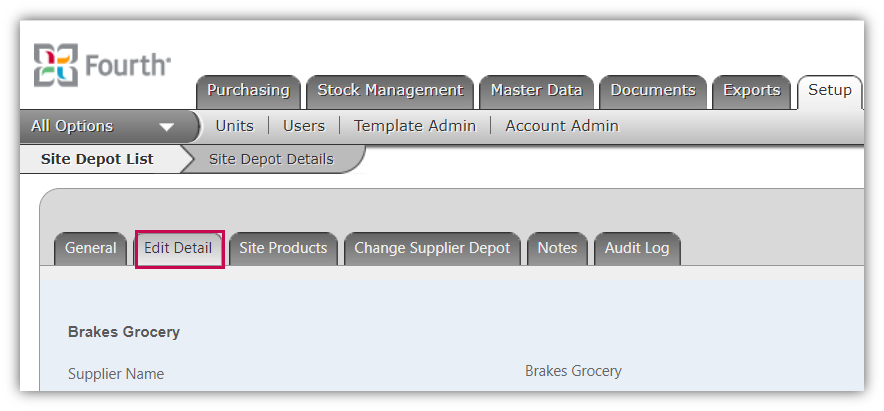
Fig.4 - Edit Supplier Depot Details
- Tick Enforce Delivery Day, then tick the appropriate Delivery Days required located at the bottom of the page
There are further options available to edit, as seen in Fig.5, e.g. setting the cut-off time that orders need to be made by in order for the next Delivery Day to be available.
- Select Save
Fig.5 – Editing and Saving Amended Details
If there is a mixture of Supplier and Site level Delivery Logic applied within Inventory, the system will take the Site level logic first.
If no logic is available, the system will look to the Supplier level logic, and apply this where available.

Comments
Please sign in to leave a comment.