Product Audit Report
The Product Audit report is used to see when a product was created and the modifications that have been made to it and by whom.
Note: The Product Audit report can also be run at the Central Purchasing property.
Note: The Product Audit report can also be run at the Central Purchasing property.
- To run this report, go to Report Centre>Property Reports>Product Audit Report.
- Double-click Product Audit Report or select the report and click Run Report, to open the report criteria screen, as per Fig. 01.
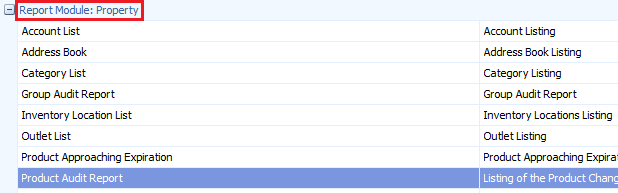
Fig. 01 - Running the Product Audit report
Report Criteria
Enter report criteria below to get desired results, as per Fig. 02 below.

Fig. 02 - Report Criteria for the Product Audit Report
| Fields |
Description
|
| Select Properties | If running the report at a Central Purchasing property, more than one property may be selected. |
| Date Range |
From: Select beginning date. Through: Select ending date. |
| Report Type |
Both: Generates the report with changes in both the header and the detail. Header: Generates the report with changes only in the header. Detail: Generates the report with changes only in the detail. |
| Sort By |
Date: Sorts the report by the day the change occurred. Product Number: Sorts the report by the Adaco product number. . Description: Sorts the report by the product name/description. Change Type: Sorts the report by the type of change. |
| Product Selection |
All Products: generate the report with changes made to all the products. Selected Products: generate the report with changes made to only specific products. |
| Include Inactive Products | When enabled, this will allow products that have been made inactive to be selected. |
Report Results
When the Product Audit report is generated, the result should look similar to Fig. 03.
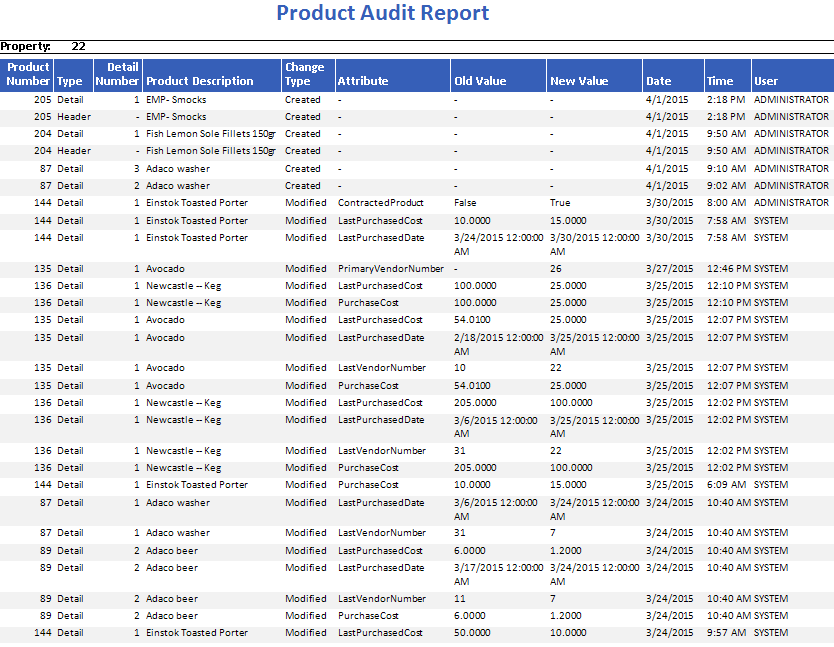
Fig. 03 - Product Audit Report results
| Fields | Description |
| Property | Displays the Adaco property number and property name. When the report is generated at Central Purchasing, the selected property(ies) will appear on a new page. |
| Product Number | The Adaco product number. |
| Type | Where the change was made to the product. |
| Detail Number | Which detail the change was made to on the product. |
| Product Description | The name of the product. |
| Change Type | What kind of change was made to the product. |
| Attribute | Where the change was made to the product. |
| Old Value | What the value was, prior to being updated/changed. |
| New Value | What the value currently is, post the update/change. |
| Date | The date the change took place. |
| Time | The time the change took place. |
| User | The username of who performed the change. |
When the report is generated at Central Purchasing, the result should look similar to Fig. 04.

Fig. 04 - Product Audit Report results when generated at Central Purchasing
| Fields | Description |
| Property | Displays the Adaco number and name of the property, as defined under Property>Administration>Property Preferences>General. Each property will display on a new page. |

Comments
Please sign in to leave a comment.