Vendor Quotation Report
The Vendor Quotation report is used to see all quotes for a specific product on a specified day.
-
To run this report, go to Report Center > Purchasing Reports > Vendor Quotation
-
Double-click Vendor Quotation report or select the report and Run Report to open the report criteria screen, as per Fig.1
Note: The Vendor Quotation report can also be run at the Central Purchasing property.
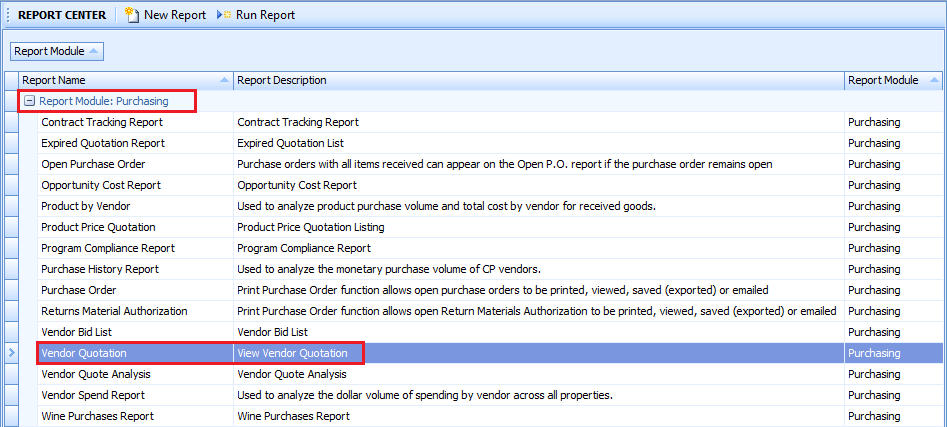
Fig.1 - Running the Vendor Quotation report
Enter report criteria below to get desired results, as per Fig.2 below.
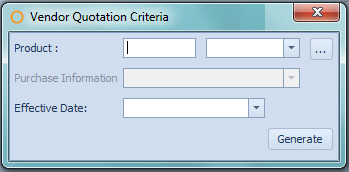
Fig.2 - Report Criteria for the Vendor Quotation report
Report Fields and Descriptions
| Fields | Description |
| Product | Allows the Adaco number of a product or the product name to be typed in. |
| ... | Opens a search window when clicked. |
| Purchase Information | This field will autopopulate when the product has been defined. |
| Effective Date | Allows the choice of any date. |
Report Results
When the Vendor Quotation report is generated, the result should look similar to Fig.3.
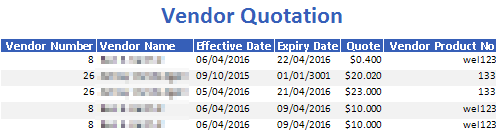
Fig. 03 - Vendor Quotation report results
| Fields | Description |
| Vendor Number | The Adaco number of the vendor. |
| Vendor Name | The name of the vendor. |
| Effective Date | The day the quote first became active. |
| Expiry Date | The last day the quote will be active. |
| Quote | The price in the quote file for the product. |
| Vendor Product Number | The Vendor Product Number associated to the product on the Product Master, defined under Property > Products > Vendor or on the Vendor Master, defined under Property > Vendors > Products. |

Comments
Please sign in to leave a comment.