Interim Summary Usage Analysis Report
This report summarizes the usage of an outlet including interim inventory. The report will include transactions since the close of the previous Interim Inventory (or the close of the previous period if the selected Interim Inventory is the first since month-end).
- To run the Interim Summary Usage Analysis report, go to Report Center > Accounting Reports > Interim Summary Usage Analysis
- To open the report criteria screen, as per Fig.1, double-click Interim Summary Usage Analysis or select the report and click Run Report

Fig.1 - Running the Interim Summary Usage Analysis report
Report Criteria:
-
Enter report criteria to get desired results, as per Fig.2
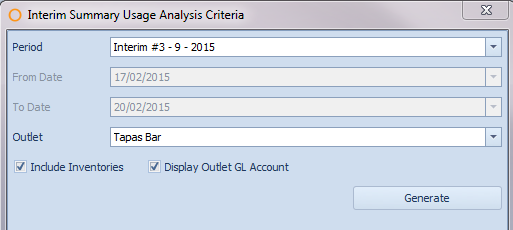
Fig.2 - Report Criteria for the Interim Summary Usage Analysis report
| Fields | Description |
|---|---|
| Period | Select the interim period to generate the report for. Interim #3 represents the third interim inventory for period 9 of the 2015 fiscal year as defined under Property > Setup > Accounting > Fiscal Calendar. Blank [Default] |
| From Date | Will auto populate with the date of the period that Start Interim inventory was run. Blank [Default] |
| To Date | Will auto populate with the date of the period that Close Interim inventory was run.Blank [Default] |
| Outlet | Select the outlet that was included in the interim inventory cycle ran. Blank [Default] |
| Include Inventories | If checked will include the interim inventory values in the calculation. |
| Display Outlet GL Account | If checked will display the Outlets GL Account as defined under Property > Setup > Location > Outlet > General Ledger Account field. [If applicable] |
Report Results:
- When the Interim Summary Usage Analysis report is generated, the result should look similar to Fig.3
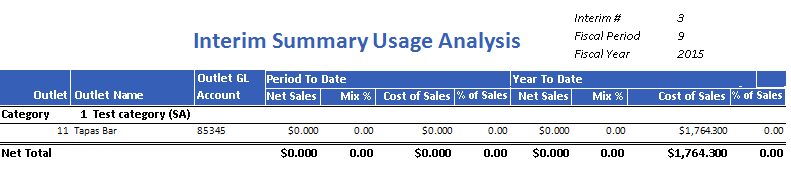
Fig. 3 - Interim Summary Usage Analysis results
| Fields | Description |
|---|---|
| Interim # | Displays the periods interim number. |
| Fiscal Period | Displays the Fiscal Period number as defined under Property > Setup > Fiscal Calendar. |
| Fiscal Year | Displays the Fiscal year as defined under Property > Setup > Fiscal Calendar. |
| Outlet | The Adaco outlet number. |
| Outlet Name | The Adaco outlet Name. |
| Outlet GL Account | Displays the outlet GL Account as defined under Property > Setup > Location > Outlet > General Ledger Account field. [If applicable] |
| Period to Date |
|
| Year To Date |
|
| Category | The category number and name as defined Property > Setup > Categories. |
| Net Totals | The sum of each column. |

Comments
Please sign in to leave a comment.