Stock Status Report
The Stock Status Report is used to see what the current products on hand are for all or selected outlets. When printed, the report has a space to be used to write down order quantities.
- To run this report, go to Report Center >Inventory Reports > Stock Status Report
- To open the report criteria screen, double-click Stock Status Report or select the report and click Run Report, as per Fig.1
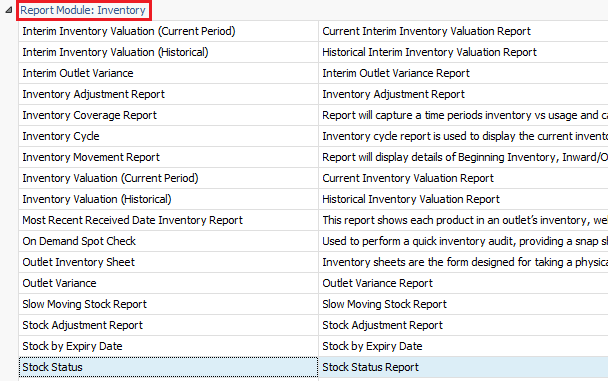
Fig.1 - Running the Stock Status Report
Report Criteria:
- Enter report criteria below to get desired results, as per Fig.2
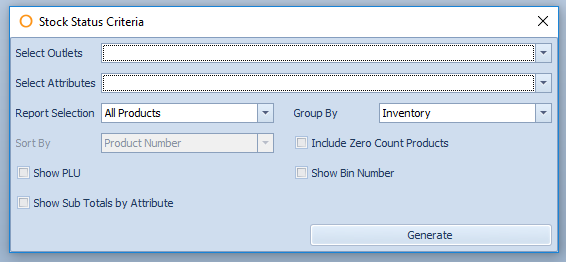
Fig.2 - Report Criteria for the Stock Status Report
| Fields | Description |
| Select Outlets | Displays all the outlets marked for Inventory, as defined under Property > Setup > Location > Outlet Select All: option allows all of the outlets to be selected in one click |
| Report Selection |
All Products: generates the report with all products in Purchasing & Inventory (Adaco)
|
| Group By | Inventory: generates the report with the products in the same order as on the Outlet Guide, located under Inventory > Maintain Guides Category: generates the report in numerical order of the Adaco category number to which the products are assigned, as defined on the Product Master located Property > Products Category and Subcategory: generates the report in numerical order of the Adaco category number and then the Adaco subcategory number to which the products are assigned, as defined on the Product Master located Property > Products Without Grouping: when selected, it will activate the Sort By function |
| Sort By | Product Number: generates the report with the products in numerical order by the Adaco product number Description: generates the report with the products in alphabetical order by the product name |
| Show PLU | When checked, generates the report with the PLU number associated with the product, as defined on the Product Master under Property > Products > Retail |
| Include Zero Count Products | When checked, generates the report with products with nothing currently onhand in the chosen outlet(s) will be shown |
| Show Bin Number | When checked, generates the report with the Bin Number associated with the product, as defined on the Product Master under Property > Products |
| Show Sub Totals by Attribute |
When checked, adds an additional recap to show values for each Attribute defined under Property > Setup > Products Attributes > Attributes Setup |
Report Results
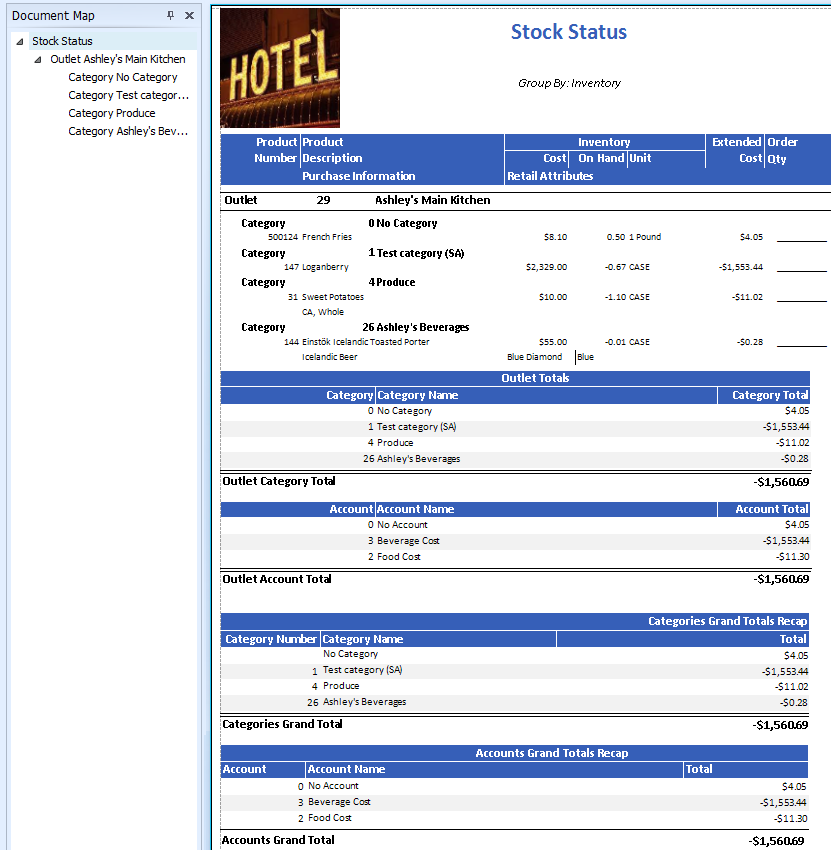
Fig.3 - Stock Status Report results
| Fields | Description |
| Document Map | Displays the outlet names and category and subcategory, depending on the selected Group By option. This allows for easier navigation of the report. |
| Product Number | Displays the Adaco product number. |
| Product Description | Displays the name of the product. |
| Purchase Information | Displays the purchasing information as defined on the Product Master, located under Property > Products. |
| Inventory | Cost: displays the average purchase cost for the product based on the received purchase orders in the current period. On Hand: displays the current inventory stock. Unit: displays the inventory unit as defined on the Product Master, located under Property > Products. Retail Attributes: displays the product attributes that have been given to the product under Property > Products > Retail. |
| Extended Cost | Displays the total cost of the current stock.
|
| Order Qty | A field where the amount to be ordered can be written in when the report is printed. |
| Outlet | Displays the Adaco number and name of the outlet. |
| Category | Displays the Adaco number and name of the category. |
| Outlet Totals | Category: the Adaco number of the category. Category Name: the name of the category. Category Total: the total extended cost of all the products in the specified category. Outlet Category Total: the total extended cost of all the categories in the outlet. Account: the Adaco number of the account. Account Name: the name of the account. Account Total: the total extended cost of all the products in the specified account. Outlet Account Total: the total extended cost of all the accounts in the outlet. |
| Categories Grand Totals Recap | Category Number: the Adaco number of the category. Category Name: the name of the category. Total: the total of each category in all outlets. Categories Grand Total: the total of all categories in all outlets. |
| Account Grand Totals Recap | Account: the Adaco number of the account. Account Name: the name of the account. Total: the total of each account in all outlets. Account Grand Total: the total of all accounts in all outlets. |

Comments
Please sign in to leave a comment.