Order Guide Report
The Order Guide report is used to assist with the ordering process by listing all of the products associated with the selected outlet(s), as established in the Maintain Guide(s).- To run the this report, go to Report Centre>Purchasing Reports>Order Guide.
- Double-click Order Guide report or select the report and click Run Report, to open the report criteria screen, as per Fig. 01.
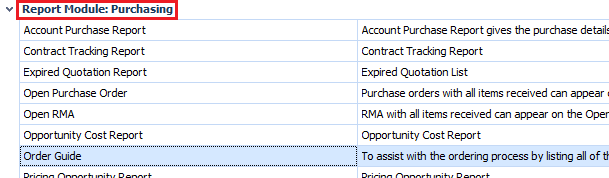
Fig. 01 - Running the Order Guide report
Report Criteria
Enter report criteria below to get desired results, as per Fig. 02 below.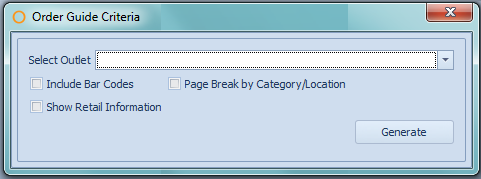
Fig. 02 - Report Criteria for the Order Guide report
| Fields | Description |
| Select Outlet |
[Select All]: Allows selection of all the outlets in one click. Otherwise one or more outlets may be selected. |
| Include Bar Codes | When enabled, the bar codes associated with the product on the Product Master, located Property>Products>Barcodes, will be displayed. |
| Show Retail Information | When enabled, the retail information associated with the product on the Product Master will be displayed. |
| Page Break by Category/Location | When enabled, if the outlet is a category outlet, then the products with different categories will be on different pages or if the outlet is a location outlet, then the products will appear on different pages depending on the location they have been assigned to in the outlet. |
Report Results
When the Order Guide report is generated, the result should look similar to Fig. 03.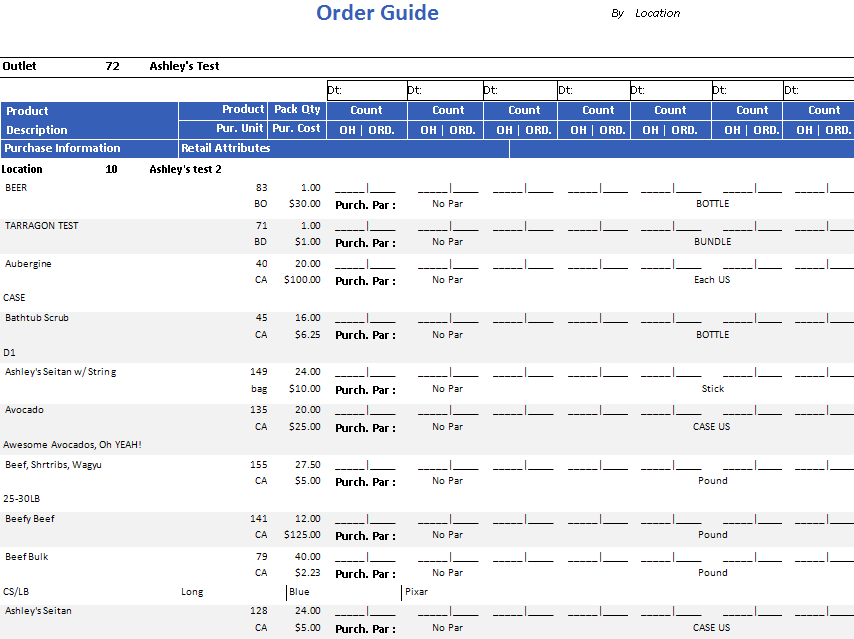
Fig. 03 - Order Guide report results
| Fields | Description |
| Outlet | The Adaco number and name of the outlet. |
| Dt. | An empty field for the date of which count and order is done on, may be written in when the report is printed. |
| Product Description | The name of the product. |
| Purchase Information | The information entered in the Purchase Info field on the Product Master. |
| Product | The Adaco product number. |
| Pur. Unit | The purchase unit abbreviation. |
| Pack Qty | The pack unit amount assigned on the Product Master. |
| Pur. Cost | The purchase cost of the product on the Product Master. |
| Count | An empty field to be manually entered when the report is printed.
|
| Retail Attributes | If any retail information is associated with the product on the Product Master it will be displayed. |
| Location / Category | Depending on if the outlet is a location or category outlet, the Adaco number and name will be displayed. |
| Purch. Par: | If there is a purchasing par level assigned to the product in the outlet, it will be displayed here, located under Inventory>Maintain Guides. |
| Inventory Unit | The inventory unit for the product is displayed. |
When the Order Guide report is generated with the Include Bar Codes and Show Retail Information enabled, the result should look similar to Fig. 04.
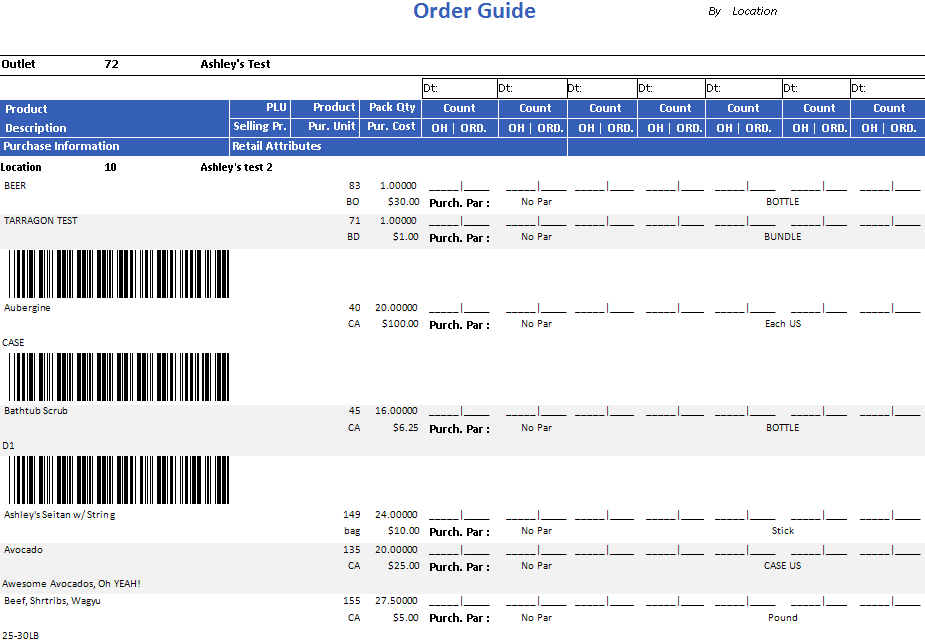
Fig. 04 - Order Guide report results with additional information
| Fields | Description |
| PLU | The price look up assigned to the product on the Product Master, located Property>Products>Retail, will be displayed. |
| Selling Pr. | The price associated with the PLU will be displayed. |
| Bar Code | If there is a bar code associated with the product, it will appear below the Purchase Information. |

Comments
Please sign in to leave a comment.