Open Purchase Order Report
The Open Purchase Order report is used to see the details of all Purchase Orders which still are open, including those that have been partially received.- To run the this report, go to Report Centre>Purchasing Reports>Open Purchase Order.
- Double-click Open Purchase Order report or select the report and click Run Report, to open the report criteria screen, as per Fig. 01.
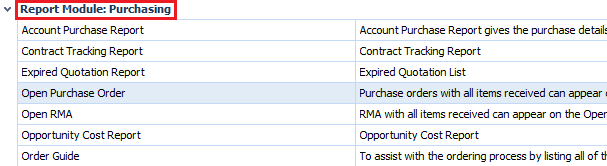
Fig. 01 - Running the Open Purchase Order report
Report Criteria
Enter report criteria below to get desired results, as per Fig. 02 below.Note: The Open Purchase Order report may be generated at Central Purchasing but can only be generated per property. Essentially, it is akin to running the report at the property except it is at Central Purchasing.
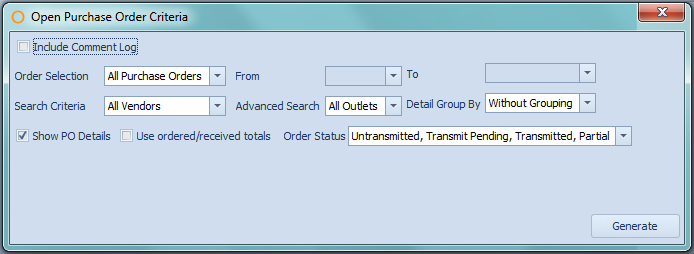
Fig. 02 - Report Criteria for Open Purchase Order report
| Fields | Description |
| Include Comment Log | When enabled, any text that has been placed in the Comments Log on the Purchase Order will appear on the report. |
| Order Selection |
All Purchase Orders: displays every Purchase Order in the application which has not yet been received. Delivery Date: displays only the Purchase Orders with a delivery date within the specified time frame. |
| From and To | These fields become enabled when Delivery Date is selected in the Order Selection menu. |
| Search Criteria |
All Vendors: displays open Purchase Orders for every vendor.
|
| Advanced Search | Disables when All Outlets or By Outlet is chosen for Search Criteria. All Outlets: displays open Purchase Orders for all outlets. By Outlet: displays open Purchase Orders for only the selected outlet(s). |
| Detail Group By | Enabled when All Outlets or By Outlet is chosen for Search Criteria. Without grouping: displays the open Purchase Orders in alphabetical order by outlet name and then by Purchase Order number. Category: displays the open Purchase Orders by Purchase Order number and then in numerical order by category number. |
| Show PO Details | Enabled by default. When disabled, the product information on the Purchase Orders will not be displayed and the Detail Group By field is disabled. |
| Use ordered/received totals | When enabled, this will disable the Order Status field and will show the Ordered Totals, the Received Totals, and the Remaining Totals instead of the Items Total, Vendor Rates, and Net Total. |
| Order Status |
(Select All): enabled by default, displays all open Purchase Orders regardless of status. Untransmitted: displays all Purchase Orders with an untransmitted status. Transmit Pending: displays all Purchase Orders with a transmit pending status. Transmitted: displays all Purchase Orders with a transmitted status. Partial: displays all Purchase Orders with a partial status. |
Report Results
When the Open Purchase Order report is generated, the result should look similar to Fig. 03.
Fig. 03 - Open Purchase Order report results
| Fields | Description |
| Product | The Adaco product number. |
| Description | The name of the product. |
| Purchase Information | The text typed into the Purchase Info field on the Product Master. |
| Par. Unit | An abbreviation of the Purchase Unit assigned to the product on the Product Master. |
| Unit Description | The Pack Size information. |
| Cost | The price of the product on the Purchase Order. |
| Quantity |
Ordered: the total amount of the product being purchased. Received: the amount of the product that has been received. Note: only applies to Multiple Receiving Purchase Orders. Open: the amount that still needs to be received. |
| Retail Attributes | The attributes assigned to a product on the Product Master, located under Property>Products>Retail. |
| Extended Cost | The cost of the total amount being purchased on the purchase order.
|
| Vendor | Displays the Adaco vendor number and name. |
| Purchase Order Details | Displays various information of the Purchase Order, including:
|
| Purchase Order Account Recap |
Account: the Adaco account number. Account Name: the name of the account. Account Reference: the account cross-reference number. Account Cost: the amount on the purchase order being charged to the account. |
| Accounts Grand Total |
Account: the Adaco account number. Account Name: the name of the account. Account Reference: the account cross-reference number. Account Cost: the total amount charged to the account for all the purchase orders appearing on the report. |
When generating the report at Central Purchasing, there is an additional field, as per Fig. 04 below.
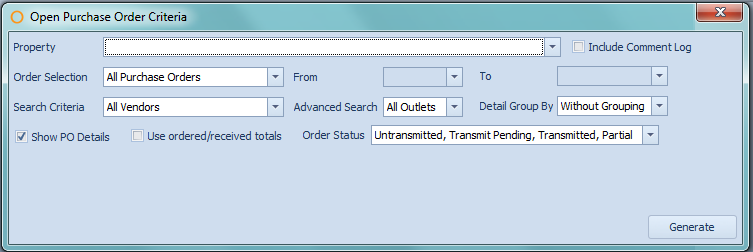
Fig. 04 - Report Criteria for the Open Purchase Report at Central Purchasing
| Fields | Description |
| Property | Allows the selection of a property for which to generate the report. |

Comments
Please sign in to leave a comment.