Product Approaching Expiration Report
The Product Approaching Expiration report is used to see which products will be expiring and in how many days.
- To run this report, go to Report Centre>Property Reports>Product Approaching Expiration report.
- Double-click Product Approaching Expiration or select the report and click Run Report, to open the report criteria screen, as per Fig. 01.
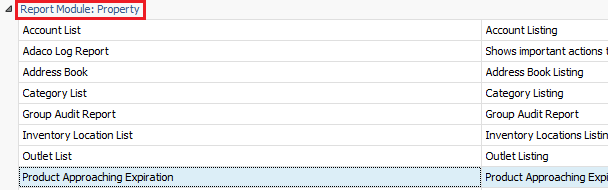
Fig. 01 - Running the Product Approaching Expiration report
Report Criteria
Enter report criteria below to get desired results, as per Fig. 02 below.
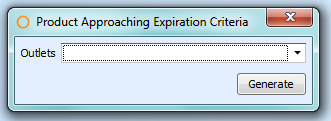
Fig. 02 - Report Criteria for the Product Approaching Expiration report
| Fields | Description |
| Outlets | Select either all or specific outlets. |
Report Results
When the Product Approaching Expiration report is generated, the result should look similar to Fig. 03.
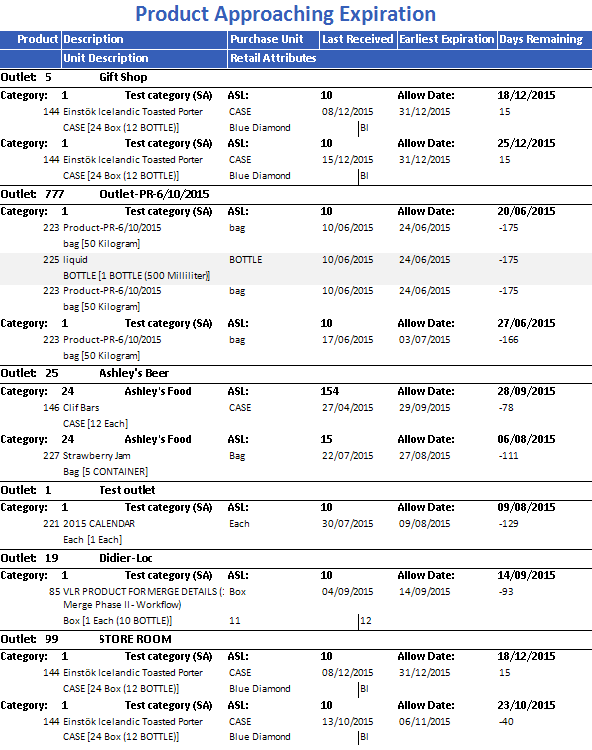
Fig. 03 - Product Approaching Expiration Report results
| Fields | Description |
| Product | The Adaco product number. |
| Description | The name of the product. |
| Purchase Unit | The purchase pack unit for the product. |
| Last Received | The most recent date the product was received on a purchase order. |
| Earliest Expiration | The date selected in the Receiving Centre when receiving the purchase order. |
| Days Remaining | The number of days left until it expires, as set in Property>Setup>Categories>Categories. |
| Unit Description | The product's unit information is displayed as Purchase Unit [PackSize PackUnit (SubPackSize SubPackUnit)]. |
| Retail Attributes | Displays the retail information from the Product Master, located under Property>Products>Retail. |
| Outlet | The outlet number and name. |
| Category | The category number and name. |
| ASL | The number of Allowable Shelf Life days which is set up in Property>Setup>Categories>Categories. |
| Allow Date | The date the product will expire by adding the ASL days to the Last Received date. |

Comments
Please sign in to leave a comment.