Product List Report
The Product List report is used to see products that exist within the Adaco application.
- To run this report, go to Report Center > Property Reports > Product List
- To open the report criteria screen, double-click Product List Report or select the report and click Run Report, as per Fig.1
Note: The Product List Report can also be run at the Central Purchasing property.
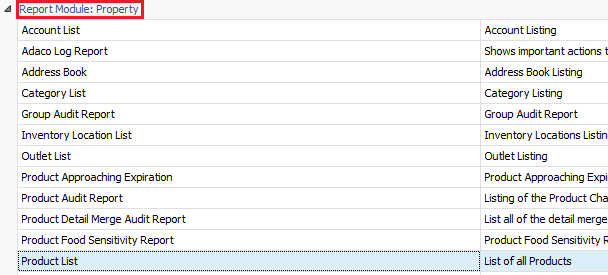
Fig.1 - Running the Product List Report
Report Criteria:
- Enter report criteria below to get desired results, as per Fig.2

Fig.2 - Report Criteria for the Product List Report
|
Fields |
Description |
|
Selection Type |
By Product Number: generates the report numerically by the Adaco product number. |
Report Results
When the Product List report is generated, the result should look similar to Fig.3.

Fig.3 - Product List Report results
|
Fields |
Description |
|
Product No. |
The Adaco product number. |
|
Product Description |
The name of the product in Adaco. |
|
Specification |
Displays what has been entered in the Specification field on the Product Master. |
|
Unit Description |
The product purchase unit. |
|
Purchase Info |
Displays what has been entered in the Product Info field on the Product Master. |
|
Purchase Cost |
Displays the current Purchase Cost on the Product Master. |
|
Average Weight |
Displays the Catch Weight information on the Product Master. |
|
Status |
Displays a 1 if the product is active and a 0 if a the product is inactive. |
|
Property Qts |
Displays the Central Purchasing Control status set on the Product Master. |
|
Bar Code Type |
Displays the kind of bar code that is assigned on the Product Master. |
|
Bar Code No |
Displays the bar code number that's assigned to the bar code type on the Product Master. |
|
Pur. Reorder Level |
Displays the purchase reorder level set for the product for the Storeroom. |
|
Pur. Par Stock |
Displays the purchase par stock set for the product for the Storeroom. |

Comments
Please sign in to leave a comment.