Vendor Quote Analysis
The Vendor Quote Analysis Report is used to compare the two most recent quotes for products per vendor to see the variance between quoted prices.
Note: The Vendor Quote Analysis Report can also be run at the Central Purchasing property.
- To run this report, go to Report Center > Purchasing Reports > Vendor Quote Analysis
- To open the report criteria screen, double-click Vendor Quote Analysis report or select the report and click Run Report, as per Fig.1
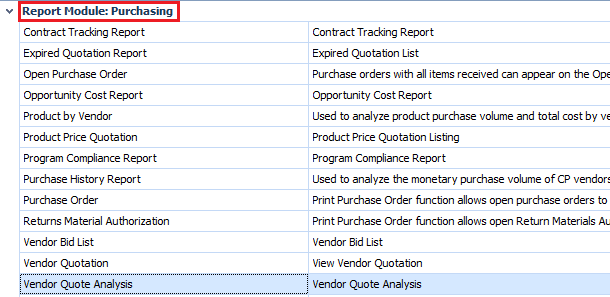
Fig.1 - Running the Vendor Quote Analysis Report
Report Criteria:
-
Enter report criteria below to get desired results, as per Fig.2
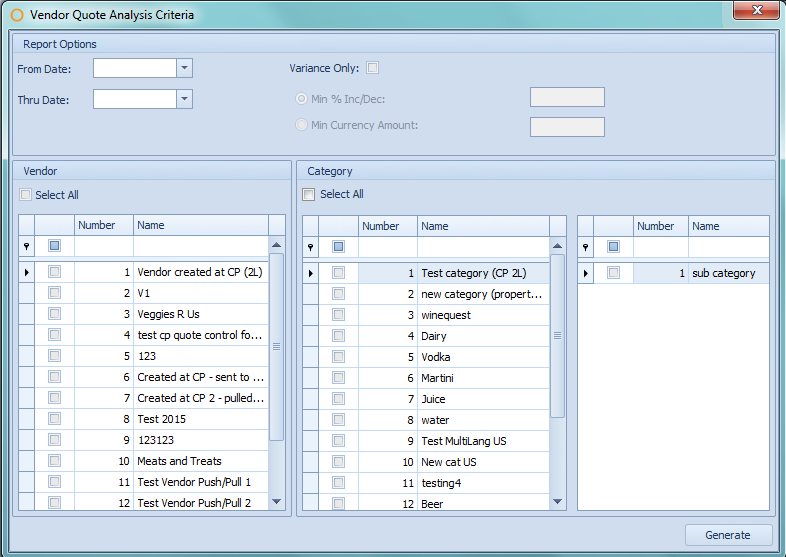
Fig.2 - Report Criteria for the Vendor Quote Analysis report
| Fields | Description |
| From Date ... Thru Date |
Allows the choice of the start and end date for the report, results will show:
If the quotation range is from 1/1 to 12/31, and the dates selected are 9/1 to 9/30 or 9/1 to 1/1/NextYear, then this quote will be considered. The first selected quote on the report will be the newest/latest quote nearest to the From Date selected as above. The second selected quote on the report will be the newest/latest quote nearest to the Thru Date selected as above. If there is no second quote found, then the first quote will be repeated for the second quote. |
| Variance Only | When checked, the following two fields are enabled: Min %Inc/Dec: a percentage may be entered so that only products which exceed the amount will be displayed. Min Currency Amount: a dollar amount may be entered so that only products which meet or exceed the amount will be displayed. |
| Vendor | Select All: allows for all the vendors to be selected in one click. Allows for the selection of one or more vendors to be displayed on the report. |
| Category | Select All: allows for all the categories and their subcategories to be selected in one click. Allows for the selection of one or more category and one or more of the categories' subcategories to be displayed on the report. |
Report Results
When the Vendor Quote Analysis report is generated, the result should look similar to Fig.3.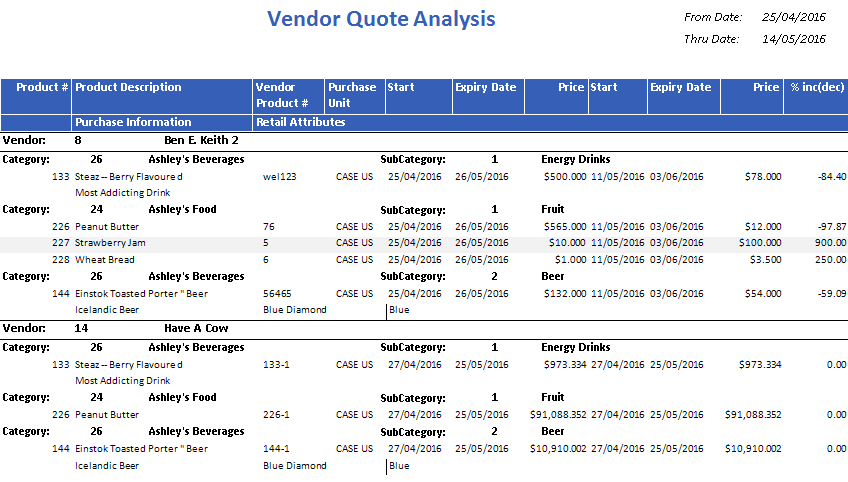
Fig.3 - Vendor Quote Analysis Report results
| Fields | Description |
|---|---|
| Product # | The Adaco number of the product. Product Description The name of the product. Purchase Information The text entered into the Purch Info field on the Product Master, located under Property > Products. |
| Vendor Product # | The vendor number associated with the product, either under Property > Products > Vendor or Property > Vendors > Products. |
| Retail Attributes | The attributes associated to the product on the Product Master, located under Property > Products > Retail. |
| Purchase Unit | The purchase unit associated to the product on the Product Master. |
| Start | The start date of the first selected quote. |
| Expiry Date | The expiry date of the first selected quote |
| Price | Displays the price of the unit in the selected quotation. |
| Start | Displays the expiry date of the quote file. |
| Expiry Date | Depending on the date range selected, this displays the Expiry Date of the quote that expires the furthest into the future, but with the Start Date that falls within the report criteria's From and Thru dates. |
| Price | Displays the quoted cost in the file. |
| %inc(dec) |
The percentage difference between the first price quote and the second price quote.
|
| Vendor | The Adaco number and name of the vendor. |
| Category | The Adaco number and name of the category. |
| Subcategory | The Adaco number and name of the subcategory. |

Comments
Please sign in to leave a comment.