Receiving Cost Summary Report
The Receiving Cost Summary Report is used to provide a quick overview of receivings, corresponding accounts, outlets, and invoices. Outlets and a date range can be selected to generate the report according to the criteria.
- To run this report, go to Report Center > Receiving Reports > Receiving Cost Summary Report
- To open the report criteria screen, double-click Receiving Cost Summary Report or select the report and click Run Report, as per Fig.1
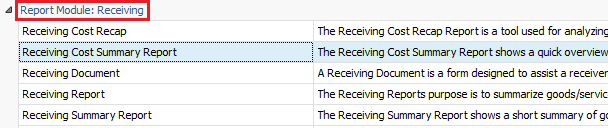
Fig.1 - Running the Receiving Cost Summary Report
Report Criteria
Enter report criteria below to get desired results, as per Fig.2 below.
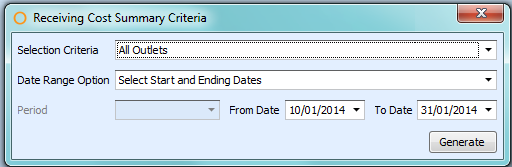
Fig.2 - Report Criteria for the Receiving Cost Summary Report
| Fields | Description |
| Selection Criteria | All Outlets: generates the report by all the outlets. Selected Outlets: generates the report by the outlets chosen. Outlet Categories: generates the report by the cost categories to which the outlets are assigned. |
| Date Range Option | Select Start and Ending Dates: generates the report with the selected date range. Date Range by Period: generates the report with the selected period according to the fiscal calendars defined at Property > Setup > Accounting > Fiscal Calendar. |
Report Results
When the Receiving Cost Summary Report is generated, the results should look similar to Fig.3.
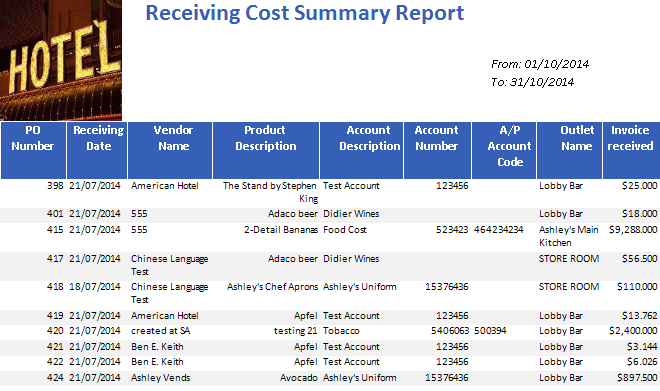
Fig.3 - Receiving Cost Summary Report results
| Fields | Description |
| PO Number | The purchase order number. |
| Receiving Date | The receiving date of the purchase order. |
| Vendor Name | The vendor name. |
| Product Description | The first 25 characters of the first product's description in the purchase order. |
| Account Description | The name of the account the first product on the purchase order is assigned to appears here. |
| Account Number | This is a reference code taken from the account associated with the first product in the purchase order. |
| A/P Account Code | The general ledger account number appears here. |
| Outlet Name | The name of the ordering outlet. |
| Invoice Received | The total amount of all line items in the purchase order received within the date range. The currency in this field is shown in property currency irrespective of the vendor's currency. |

Comments
Please sign in to leave a comment.