Return Delivery Note Report
The Return Delivery Note report is used to assist a receiver in reconciling a purchase order with a vendor’s packing list or invoice. The report is disabled by default.
- To enable this report, go to Property > Administration > Reports > Reports Usage > Report Module: Receiving > Return Delivery Note
- To run the report, go to Report Center > Receiving Reports > Return Delivery Note
- To open the report criteria screen, double-click Return Delivery Note or select the report and click Run Report, as per Fig.1
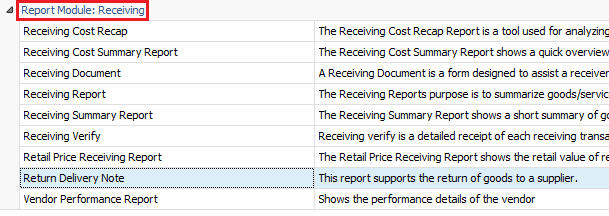
Fig.1 - Running the Return Delivery Note report
Report Criteria
Enter report criteria below to get desired results, as per Fig.2 below.
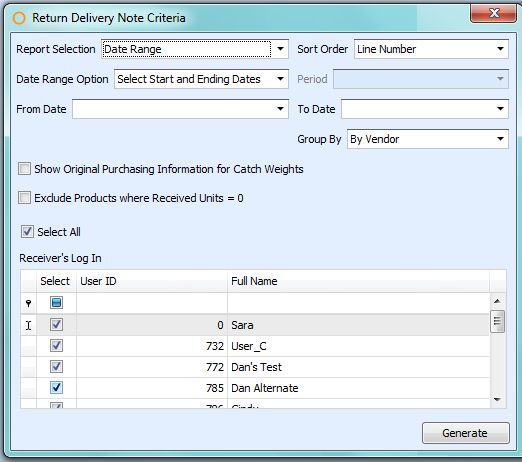
Fig.2 - Report Criteria for the Return Delivery Note Report
| Fields | Description |
| Report Selection | Date Range: populates all purchase orders within a specified date range. Unprinted Purchase Orders: populates all unprinted purchase orders. Selected Purchase Orders: allows selecting from all the received purchase orders. Selected Outlets: allows selecting the outlets for which the report will be generated. |
| Sort Order | Line Number: sorts the products according to item line number. Description: sorts the products according to product description. PLU: sorts the products according to the associated PLU number. |
| Date Range Option | Select Start and Ending Dates: generates the report with the selected date range. Date Range by Period: generates the report with the selected period according to the fiscal calendars defined at Property > Setup > Accounting > Fiscal Calendar. |
| Group By | By Vendor: shows all returns alphabetically by vendor. By User: shows all returns alphabetically by user. |
Report Results
When the Return Delivery Note report is generated, the result should look similar to Fig.3.
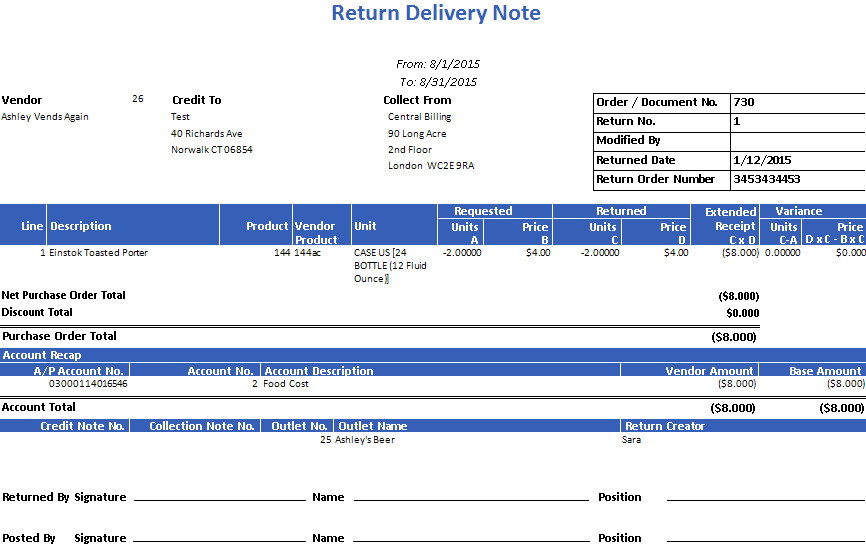
Fig.3 - Return Delivery Note Report results
| Fields | Description |
| Vendor | The name and number assigned to the vendor in Adaco. |
| Credit To | The address of the organization to which the purchase order is billed. |
| Collect From | The address where the purchase order is shipped. |
| Order / Document No. | The original purchase order number. |
| Modified By | The name of the user will appear here if any changes are applied to the return. |
| Return Date | The date the return was posted. |
| Return Order Number | The RMA number that was typed in when creating the order. |
| Line | Assigned to the product and can be sorted by it. |
| Description | The product name. |
| Product | The Adaco product number. |
| Vendor Product | The Vendor Product Number for the product. |
| Unit | The product's unit information is displayed as: PurchaseUnit [PackSize PackUnit (SubPackSize SubPackUnit)] |
| Requested | Units A: the amount in the Quantity column of the product on the purchase order. Price B: the amount in the Price column of the product on the purchase order. |
| Returned | Units C: the amount in the Quantity column on the purchase order in the Receiving Center. Price D: the amount in the Vendor Price column on the purchase order in the Receiving Center. |
| Extended Receipt C x D | The result of multiplying the amount in the Unit C column with the amount in the Unit D column on the Return Delivery Note Report. |
| Variance | Units C-A: The quantity when subtracting the amount in the Unit C column with the amount in the Unit A column on the Return Delivery Note Report. Price D x C - B x C: The cost when multiplying the amount in the Unit D column with the amount in the Unit C column and subtracting that by the result of multiplying the amount in the Unit B column with the amount in the Unit C column on the Return Delivery Note Report. |
| Net Purchase Order Total | The total cost of the purchase order prior to applying rates or discounts. |
| Account Recap | A/P Account No.: the A/P account number setup defined at Property > Setup > Accounting > Accounts. Account No.: the Adaco number for the A/P account. Account Description: the name of the A/P account. Vendor Amount: the cost when multiplying the amount in the Quantity column on the purchase order with the amount in the Price column on the purchase order. Base Amount: the cost when multiplying the amount in the Quantity column on the purchase order in the Receiving Center with the amount in the Vendor Price column on the purchase order in the Receiving Center. |
| Account Total | Vendor Amount: The result of adding up all the amounts in this column. Base Amount: The result of adding up all the amounts in this column. |
| Credit Note No. | The Invoice number keyed in on the purchase order in the Receiving Center. |
| Collection Note No. | The Document Reference number keyed in on the purchase order in the Receiving Center. |
| Outlet No. | The Adaco outlet number. |
| Outlet Name | The outlet name. |
| Return Creator | The name of the user who created the return. |

Comments
Please sign in to leave a comment.