Contract Tracking Report
The Contract Tracking Report is used to see if a capped contract has yet met or exceeded the cap value.- To run this report go to Report Center>Purchasing Reports>Contract Tracking Report.
- To open the report criteria screen, double-click Contract Tracking Report or select the report and click Run Report, as per Fig. 01.
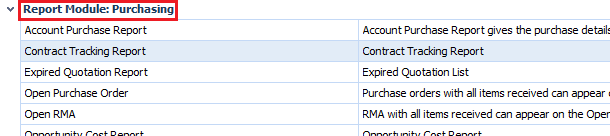
Fig. 01 - Running the Contract Tracking Report
Report Criteria:
Enter report criteria to get desired results, as per Fig. 02 below.
Fig. 02 - Report Criteria for the Contract Tracking Report
| Fields | Descriptions |
| Report Selection: |
All Vendors: generates the report with all vendors. Selected Vendors: generates the report with one or more chosen vendors. Also provides a Select All option to select all vendors in one click. All Contracts: generates the report with all existing capped value contracts, regardless if they are expired or not. Selected Contracts: generates the report with one or more chosen contracts. Also provides a Select All option to select all vendors in one click. Date Range: generates the report with all capped value contracts that have had a receiving made within the specified time period. |
| Capped Value Greater Than: | Generates the report with all contracts that exceed the typed-in percentage. |
Report Results
When the Contract Tracking Report is generated the result should look similar to Fig. 03.
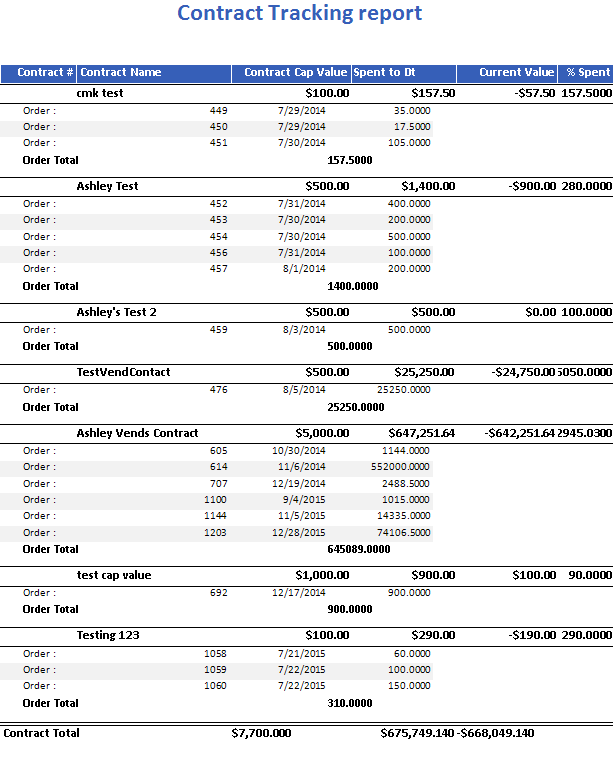
Fig. 03 - Contract Tracking Report results
| Fields | Description |
| Contract # | The Adaco number for the contract. |
| Contract Name | The name of the contract. |
| Contract Cap Value | The dollar amount typed in when creating the contract, located under Purchasing>Contracts. |
| Spent to Dt | The total dollar amount of the contracted product(s) received on the specific purchase order(s) which exceed the Capped Value Greater Than percentage. Note: the report will not show the updated amounts, i.e. the price/quantity of the product has been modified after receiving, |
| Current Value | The dollar amount that is remaining or over the contracted amount. |
| % Spent | The percentage of the contract cap value that is either remaining or how much it has been exceeded.
|
| Order | Displays the purchase order number, the receiving date, and the total dollar amount received. |
| Order Total | Displays the total dollar amount of all the purchase orders received for the contract. |
| Contract Total | Displays the total dollar amount for all the contracts which have been selected. |

Comments
Please sign in to leave a comment.