What’s Changing?
A new section in the Employee Self Service (ESS) mobile app to give employees a single place to access all PDF pay-related documents. The initial release is limited to payslip documents. In future this will be expanded to include P45, P60 and P11D documents.
Release Date: 8th November 2018
Reason for the Change
Part of the continuing roll-out of mobile functionality in ESS and to reduce reliance on printed paper documents.
Customers Affected
All customers using ESS.
Release Notes
New My Documents tab
All users will have access to a new tab in ESS labelled My Documents.
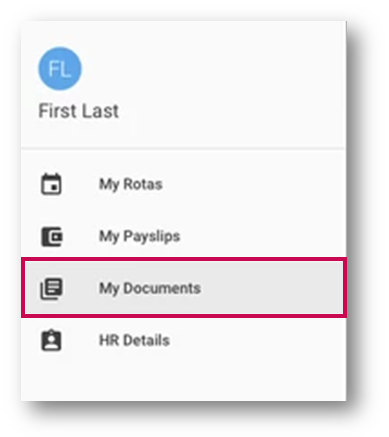
Fig.1 – Selecting new My Documents tab
This tab contains PDF payslips. In future this tab will also contain P45, P60 and P11D forms.
Users can choose to download any individual file, and can Search by date range shown.
In addition, a Help Text icon will bring up information on the specific documents available and explain why they should be downloaded.
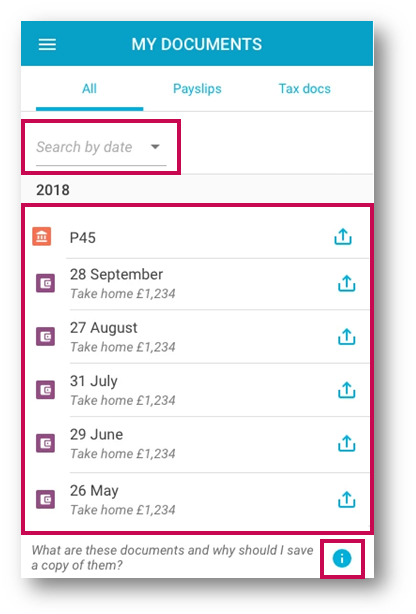
Fig.2 - Example list of payroll documents and the Help Text icon
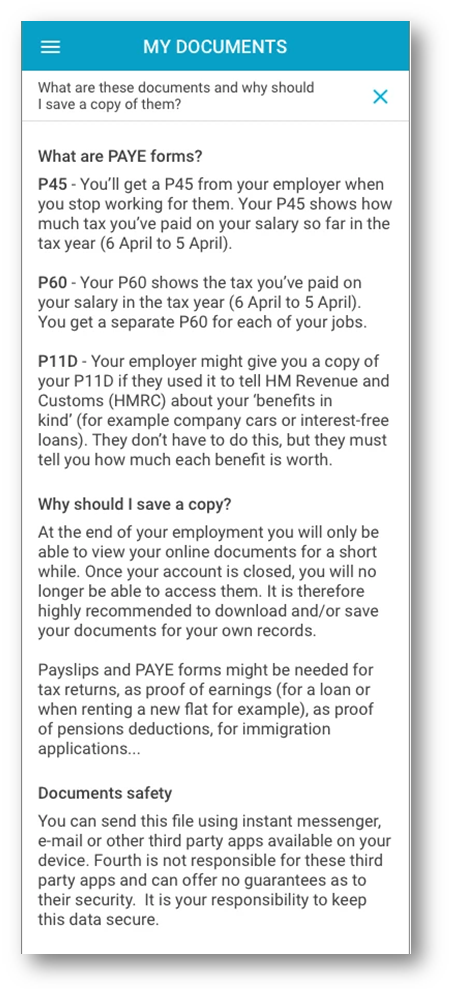
Fig.3 – Example help text
A new section in the Employee Self Service (ESS) mobile app to give employees a single place to access all PDF pay-related documents. The initial release is limited to payslip documents. In future this will be expanded to include P45, P60 and P11D documents.
Release Date: 8th November 2018
Reason for the Change
Part of the continuing roll-out of mobile functionality in ESS and to reduce reliance on printed paper documents.
Customers Affected
All customers using ESS.
Release Notes
New My Documents tab
All users will have access to a new tab in ESS labelled My Documents.
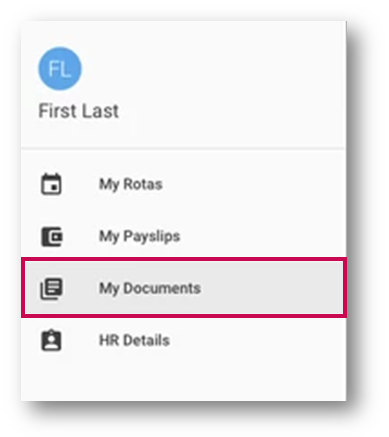
Fig.1 – Selecting new My Documents tab
This tab contains PDF payslips. In future this tab will also contain P45, P60 and P11D forms.
Users can choose to download any individual file, and can Search by date range shown.
In addition, a Help Text icon will bring up information on the specific documents available and explain why they should be downloaded.
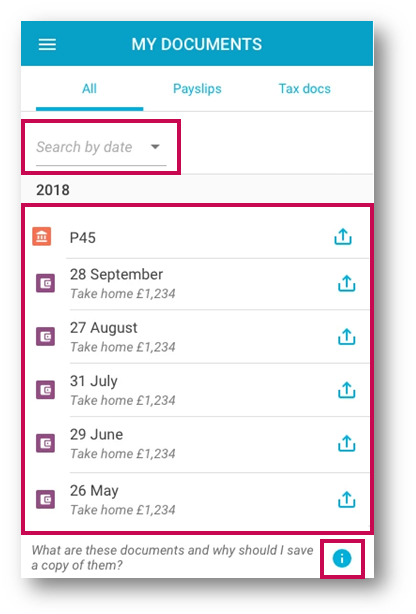
Fig.2 - Example list of payroll documents and the Help Text icon
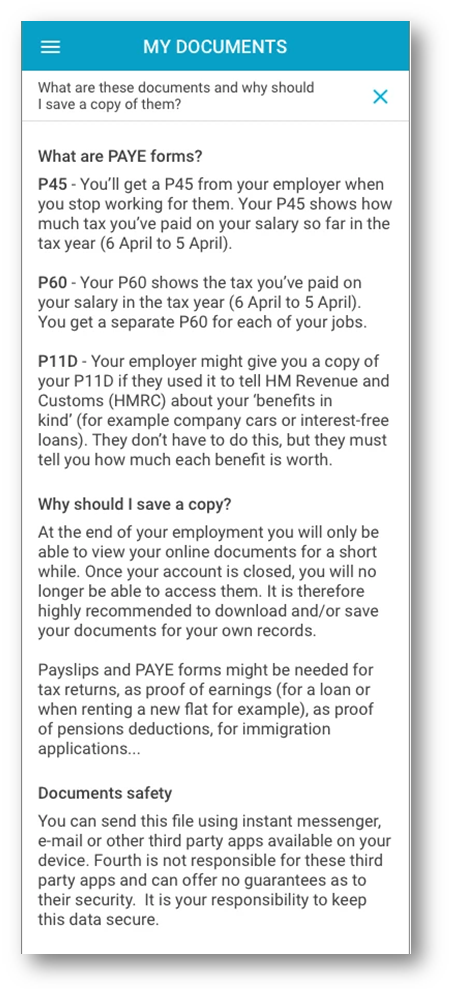
Fig.3 – Example help text

Comments
Please sign in to leave a comment.