Stocktake Variance Report
The Stocktake Variance Report is used to confirm any variances between the inventory count keyed in and what the application says is on hand. The report is disabled by default. To enable this report, go to Property > Administration > Reports > Reports Usage > Report Module: Inventory > Stocktake Variance Report.
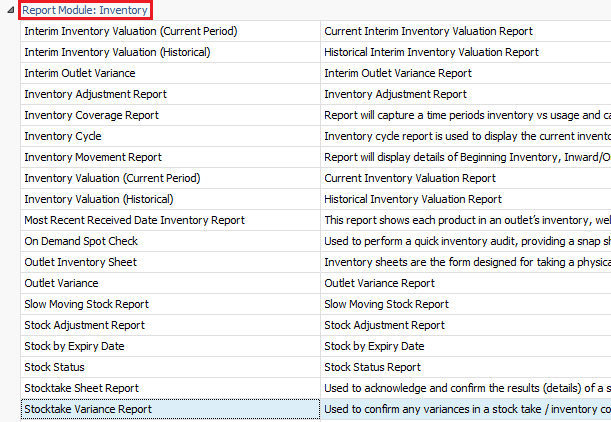
Fig.1 - Running the Stocktake Variance Report

Fig.2 - Report Criteria for the Stocktake Variance Report
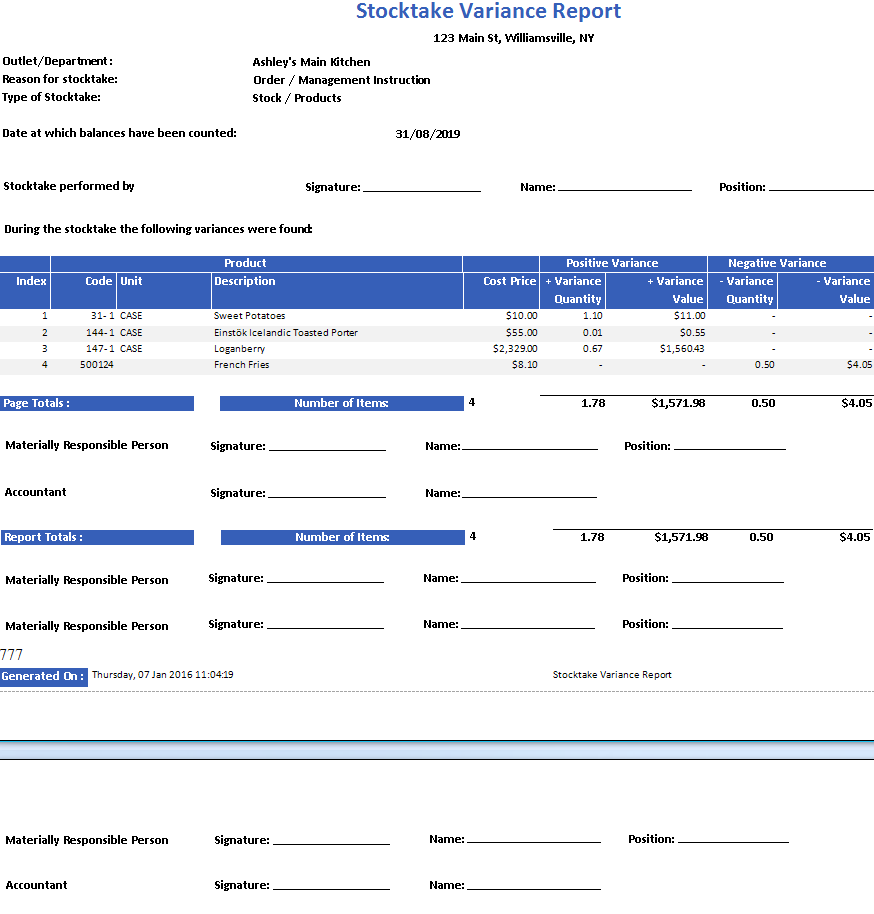
Fig.3 - Stocktake Variance Report results
The Stocktake Variance Report is used to confirm any variances between the inventory count keyed in and what the application says is on hand. The report is disabled by default. To enable this report, go to Property > Administration > Reports > Reports Usage > Report Module: Inventory > Stocktake Variance Report.
- To run this, go to Report Center > Inventory Reports > Stocktake Variance Report
- To open the report criteria screen, double-click Stocktake Variance Report or select the report and click Run Report, as per Fig.1
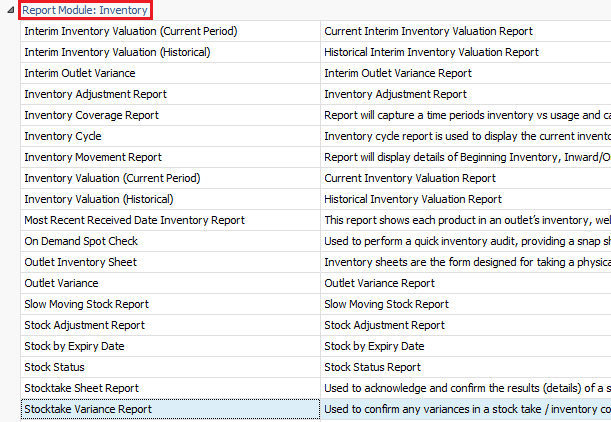
Fig.1 - Running the Stocktake Variance Report
Report Criteria
Enter report criteria below to get desired results, as per Fig.2.

Fig.2 - Report Criteria for the Stocktake Variance Report
| Fields | Description |
| Outlet | Allows for the selection of any outlet within Adaco. |
| Period | Allows selection of the current period or any historical periods. |
| Recipe Cost | Transaction prices: generates the report with the cost of the recipe during the transaction. ($10) Recost recipe prices: generates the report with the cost of the recipe before the recost job has run on the server. ($15) Last Costed Recipe Cost: generates the report with the cost of the recipe after the recost job has run on the server. ($20) For example, a recipe is transferred from the Storeroom to some outlet and at the moment of transaction the recipe cost was $10. Then, the price of ingredients was changed so that the recipe cost became $15. This was recosted in the system using a job running on the server. Later on, the price of ingredients was changed to make recipe cost $20 (but the job has not run on the server yet). |
Report Results
When the Stocktake Variance Report is generated, the result should look similar to Fig.3.
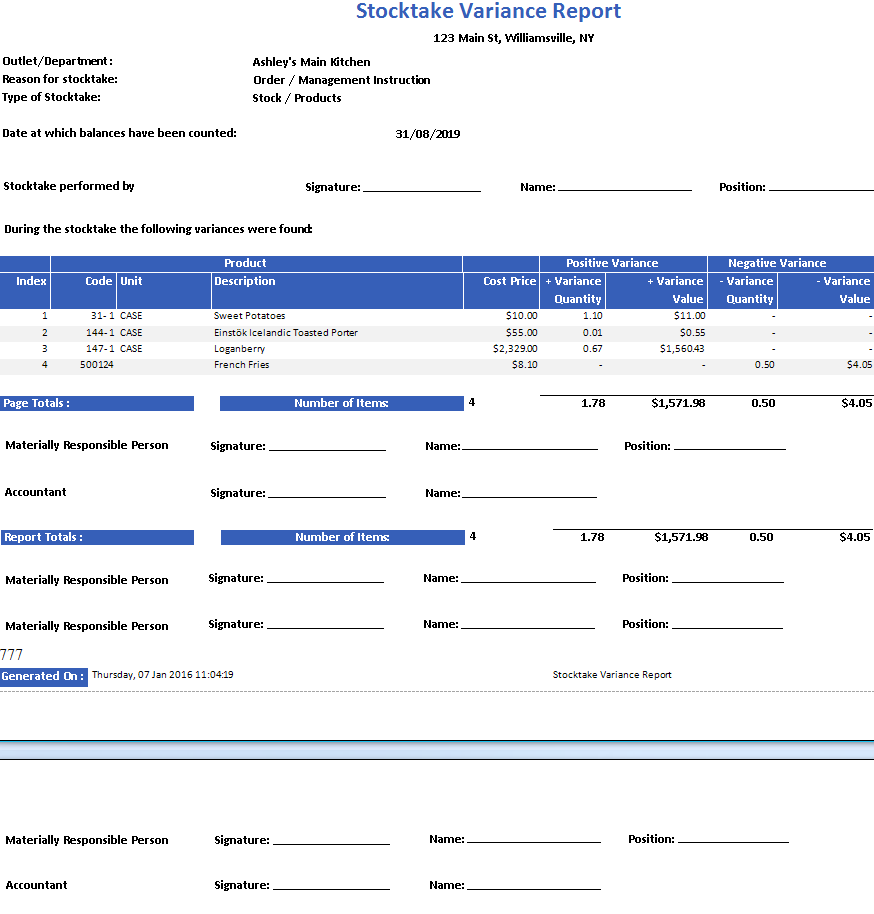
Fig.3 - Stocktake Variance Report results
| Fields | Description |
| Outlet/Department: | The name of the chosen outlet. |
| Reason for Stocktake: | An automatically filled in field. |
| Type of Stocktake: | An automatically filled in field. |
| Date at which balances have been counted: | An automatically filled in field. |
| Stocktake performed by: | A field which can be filled in when the report is printed. |
| During the stocktake the following variances were found: | Introduces the report information below it. |
| Index | The line number. |
| Product | Code:The Adaco product number and detail number. Unit: Displays the inventory unit for the product. Description: The name of the product. |
| Cost Price | The inventory cost. |
| Positive Variance |
+ Variance Quantity: when the physical inventory count is greater than what the system has on hand, the difference will be displayed. + Variance Value: displays the total inventory cost.
|
| Negative Variance |
- Variance Quantity: when the physical inventory count is less than what the system has on hand, the difference will be displayed. - Variance Value: displays the total inventory cost.
|
| Page Totals | Displays all the totals for the products on the page. |
| Number of Items | Displays the total number of products on the page. |
| Materially Responsible Person | A field which can be filled in when the report is printed. |
| Accountant | A field which can be filled in when the report is printed. |
| Report Totals | Displays the total number of products in the report. |
| Number of Items | Displays the total number of products in the report. |
Note: When the report is printed, the section at the end of the report includes an area where officials at the property can verify and sign the report for internal auditing purposes.

Comments
Please sign in to leave a comment.