Summary Usage Analysis Report
This report summarises the usage of outlets within the property. The report will include transactions since the close of the previous period.
- To run the Summary Usage Analysis report, go to Report Center > Accounting Reports > Summary Usage Analysis
- To open the report criteria screen, as per Fig.1, double-click Summary Usage Analysis or select the report itself and select Run Report

Fig.1 - Running the Summary Usage Analysis report
Report Criteria:
-
Enter report criteria to get desired results, as per Fig.2
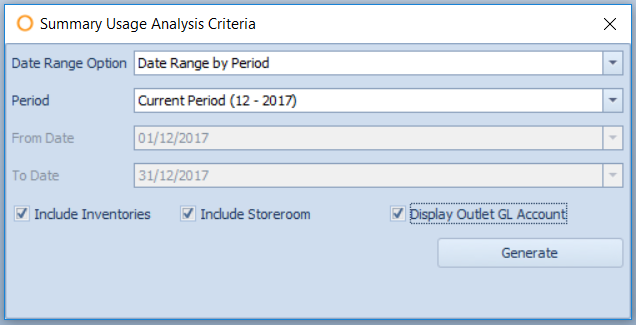
Fig.2 - Report Criteria for the Summary Usage Analysis report
| Fields | Description |
|---|---|
| Date Range Option | Ability to run report for financial period or between specific dates. |
| Period | Selects the financial period and year to generate the report for. |
| From Date | When running by Date Range will need to be entered. When running by period will auto populate with the start date of the period. |
| To Date | When running by Date Range will need to be entered. When running by period will auto-populate with the end date of the period. |
| Include Inventories | If checked will include the Inventory values in the calculation. |
| Include Storeroom | If checked will include the Storeroom cost category. |
| Display Outlet GL Account | If checked will display the Outlets GL Account as defined under Property > Setup > Location > Outlet > General Ledger Account field. [If applicable] |
Report Results:
- When the Summary Usage Analysis report is generated, the result should look similar to Fig.3
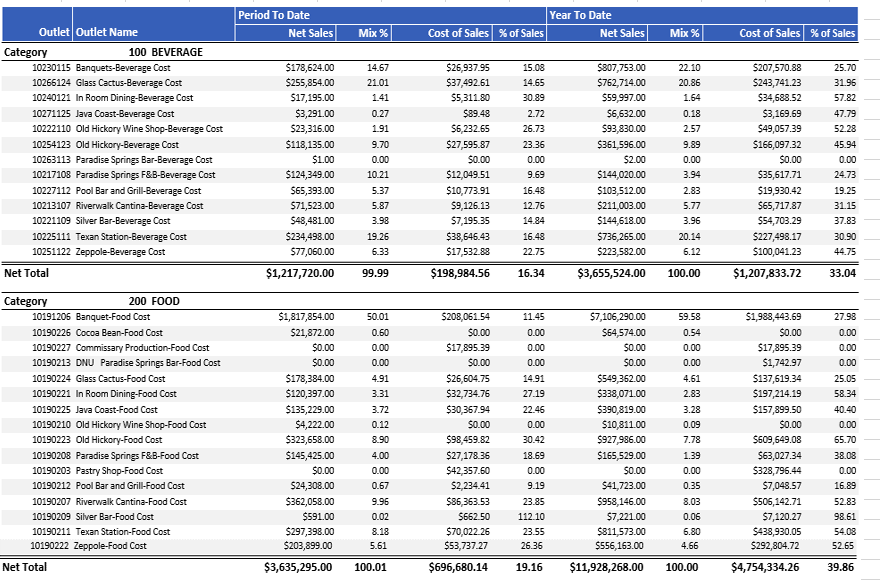
Fig. 3 - Summary Usage Analysis results
| Fields | Description |
|---|---|
| Fiscal Period | Displays the Fiscal Period number as defined under Property > Setup > Fiscal Calendar. |
| Fiscal Year | Displays the Fiscal year as defined under Property > Setup > Fiscal Calendar. |
| Outlet | The Adaco outlet number. |
| Outlet Name | The Adaco outlet Name. |
| Outlet GL Account | Displays the outlet GL Account as defined under Property > Setup > Location > Outlet > General Ledger Account field. [If applicable] |
| Period to Date |
|
| Year To Date |
|
| Category | The category number and name as defined Property > Setup > Categories. |
| Net Totals | The sum of each column. |

Comments
Is there a way to have net sales per outlet populate for F&B w/o manually entering the data ?
At one time, this was integrated with out POS software, now its not?
Good day Ed!
For POS sales to pull into reports there is an Administration flag that needs to be enabled in the Customization section outlined in this article Adaco Administration: Property Preferences (General and Languages and Customization) – Fourth & HotSchedules Customer Success Portal.
In your particular case all is enabled as it should be and I've raised a technical support case on your behalf so that the team can look into this further.
Kay Capell
Please sign in to leave a comment.