Property Security Group List Report
The Property Security Group List report is used to see which users are assigned to which user groups.
- To run this report, go to Report Center > Property Reports > Property Security Group List
- To open the report criteria screen, double-click Property Security Group List or select the report and click Run Report, as per Fig.1
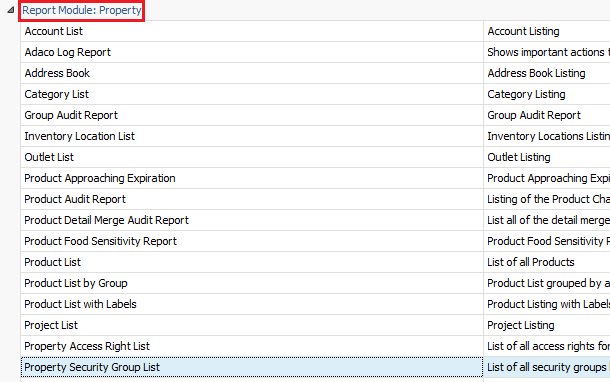
Fig.1 - Running the Property Security Group List Report
Report Criteria
Enter report criteria below to get desired results, as per Fig.2.
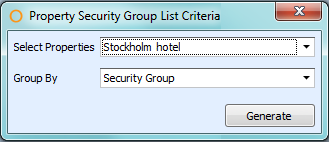
Fig.2 - Report Criteria for the Property Security Group List Report
| Fields | Description |
| Select Properties | If running the report at a Central Purchasing property, more than one property may be selected. |
| Group By | Security Group: sorts the report alphabetically by the user group name. User: sorts the report alphabetically by username. |
Report Results
When the Property Security Group List Report is generated, the result should look similar to Fig.3.
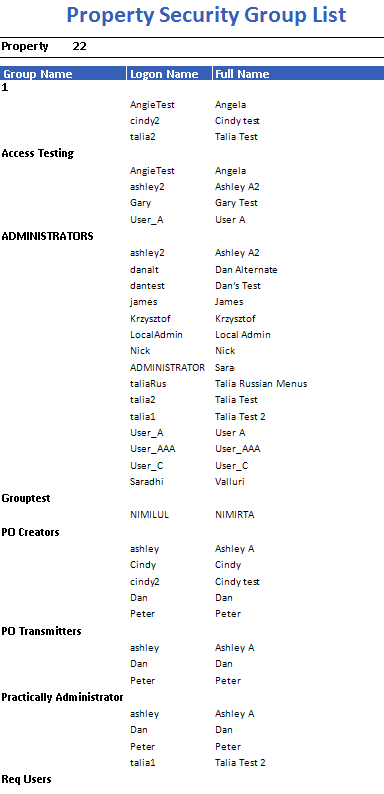
Fig.3 - Property Security Group List Report results
| Fields | Description |
| Property | Displays the Adaco number and name of the property, found at the Property's site under Property > Administration > Property Preferences > General. When generated at Central Purchasing, the selected properties will appear on a new page. |
| Group Name | The name of the user group. |
| Logon Name | Usernames of the users. |
| Full Name | The user’s full name. |

Comments
Please sign in to leave a comment.