Flash Report
This article describes how to run the Flash report.
- To run the Flash Report go to Report Center > Accounting Reports > Flash Report
- To open the report criteria screen, double-click Flash Report or select the report and Run Report, as per Fig.1
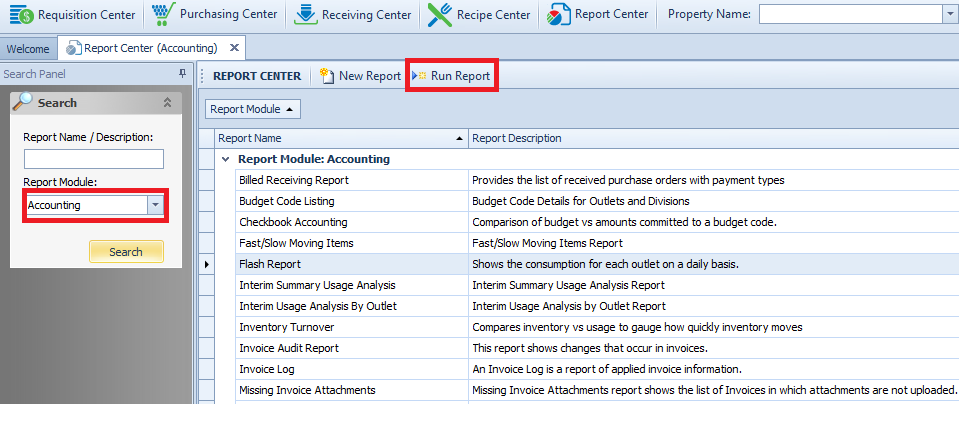 Fig.1 - Running the Flash Stock Report
Fig.1 - Running the Flash Stock ReportReport Criteria
- Enter report criteria to get desired results, as per Fig.2
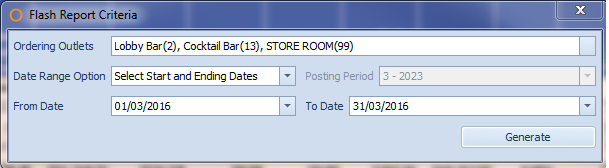
Fig.2 - Report Criteria for the Flash Report
| Fields | Description |
|---|---|
| Ordering Outlets | Populates with all Outlets as defined under Property > Setup > Location > Outlet [Default] but also allows for selected Outlets. |
| Date Range Option |
|
Report Results
- When the Flash Report is generated for selected Outlets, and Start and Ending dates, the result should look similar to Fig.3
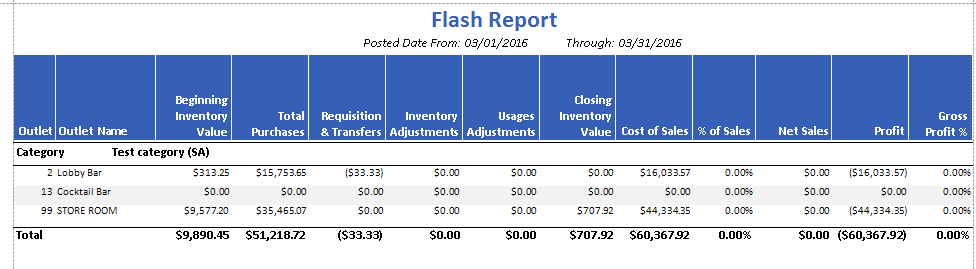
Fig.3 - Flash Report results
| Fields | Description |
|---|---|
| Posted Date From and Through | Displays the dates entered when generating the report |
| Outlet | The Outlet number as defined under Property > Setup > Location > Outlet |
| Outlet Name | The outlet name as defined under Property > Setup > Location > Outlet |
| Beginning Inventory Value | The period's beginning inventory Value. Beginning Inventory Value is calculated as closing Inventory as per count at the end of last Inventory period + all the transactions after closing period through to the day before the From Date. |
| Total Purchases | Monetary sum of all purchase orders received for the outlet for the given date range. |
| Requisition & Transfers | Monetary sum of all Outlet Requisitions + any transfers in or out of the Outlet for the given date range. |
| Inventory Adjustment | Displays any manual Inventory adjustments entered under Inventory > Inventory Adjustments. Includes all types of adjustments (manual, month end and interim adjustments) in Flash Report. |
| Usage Adjustments | Calculation: USAGE ADJUSTMENTS = RECIPES SOLD + RETAIL PRODUCT SALES |
| Closing Inventory Value | Calculation: CLOSING INVENTORY VALUE = BEGINNING INVENTORY VALUE + TOTAL PURCHASES + REQUISITIONS & TRANSFERS + INVENTORY ADJUSTMENTS + USAGE ADJUSTMENTS. Please Note: Closing Inventory value should match System on Hand of Outlet Variance Report. |
| Cost of Sales | Calculation: COST OF SALES = INVENTORY ADJUSTMENTS + USAGE ADJUSTMENTS. |
| % of Sales | Calculation: % OF SALES = [COST OF SALES/NET SALES] x 100. |
| Net Sales | Outlet Sales as entered in Accounting > Enter Outlet Sales or automated sales if the box at Property > Admin > Customization > Update Outlet Sales from POS Data is ticked. |
| Profit | Calculation: PROFIT= NET SALES - COST OF SALES |
| Gross Profit % | Calculation: GROSS PROFIT % = [PROFIT / NET SALES] x 100 |
| Category | The category name and number. |
| Total | The sum of each column total. |

Comments
Please sign in to leave a comment.