Interim Usage Analysis By Outlet
This report displays detailed usage of an outlet including interim inventory.
- To run the Interim Usage Analysis By Outlet Report go to Report Center > Accounting Reports > Interim Usage Analysis By Outlet
- To open the report criteria screen, double-click Interim Usage Analysis By Outlet or select the report and use the Run Report button, as per Fig.1
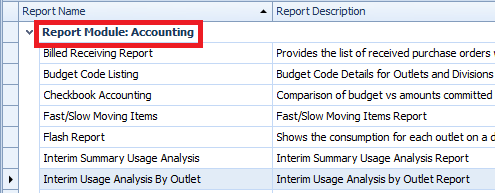
Fig.1 - Running the Interim Usage Analysis By Outlet
Report Criteria
- Enter report criteria to get desired results, as per Fig.2 below
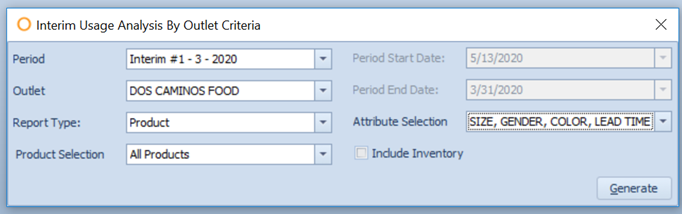
Fig.2 - Report Criteria for the Interim Usage Analysis By Outlet report
| Fields | Description |
| Period | Select the interim period to generate the report for. For example, Interim #2 represents the second interim inventory for period 9 of the 2015 fiscal year as defined under Property > Setup > Accounting > Fiscal Calendar. Blank [Default] |
| Period Start Date | Will auto-populate with the date of the period that Start Interim Inventory was run. Blank [Default] |
| Period End Date | Will auto-populate with the date of the period that Close Interim Inventory was run. Blank [Default] |
| Outlet | Select the outlet that was included in the interim inventory cycle that was run. Blank [Default] |
| Report Type |
|
| Product Selection |
|
| Include Inventory | If checked will include the interim inventory values in the calculation |
| Attribute Selection | Allows selection of Product Attribute(s) |
Report View
- When generated, the report should look similar to Fig.3
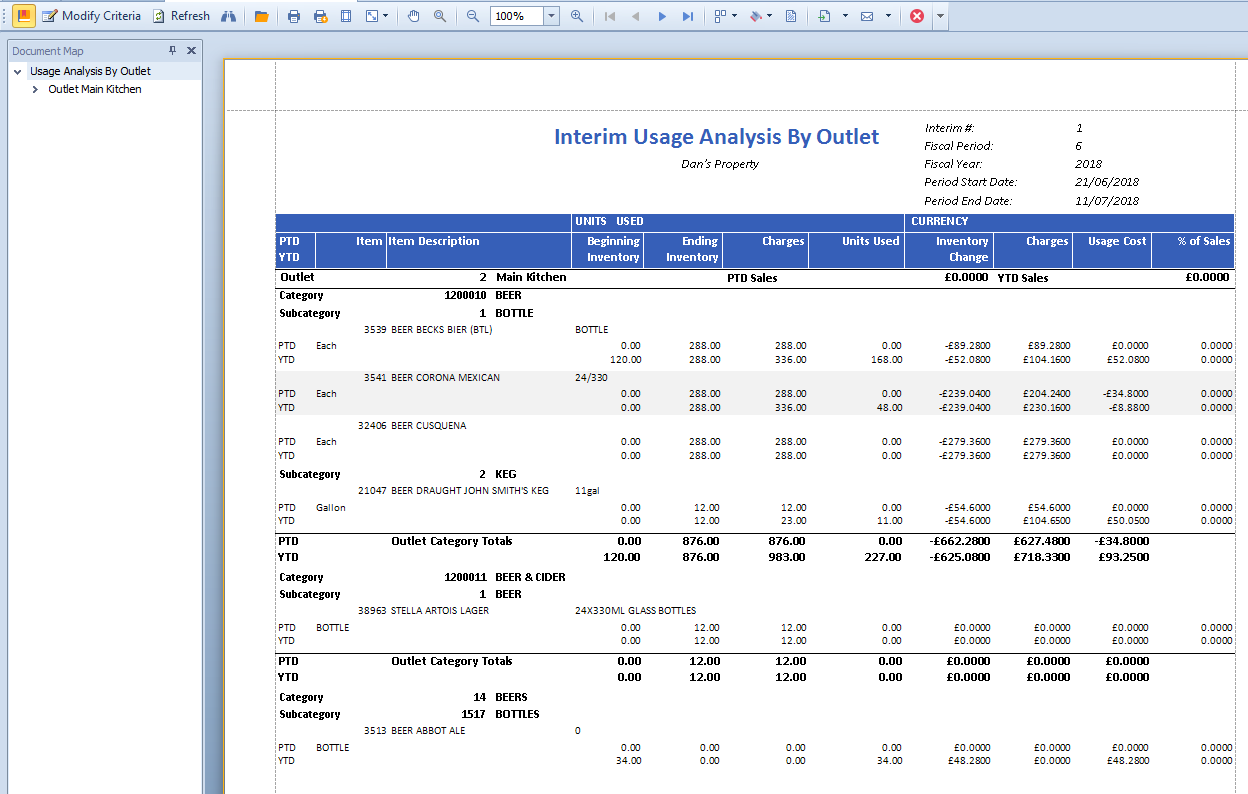
Fig.3 - Interim Usage Analysis By Outlet
| Fields | Description |
| Interim# | Interim Number (in that Fiscal Period). |
| Fiscal Period | Financial Period (in that Fiscal Year). |
| Fiscal Year | Financial Year. |
| Period Start Date | Start Date entered in criteria. |
| Period End Date | End Date entered in criteria. |
| PTD/ YTD | Defines if individual row is reporting on Period-to-Date or Year-to-Date. |
| Item | Product Purchase Unit. |
| Item Description | Product Description. |
| Beginning Inventory | The opening stock count taken from the Inventory carried out at the close of the previous financial period (if Interim #1) or previous interim inventory. |
| Ending Inventory | The closing stock count taken from the Inventory carried out at the close of the selected interim period. |
| Charges | Product movement into or out of the Outlet. |
| Units Used | Beginning Inventory minus Ending Inventory plus Charges. |
| Inventory Change | Variation between Beginning Inventory and Ending Inventory as a cost. |
| Charges | Product movement into or out of the Outlet as a cost. |
| Usage Cost | Units Used displayed as a cost. |
| % of Sales | Usage Cost displayed as a percentage of overall sales. |

Comments
Please sign in to leave a comment.