Vendor List Report
The Vendor List report is used to see all vendors that exist in Adaco.
- To run this report, go to Report Center > Property Reports > Vendor List
- To open the report criteria screen double-click Vendor List report or select the report and click Run Report, as per Fig.1
Note: The Vendor List Report can also be run at the Central Purchasing property.
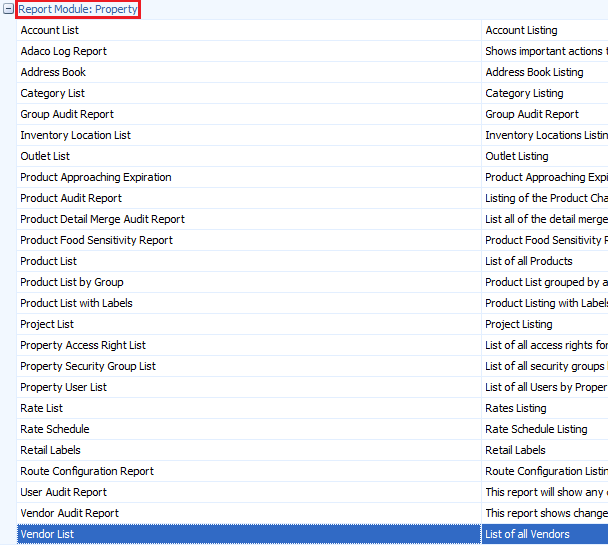 Fig. 01 - Fig.1 - Running the Vendor List Report
Fig. 01 - Fig.1 - Running the Vendor List Report
Report Criteria
Enter report criteria below to get desired results, as per Fig.2.
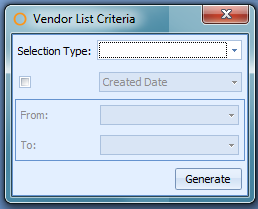
Fig.2 - Report Criteria for the Vendor List Report
| Fields | Description |
| Selection Type |
By Vendor Number: generates the report numerically by vendor number. By Vendor Name: generates the report alphabetically by vendor name. By Active/Inactive: generates the report with active and then inactive vendors. |
| Created Date | When this box is ticked, it enables the From and To fields to generate the report with only vendors created within the specified time frame. |
Report Results
When the Vendor List report is generated, the result should look similar to Fig.3.
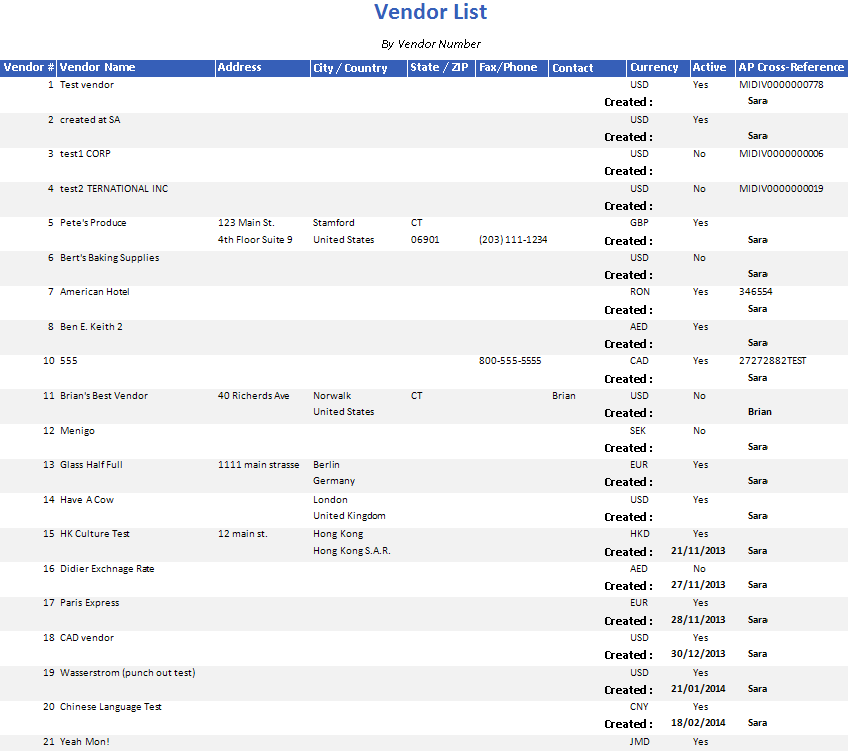
Fig.3 - Vendor List Report results
| Fields | Description |
| Vendor # | The Adaco vendor number. |
| Vendor Name | The name of the vendor. |
| Address | The address of the vendor, as defined in Property > Vendors. |
| City/Country | The city and country where the vendor is located, as defined in Property > Vendors. |
| State/Zip | The state and zip code of the vendor, as defined in Property > Vendors. |
| Fax/Phone | The fax and phone number of the vendor, as defined in Property > Vendors. |
| Contact | The name of the vendor contact. |
| Currency | The currency in which the vendor operates. |
| Active | Displays Yes if the vendor is active and No if the vendor is inactive. |
| A/P Cross-Reference | The A/P cross-reference number for the vendor, as defined in Property > Vendors. |
| Created | Displays the date the vendor was created and the user who created it. |

Comments
Please sign in to leave a comment.