Purchase Reorder Report
The Purchase Reorder Report is used to determine the replenishment quantities for products within an outlet based on the Reorder and Par Level and on hands.
- To run the this report, go to Report Center > Purchasing Reports > Purchase Reorder Report
- To open the report criteria screen, double-click Purchase Reorder Report or select the report and click Run Report, as per Fig.1
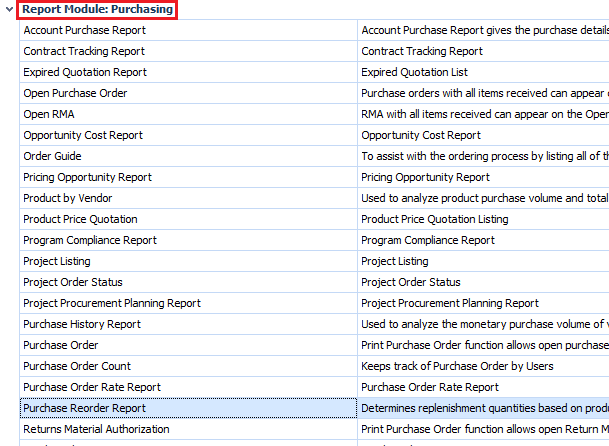
Fig.1 - Running the Purchase Reorder Report
Report Criteria:
Enter report criteria below to get desired results, as per Fig.2.
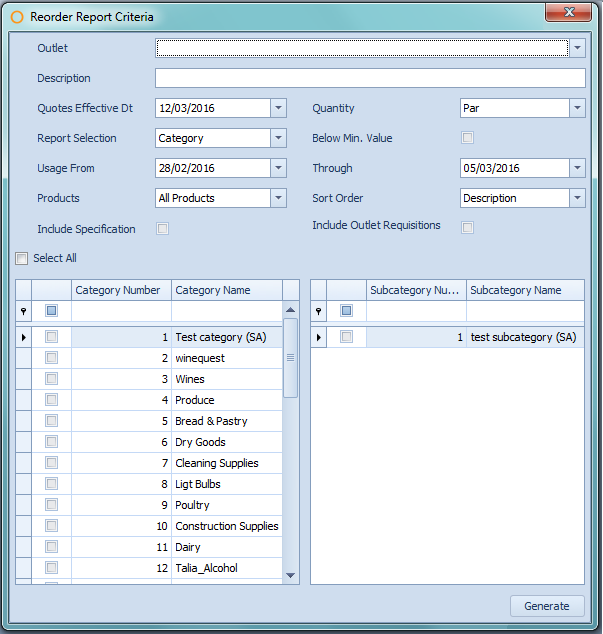
Fig.2 - Report Criteria for the Purchase Reorder Report
| Fields | Description |
| Outlet | Allows the selection of an outlet which has been marked for inventory under Property > Setup > Location > Outlet. |
| Description | A field in which the user can type anything to distinguish the reorder. |
| Quotes Effective Dt | The chosen date will be used to determine which quotations will be applied to the Purchase Requisition. |
| Quantity |
This option will define how the values will be calculated for the Reorder Report. Par: the value will be always same as par value set for the product in the outlet's guide located under Inventory > Maintain Guide. Up to Par: the value will display the difference between the current on hand and what is defined as the par on the outlet's guide.
|
| Report Selection | Category: generates the report with products that belong to one or more of the chosen categories. Vendor: generates the report with products for which the one or more selected vendor(s) are the primary vendor for the products, which may be set up under Property > Products > Vendor. Location: this can only be used for location outlets. All products that belong to the selected location(s) will be included in the report. For category outlets, only one location will be shown in the selection list. |
| Below Min. Value | When enabled, then only the products for which the current stock is equal or less than the reorder value (which may be set up under Inventory > Maintain Guides) will be displayed. |
| Usage From / Through | Allows the choice of time frame for which usage (posted outlet requisitions) information for the selected products will be shown on the report. This is for user information only and has no effect on the data. |
| Products | All Products: generates the report for all products that have been added to the guide of the selected outlet and comply with selection criteria (Report Selection). Par Products: generates the report using the above criteria as well as the Par value needing to be greater than 0 for the products in the selected outlet's guide. |
| Sort Order | Description: the products will be arranged alphabetically by product description. Inventory Location: the order of products will be the same as their sequence in the outlet's guide. |
| Include Specification | When enabled, the text in the Specification field (Property > Products > Specification) will be displayed. |
| Include Outlet Requisitions | This function defines how the values will be calculated for the report and only works if Up to Par is chosen for Quantity. Otherwise, this check box will have no effect. If this box is checked, the system will take into account the released (but not yet posted) outlet requisitions where chosen outlet is the supplying outlet. For example, for product A in outlet 1: Par value = 10 Current stock = 6 There is one or several outlet requisitions for 3 products in total, where outlet 1 is supplying outlet. The requisitions have been released but have not been posted. The box is not checked: reorder value will be calculated as 10 - 6 = 4 The box is checked: reorder value will be calculated as 10 - (6 - 3) = 7 (6-3) is available quantity, i.e. the quantity that will remain after the above-mentioned outlet requisitions are posted. |
| Select All | When checked, all the items, depending on the selection in Report Selection, appearing below will be checked. |
Report Results
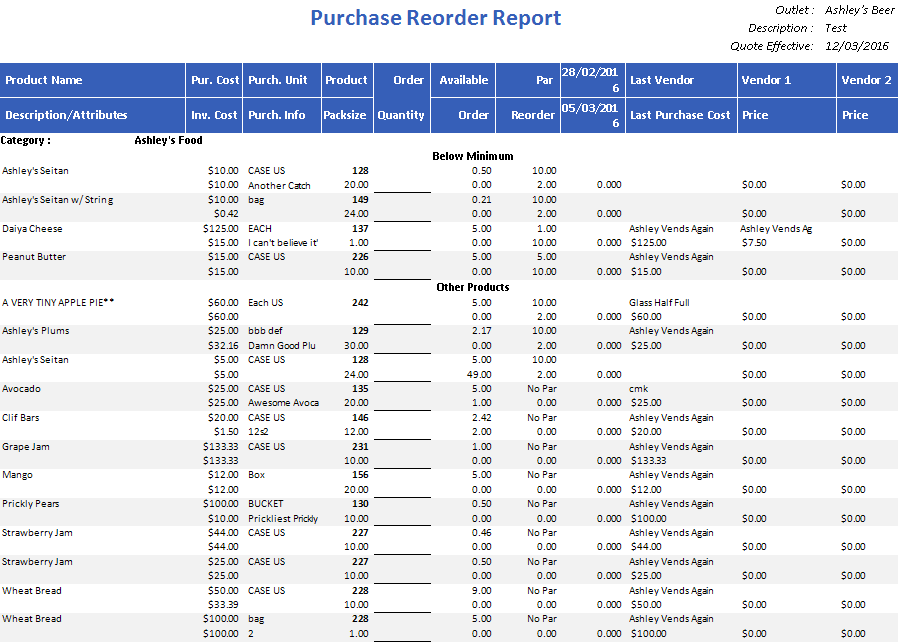
Fig.3 - Purchase Reorder Report results
| Fields | Description |
| Product Name | The name of the product. |
| Description/Attributes | The retail attributes assigned to the product under Property > Products > Retail. |
| Pur. Cost | The current purchase cost located on the Product Master. |
| Inv. Cost | The current inventory cost for the outlet which can be seen under Property > Products > Inventory. |
| Purch. Unit | The purchase unit assigned on the Product Master. |
| Purch Info | The text typed into the Purchase Info field on the Product Master. |
| Product | The Adaco product number. |
| Pack Size | The quantity of the purchase unit as defined on the Product Master. |
| Order Quantity | This field may be written in when the report is printed out. |
| Available | The current stock of the product in the outlet. |
| Order | The ordered quantity taking into consideration released purchase requisitions and purchase orders. |
| Par | The Par level assigned to the product on the outlet's guide located under Inventory > Maintain Guide. |
| Reorder | The Reorder level assigned to the product on the outlet's guide located under Inventory > Maintain Guide. |
| Beginning/Ending Date | The starting and ending dates chosen by the user for the Usage From / Through field. |
| Last Vendor | Displays the name of the vendor from which the product was most recently received. |
| Last Purchase Cost | Displays the most recently received cost of the product. |
| Vendor 1 / 2 | Displays the quotes from the first two vendors with active quotes. |
| Price | Displays the quoted cost for the two vendors. |
| Report Selection | The name of the Report Selection choice displays here (Category, Vendor, Location). |
| Below Minimum | The stock of the products that display under this heading is less than the Reorder level amount defined for the product in the outlet's guide. |
| Other Products | The stock of the products that display under this heading are at or above the Reorder level amount defined for the product in the outlet's guide, or the Reorder level has not been defined. |

Comments
Please sign in to leave a comment.