How to Recost Recipes
When a product which exists in a recipe has been received and/or the Inventory Cost has changed, either manually or automatically, then the cost in the recipe may need to be updated.When Average Cost is set as the Valuation Method (in property>administration>property preferences>inventory) for the property, then the Use Job to Recalculate Transaction Prices function may be enabled so that a job will run at a specified time every day to automatically recost the recipes. However, as receivings are made throughout the day, it may be necessary to recost the recipe manually, as can be seen in Fig. 01.
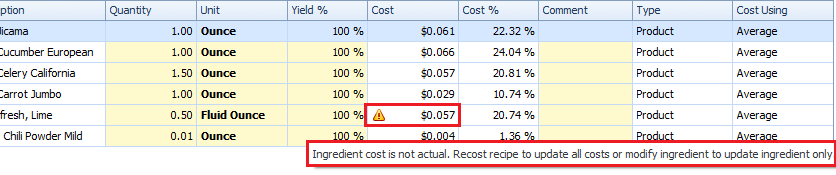
Fig. 01 - The yellow triangle with an exclamation point in the Cost column field will designate the ingredient that needs a recost
- In the recipe, click Recost whilst in the recipe, as seen in Fig. 02.
- In the Recipe Center, select the recipe(s) and then right-click to select Recost, as seen in Fig. 03.
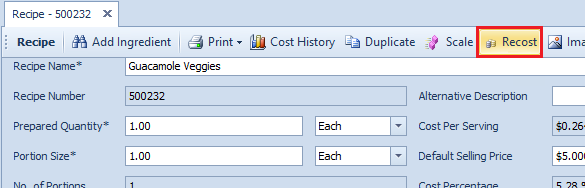
Fig. 02 - Recost button in the recipe
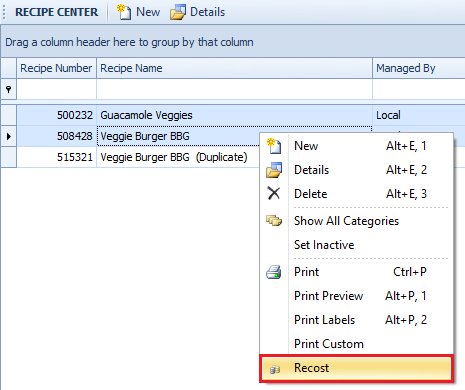
Fig. 03 - Recost recipe(s) from the Recipe Center
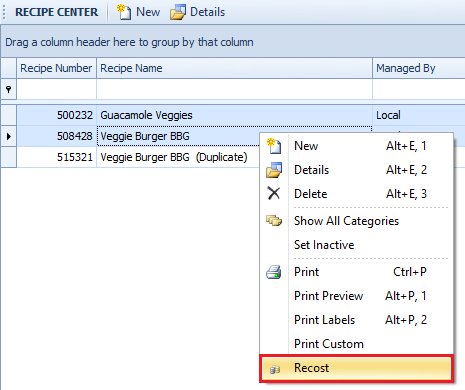
Fig. 03 - Recost recipe(s) from the Recipe Center
Once Recost is clicked, the recipe or all recipes will be recalculated using the current Inventory Cost.

Comments
Please sign in to leave a comment.