Pricing Opportunity Report
The Pricing Opportunity Report is used to see the product cost difference between the purchase order and the lowest cost active quote.- To run the this report, go to Report Centre>Purchasing Report>Pricing Opportunity Report.
- Double-click Pricing Opportunity Report or select the report and click Run Report, to open the report criteria screen, as per Fig. 01.
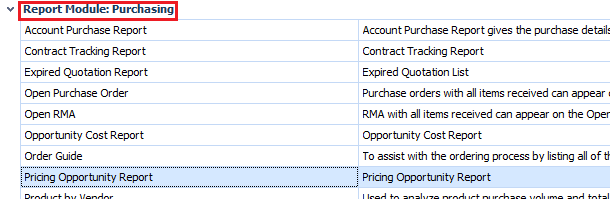
Fig. 01 - Running the Pricing Opportunity Report
Report Criteria
Enter report criteria below to get desired results, as per Fig. 02 below.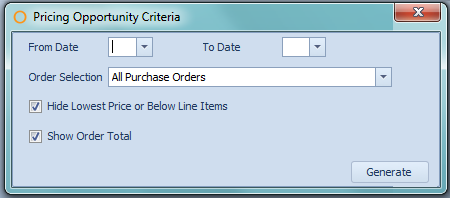
Fig. 02 - Report criteria for the Pricing Opportunity Report
| Fields | Description |
| From Date and To Date | Purchase orders with a delivery date in the chosen date range will appear on the report. |
| Order Selection |
All Purchase Orders: generates the report with all purchase orders in the selected date range. Selected Purchase Orders: generates the report with only the selected purchase orders. |
| Hide Lowest Price or Below Line Items | Enabled by default, this will show only purchase orders which have the lowest cost for a product compared to active quotes will not be displayed. |
| Show Order Total | Enabled by default, this will show the total costs of all the products on the purchase order. |
Report Results
When the Pricing Opportunity Report is generated, the result should look similar to Fig. 03.
Fig. 03 - Pricing Opportunity Report results
| Fields | Description |
| Order Number | The Adaco purchase order number. |
| Order Date | The created date of the purchase order. |
| Delivery Date | The selected Delivery Date on the purchase order. |
| Status | Displays the Order Status of the purchase order in the Purchasing Centre. |
| Vendor | The Adaco number and name of the vendor. |
| Phone | The number entered into the Phone Number field on the Vendor Master, located under Property>Vendors. |
| Line | The line number in the purchase order. |
| Product | The Adaco product number. |
| Product Description | The name of the product. |
| Purchase Info | The text entered in the Purchase Info field on the Product Master, located under Property>Products. |
| Purchase Unit | The product's unit information is displayed as Purchase Unit [PackSize PackUnit (SubPackSize SubPackUnit)]. |
| Quantity | The amount of the product being purchased. |
| Price | The cost of the product on the purchase order. |
| Price Diff | The difference of the cost of product and the lowest active quoted cost.
|
| Cost | The total cost of the amount of product being purchased.
|
| Cost Diff | The difference of the total cost of the amount of product being ordered and the total of the lowest active quoted cost with the amount being purchased.
|
| Order Total | The total of the Cost and Cost Diff of the products on the purchase order. |
| Total | The total of all the purchase orders' Cost and Cost Diff in the report. |

Comments
Please sign in to leave a comment.