Unreleased Outlet Requisition Report
This report gives details of the unreleased outlet requisitions.
- To run the Unreleased Outlet Requisition Report, go to Report Center > Requisition Reports > Unreleased Outlet Requisition Report
- To open the report criteria screen, double-click Unreleased Requisition Report or select the report and click Run Report, as per Fig.1
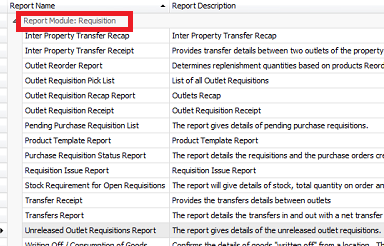
Fig.1 - Running the Unreleased Outlet Requisition Report
Report Criteria:
-
Enter report criteria below to get desired results, as per Fig.2 below
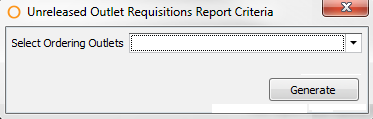
Fig.2 - Report Criteria for the Unreleased Outlet Requisition Report
| Fields | Description |
|---|---|
| Select Ordering Outlet |
[Select All]: Allows choosing all outlet. [Outlet Name]: choose individual outlet(s). |
Report Results
When the Unreleased Outlet Requisition Report is generated, the result should look similar to Fig.3.
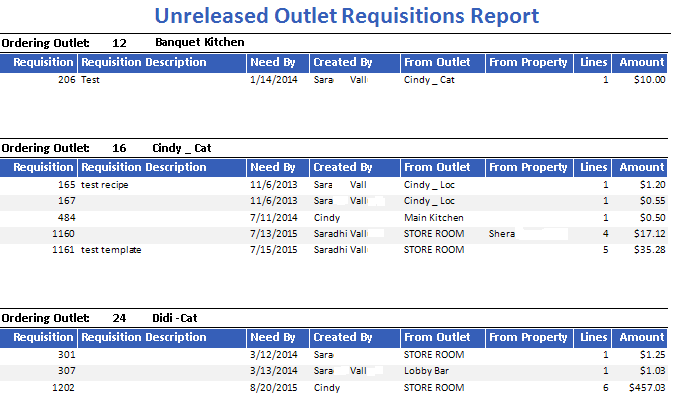
Fig.3 - Unreleased Outlet Requisition Report results
| Fields | Description |
|---|---|
| Outlet | The Name of the Ordering Outlet |
| Requisition | The Requisition Number |
| Requisition Description | The Requisition Description. Enter on the Outlet Requisition if one was entered. Will be blank if one was not. |
| Need By | Displays the Need By date entered on the Outlet Requisition. |
| Created By | Displays the Full Name of the user who created the Outlet Requisition. |
| From Outlet | Displays the supplying outlets name. |
| From Property | Displays your Property Name. |
| Lines | Displays the total number of line items on the Outlet Requisition. |
| Amount | Displays the Total Cost of the Outlet Requisition. |

Comments
Please sign in to leave a comment.