Expired Quotation Report
The Expired Quotation Report is used to see which quote files that exist within Adaco are no longer valid within a specified time period.- To run the report, go to Report Center>Purchasing Reports>Expired Quotation Report.
- To open the report criteria screen, double-click Expired Quotation Report or select the report and click Run Report, as per Fig. 01.
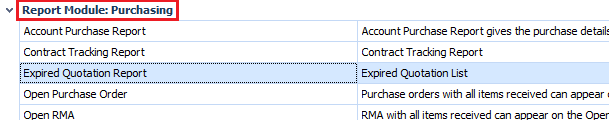
Fig. 01 - Running the Expired Quotation Report
Report Criteria:
Enter report criteria below to get desired results, as per Fig. 02 below.
Fig 02 - Report Criteria for the Expired Quotation Report
| Fields | Description |
| Report Selection: |
|
| Expiry Range: | The default date range is a stop date of the current day and a beginning date of seven days prior. These dates may be modified by using the calendar drop-down. |
Report Results
When the Expired Quotation Report is generated, the result should look similar to Fig. 03.
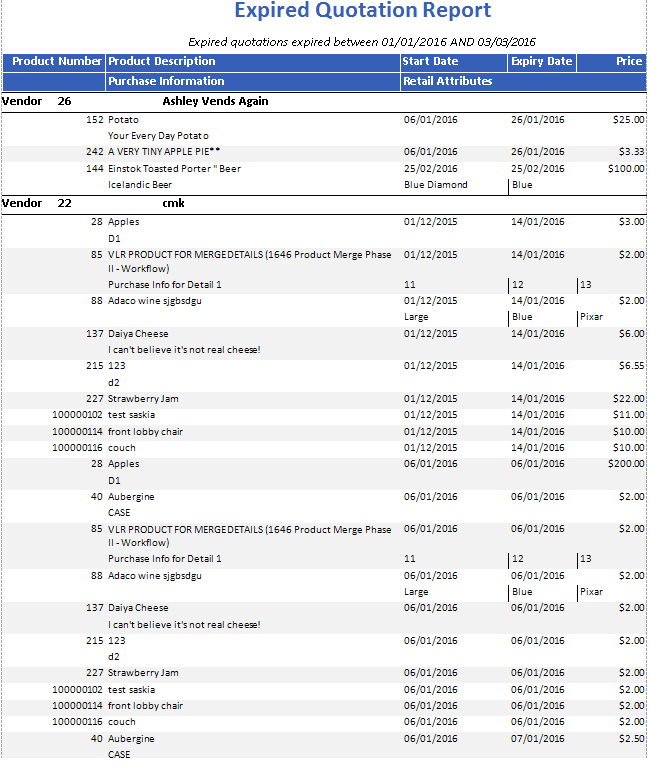
Fig. 03 - Expired Quotation Report results
| Fields | Description |
| Product Number | The Adaco product number. |
| Product Description | The name of the product. |
| Product Information | The text that has been put in the Purchase Info field on the Product Master, located Property>Products. |
| Start Date | The first day the quote becomes active within Adaco. |
| Expiry Date | The last day the quote is active within Adaco. |
| Price | The quoted cost in the file for the product. |
| Retail Attributes | The attributes that have been assigned to the product on the Product Master, located Property>Products>Retail. |
| Vendor | The Adaco number and name of the vendor. |

Comments
Please sign in to leave a comment.