Opportunity Cost Report
The Opportunity Cost Report is used to compare the received price of a product to the lowest quote price.- To run the this report, go to Report Centre>Purchasing Reports>Opportunity Cost Report.
- Double-click Opportunity Cost Report or select the report and click Run Report, to open the report criteria screen, as per Fig. 01.
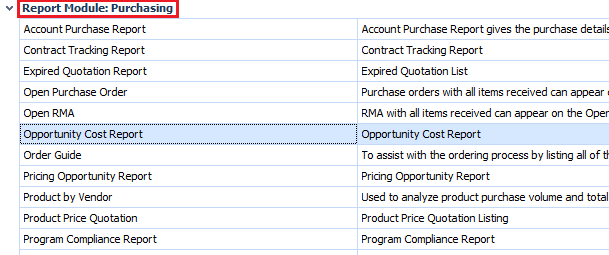
Fig. 01 - Running the Opportunity Cost Report
Report Criteria
Enter report criteria below to get desired results, as per Fig. 02 below.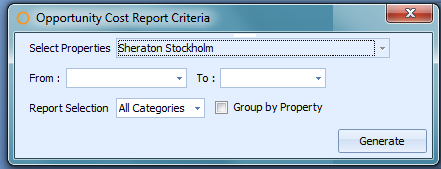
Fig. 02 - Report Criteria for the Opportunity Cost Report
| Fields | Description |
| Select Properties | The current property is the only one displayed. At Central Purchasing, one or more properties may be chosen. |
| From and To | Select the beginning and ending dates in the desired date range. |
| Report Selection |
All Categories: see products associated to every category. Selected Categories: choose specific categories to see only specific products. |
| Group by Property | This option is only available at Central Purchasing property. When enabled, the information will be displayed by each property. |
Report Results
When the Opportunity Cost Report is generated, the result should look similar to Fig. 03.
Fig. 03 - Opportunity Cost Report results
| Fields | Description |
| Property ID | The specific ID number for a property, located under Property>Administration>Property Preferences>General. |
| PO Number | The Purchase Order number. |
| Line Item | The line number that the item appears on the Purchase Order. |
| Product Number | The number assigned to the product in Adaco. |
| Description | The name of the product. |
| Purchase Unit | The purchasing unit. |
| Purchase Quantity | The amount of the product which was ordered on the Purchase Order. |
| Minimum Unit Purchase Price | The minimum purchase cost of the product that has been received. |
| Total Cost at Min. Purchase Price | Displays the total cost at minimum price.
|
| Actual Purchase Price | The purchase price on the specific Purchase Order. |
| Actual Purchase Value | Displays actual purchase value.
|
| Opp Cost | Displays opportunity cost.
|
In addition, when the Opportunity Cost Report is generated at Central Purchasing, the result should look similar to Fig. 04.
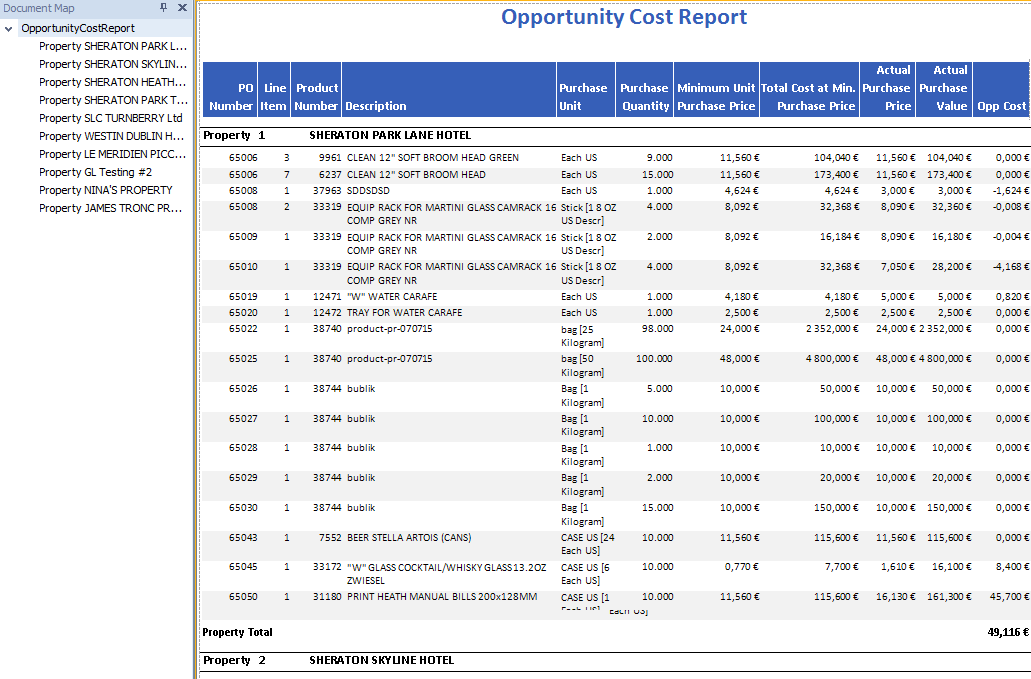
Fig. 04 - Opportunity Cost Report results when generated at Central Purchasing property
| Fields | Descriptions |
| Document Map | Displays the selected property names to navigate to the individual properties easily. |
| Property | Displays the Adaco property number and name. |
| Property Total | Displays the total Opp Cost for all the products shown for the property. |

Comments
Please sign in to leave a comment.