Overview
After the initial posting, a receiving can be amended using Receiving Corrections. Any such changes, as well as the initial creation of the receiving are tracked and can be viewed in the Receiving Audit Report to see who made what changes, and when.
Receiving Audit Report
When the report is run, the following criteria can be selected:
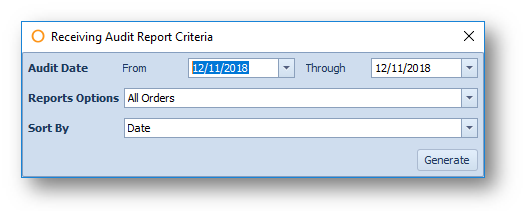
Fig.1 – Receiving Audit Report Criteria
When the report is run it will return details of any changes made during the selected date range (including the initial creation of the receiving). The report will show who made the change, what was changed, when it was changed and the previous and new values.
The report will show whether the change was made in the Purchase to Pay & Inventory application (Adaco) or from Fourth’s mobile receiving app.
Changes can be recorded at three levels:
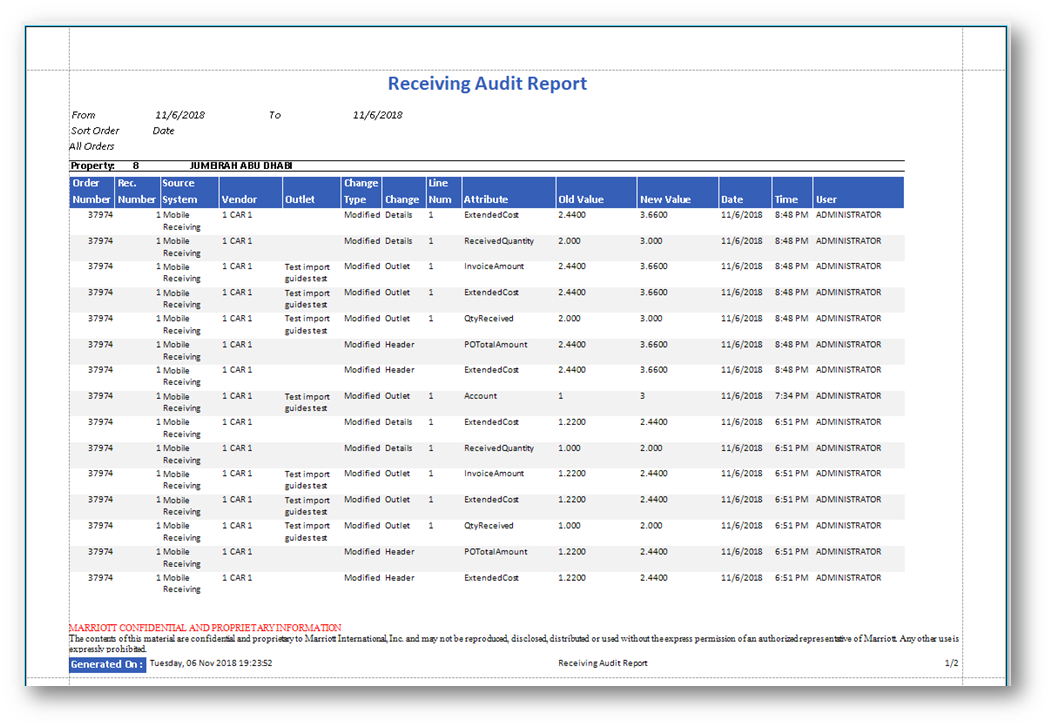
Fig.2 – Example Receiving Audit Report
After the initial posting, a receiving can be amended using Receiving Corrections. Any such changes, as well as the initial creation of the receiving are tracked and can be viewed in the Receiving Audit Report to see who made what changes, and when.
Receiving Audit Report
- To run this report, go to Report Center > Receiving Reports > Receiving Audit Report
- To open the report criteria screen, double-click Receiving Audit Report or select the report and click Run Report
When the report is run, the following criteria can be selected:
- A From and Through date range – only changes made within this date range will be included in the report
- Reports Options – select either all orders or only orders from selected vendors
- Sort By – the report can be sorted by Date, Order Number, Vendor Name or Change Type
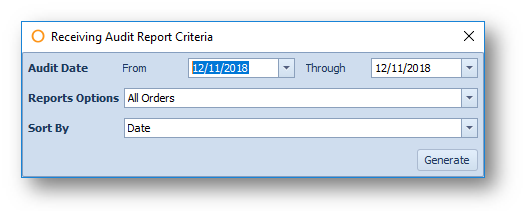
Fig.1 – Receiving Audit Report Criteria
When the report is run it will return details of any changes made during the selected date range (including the initial creation of the receiving). The report will show who made the change, what was changed, when it was changed and the previous and new values.
The report will show whether the change was made in the Purchase to Pay & Inventory application (Adaco) or from Fourth’s mobile receiving app.
Changes can be recorded at three levels:
- Header – a change to the overall receiving, such as a change in date
- Details – a change to an individual line, such as changing the quantity or price of an item received
- Outlet – a change to the distribution of a received quantity on a multiple outlet order
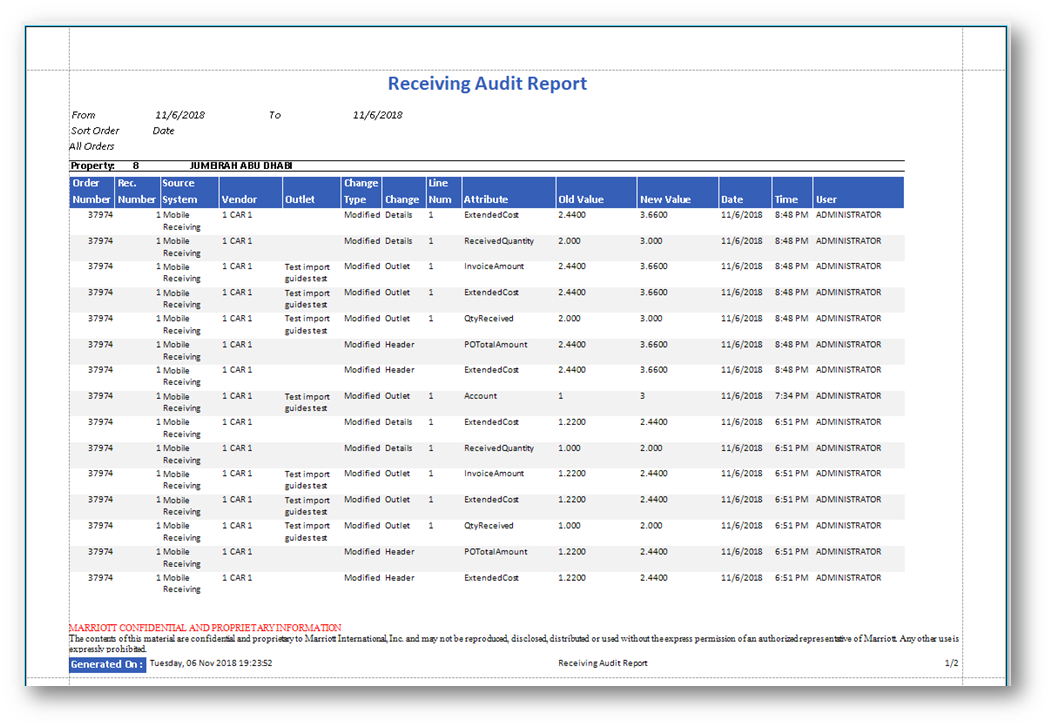
Fig.2 – Example Receiving Audit Report

Comments
Please sign in to leave a comment.