Overview
A Global Enterprise model enables a database of Products to exist across multiple Central Purchasing (CP) sites. The Data Synchronisation functionality is used to push/pull information stored and managed at the Global Enterprise to a CP.
Data Synchronization from Global Enterprise
- To synchronise data from within Global Enterprise, go to Property > Data Synchronisation
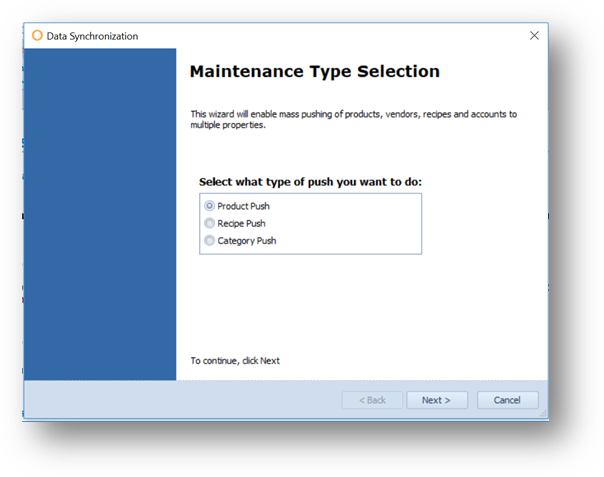
Fig.1 - Data Synchronisation from Global Enterprise
- Multiple selections can be made by holding the CTRL key and selecting each item, whether it is Vendors, Recipes, Accounts, etc
Product Push
This will push all the Product details selected to sync in Data Synchronisation settings from the CP to the selected Properties.
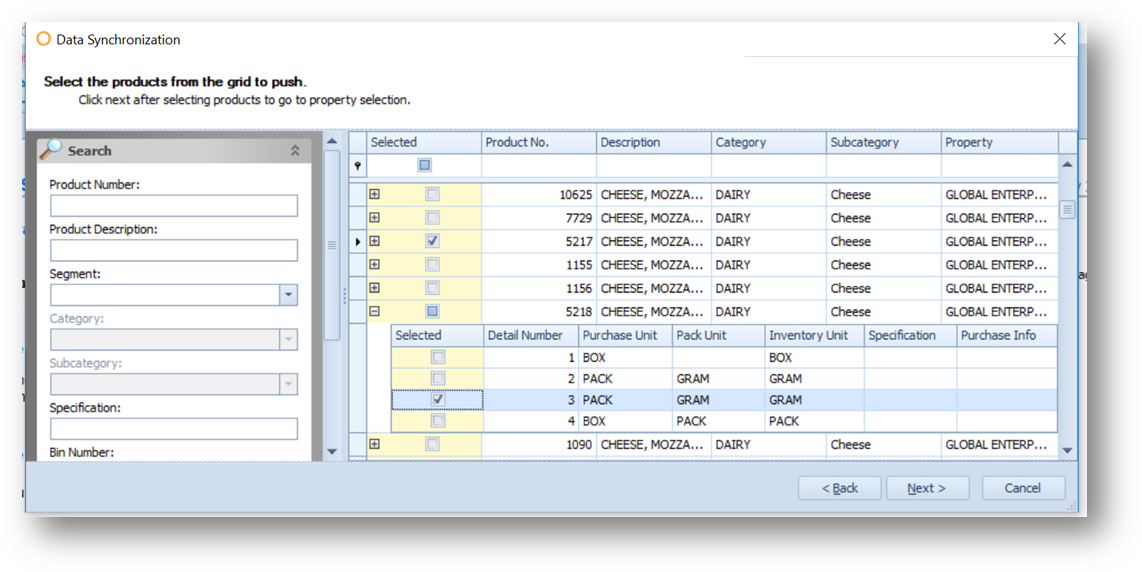
Fig.2 - Product and Detail Selection
Recipe Push
This pushes selected Recipes (see Fig.3) from the CP to the selected Properties (see Fig.5).
- Select the required Recipe(s)
-
Select Next
Please Note: If a Recipe is pushed and the Property does not have a Product or detail of a Product which is listed as an ingredient within the Recipe, then only a Product header will display and Recipe calculations will not work.
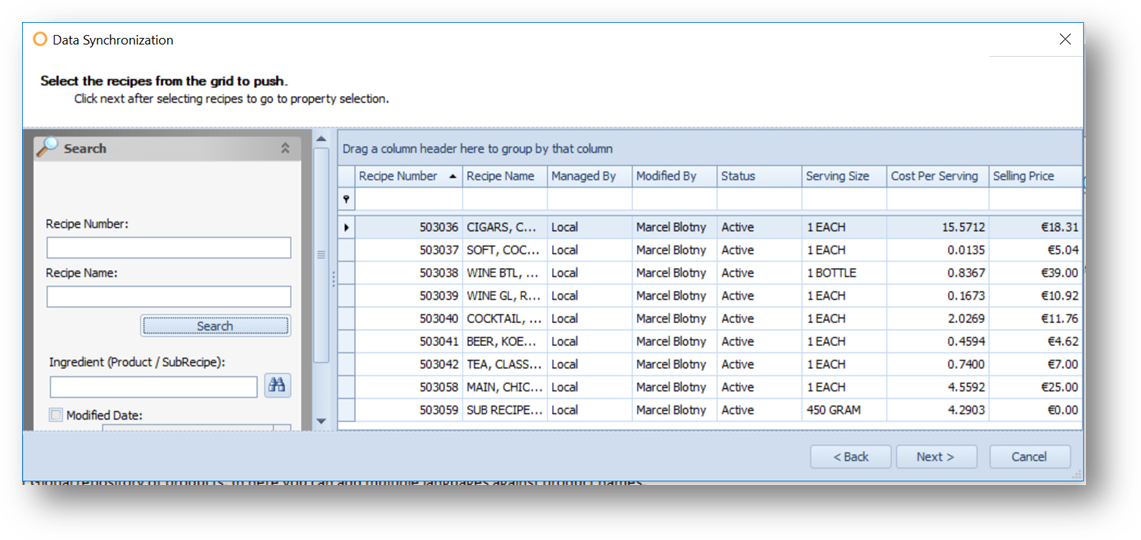
Fig.3 - Data Synchronisation Recipe Selection
Category Push
This pushes selected Categories from the CP (see Fig.4) to the selected Properties (see Fig.5).
- Select the required Categories
- Select Next
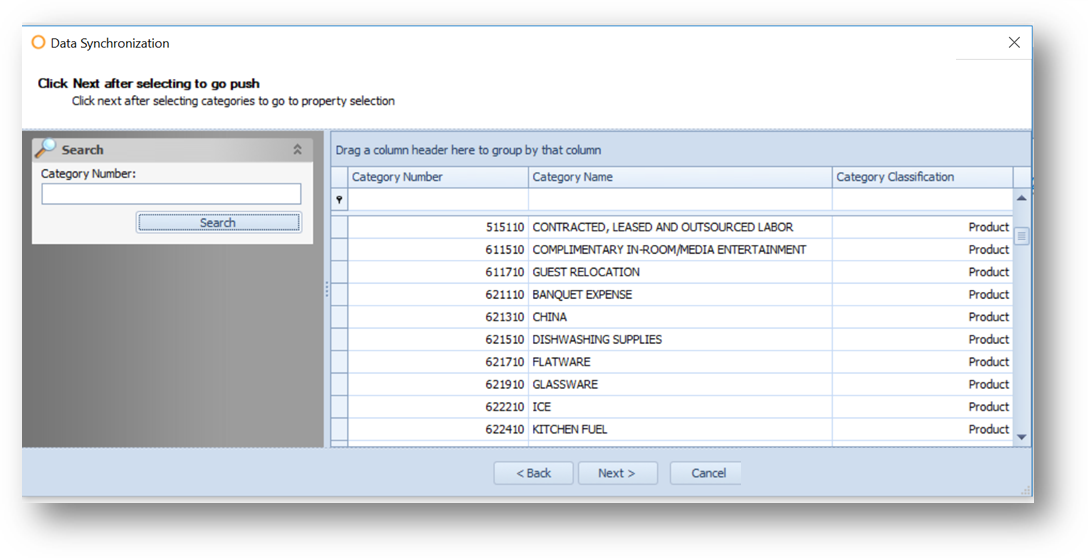
Fig.4 - Data Synchronisation Category Select
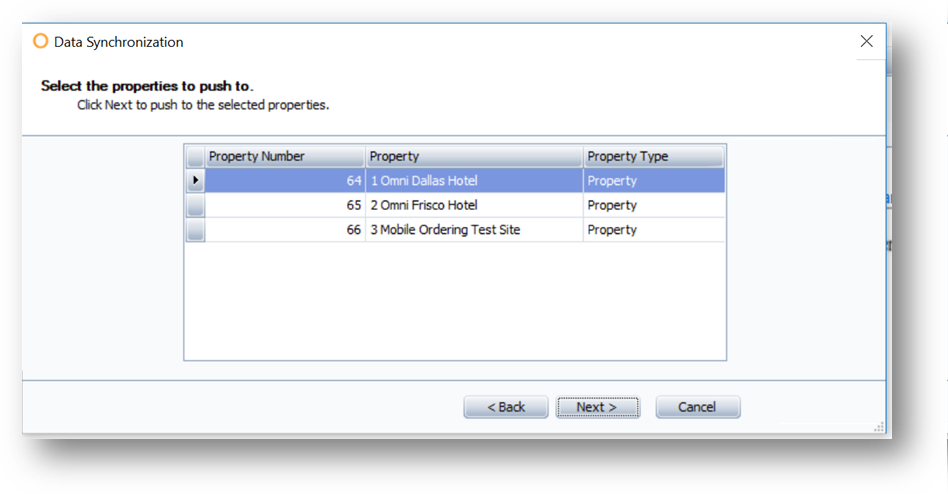
Fig.5 - Data Synchronisation Property Select
Please Note: There is no Vendor data which can be pushed to the CP, so the user should find the Product within CP and apply the required Vendor data to it.

Comments
Please sign in to leave a comment.