Product List by Group Report
The Product List by Group report is used to see products that exist within the Adaco application and be able to group them.- To run this report, go to Report Centre>Property Reports>Product List by Group.
- Double-click Product List by Group report or select the report and click Run Report, to open the report criteria screen, as per Fig. 01.
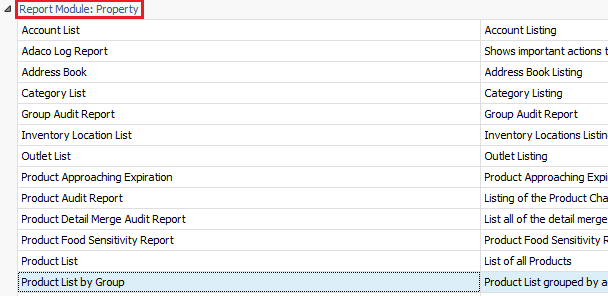
Fig. 01 - Running the Product List by Group Report
Report Criteria
Enter report criteria below to get desired results, as per Fig. 02 below.

Fig. 02 - Report Criteria for the Product List by Group Report
| Fields | Description |
| Group By |
By Selected Category: displays report by assembling products by all or chosen category(ies). By Account Number: displays report by assembling products by the Adaco account number. By Category: displays report by assembling products by all categories. By Primary Vendor: displays report by assembling products by the primary vendor assigned to them. |
| Filter by Modified Date | Displays only products which have had changes made to them, as well as being received, in the specified time frame. An asterisk will appear next to the information that has been modified. |
| Active Products Only | Displays the report with only active products. |
Report Results
When the Product List by Group report is generated, the result should look similar to Fig. 03.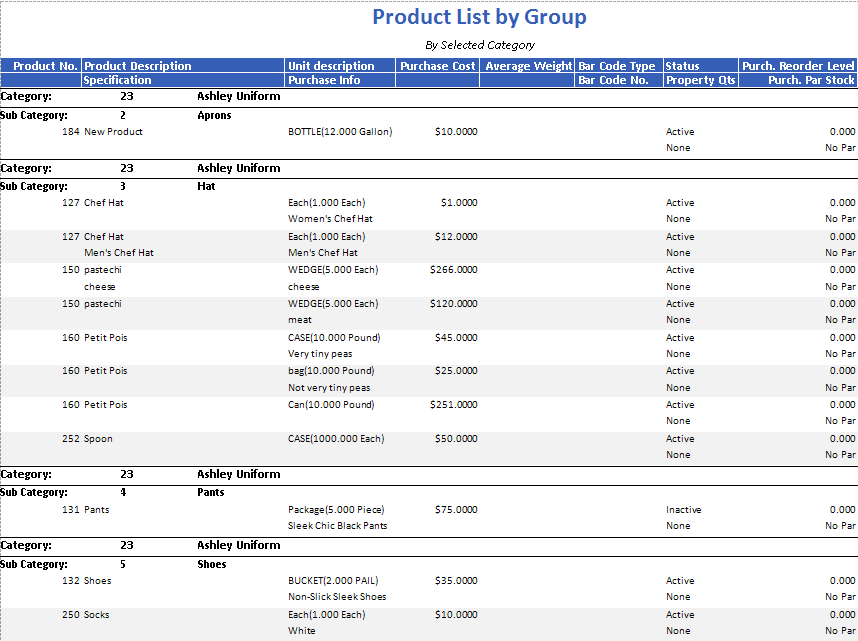
Fig. 03 - Product List by Group Report results
| Fields | Description |
| Product No. | The Adaco product number. |
| Product Description | The name of the product in Adaco. |
| Specification | Displays what has been entered in the Specification field on the Product Master. |
| Unit Description | The product purchase unit. |
| Purchase Info | Displays what has been entered in the Product Info field on the Product Master. |
| Purchase Cost | Displays the current Purchase Cost on the Product Master. |
| Average Weight | Displays the Catch Weight information on the Product Master. |
| Status | Displays whether the product is currently active or inactive. |
| Property Qts | Displays the CP Control status set on the Product Master. If the property does not have a Central Purchasing, then None will always display. None: the property maintains quotes and purchasing of the product. Partial: Central Purchasing provides the quote for the product. Full: Central Purchasing provides the quote and does the purchasing for the product). |
| Bar Code Type | Displays the kind of bar code that is assigned on the Product Master. |
| Bar Code No | Displays the bar code number that's assigned to the bar code type on the Product Master. |
| Pur. Reorder Level | Displays the purchase reorder level set for the product for the Storeroom. |
| Pur. Par Stock | Displays the purchase par stock set for the product for the Storeroom. |
| Category | The Adaco number and name of the category to which the product is assigned. |
| Sub Category | The Adaco number and name of the sub category to which the product is assigned. |

Comments
Please sign in to leave a comment.