HotSchedules will soon be discontinuing the support for TLS version 1.0 and 1.1. We will support the latest TLS version 1.2, beginning 01/07/2019.
What Does This Mean?
As of January 7th, 2019, access to HotSchedules will only be supported if your browser is using TLS version 1.2.
Why is HotSchedules Removing This?
These versions of TLS are known to be vulnerable to attacks such as BEAST and POODLE, and also support weak cryptography.
Am I Affected?
If you are using a browser that is using an older version than TLS v1.2, then yes.
- Click here to see if your browser supports TLS 1.2.
If you are not affected you will see the following message:
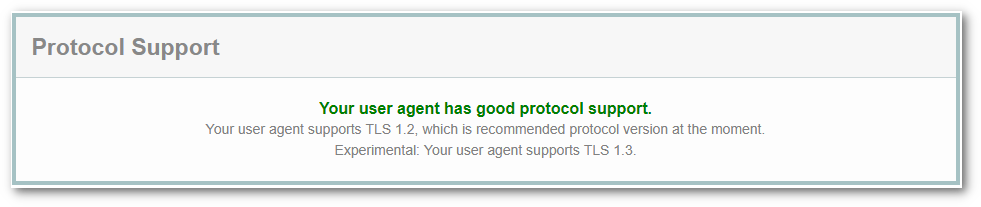
What Do I Need to Do?
To assure the best user experience possible, HotSchedules recommends updating your web and mobile browsers to use TLS version1.2.
Follow this Article for instructions on how to update the TLS version in your browser.
API Integrations
Certain applications may be hitting the platform API using these older TLS versions. If these applications are not already configured to utilize TLS v1.2, then configuration changes may be necessary. Ask your IT person or POS Vendor to confirm your integration supports TLS 1.2.
What Happens if I Don't Act in Time?
If you do not make this change before we deprecate TLS 1.0/1.1, then there will be no response - not even an HTTP status code or message, since getting that kind of response depends on a previously established TLS connection.
For example, here is an error message from a Firefox session in which TLS 1.2 is disabled, attempting to access a host in which TLS 1.0 is disabled:
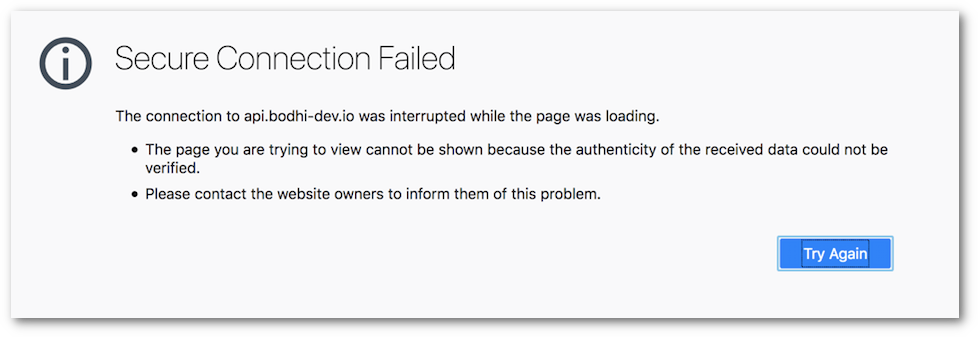
Who Should I Contact if I have Questions or Need Further Assistance?
You can reach our Customer Care team 24/7 at customercare@hotschedules.com or 866-753-3853. You can also visit the Help Center to submit a case!

Comments
Please sign in to leave a comment.