Users that have Webclock will have access to a report called Employees Currently Clocked In. This report will show all employees that are clocked in at the time of generating the report.
Follow these steps to generate the Employees Currently Clocked In report:
- Log into HotSchedules and go to the Reporting tab. On this page, you can either search Employees Currently Clocked In or look under the Staff & Store section for the report.
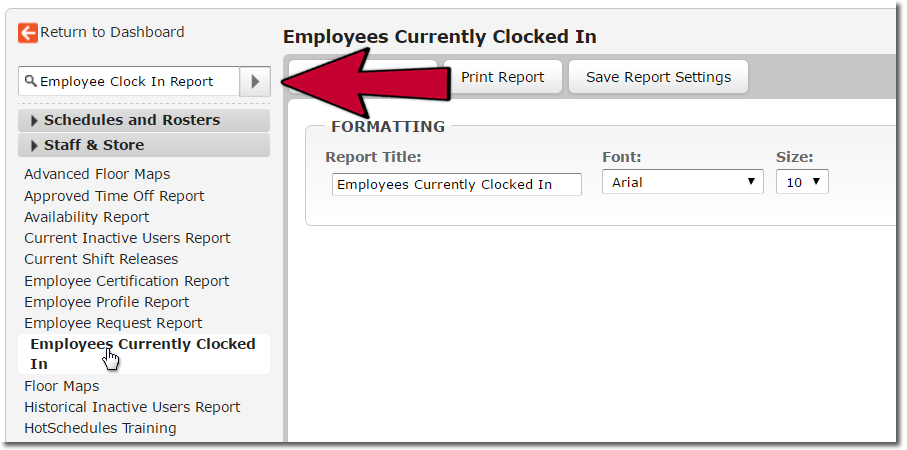
- To open the report, click Generate Report. Once the report has been opened, you will be able to see everyone that is currently clocked in, as well as the time they clocked in at.


Comments
Please sign in to leave a comment.