Broadcast messages are displayed for all users on their Home tab in HotSchedules. When these messages are created, managers set an end date, at which point they are removed from the Home tab.
However, managers also have the ability to unpost a broadcast message before the specified end date.
Follow these steps to unpost a broadcast message:
- Hover over the Messaging tab and select the Broadcast Messages subtab.
- You will see the active message(s) under Broadcast Messages Currently Posted.
- Locate the one that you would like to take down, and select Unpost.
Simple as that! The message has now been removed from everyone's Home tab. You will still be able to view this message under the Message Archive on this page. You can even copy it into a new broadcast message if you ever want to post it again.
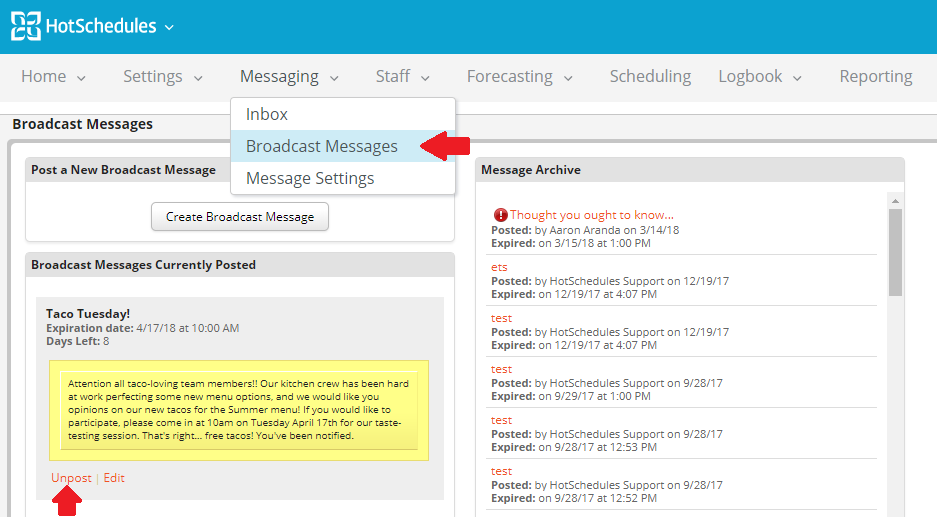
Comments
Please sign in to leave a comment.